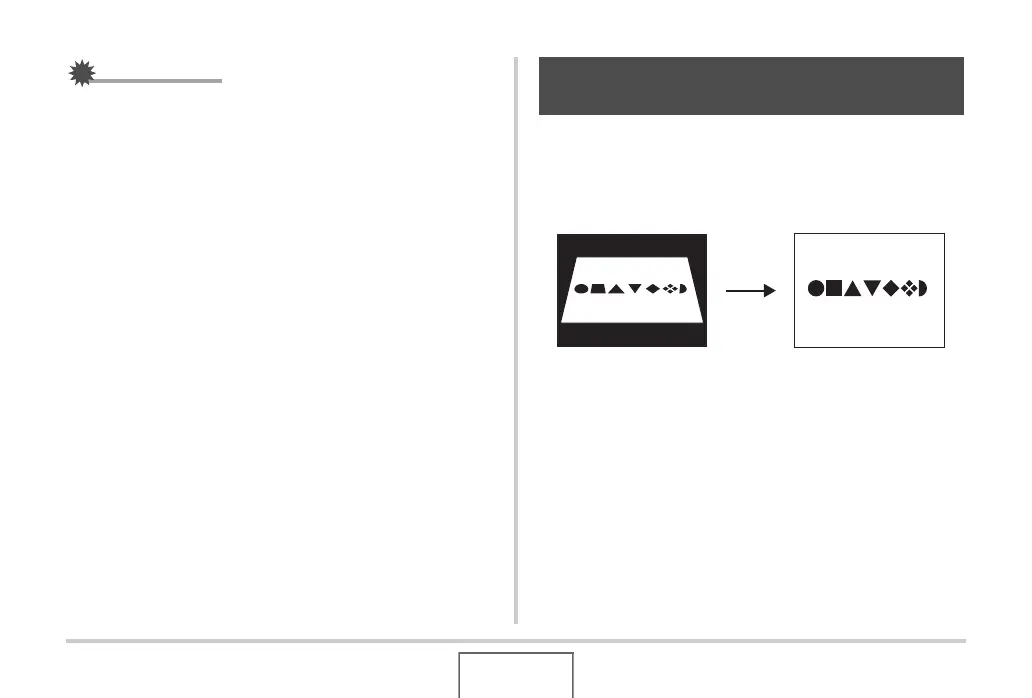115
USING BEST SHOT
IMPORTANT!
• High Sensitivity is disabled following an automatic flash
operation using the “Auto Flash” or “Red Eye” setting, or
while the flash setting is “Flash On” or “Soft Flash”.
• Shooting with High Sensitivity can cause an image to
appear somewhat coarser than normal and can cause
slight deterioration of image resolu tion.
• The desirable level of image brightness may not be
possible under very dark conditions.
• When shooting with slow shutter speeds, use a tripod to
protect against the effects of hand movement.
• The camera sometimes performs an automatic noise
reduction operation to reduce digital noise in images
recorded under certain lighting conditions. This operation
causes the camera to take longer than normal to store the
image and be ready for the next shot.
Shooting a business card, document, whiteboard, or similarly
shaped object from an angle can cause the subject to appear
misshaped in the resulting image. The BEST SHOT Business
Shot scenes correct the shape of rectangular objects so they
appear natural.
Shooting Images of Business Cards
and Documents (Business Shot)
Before Keystone Correction After Keystone Correction
