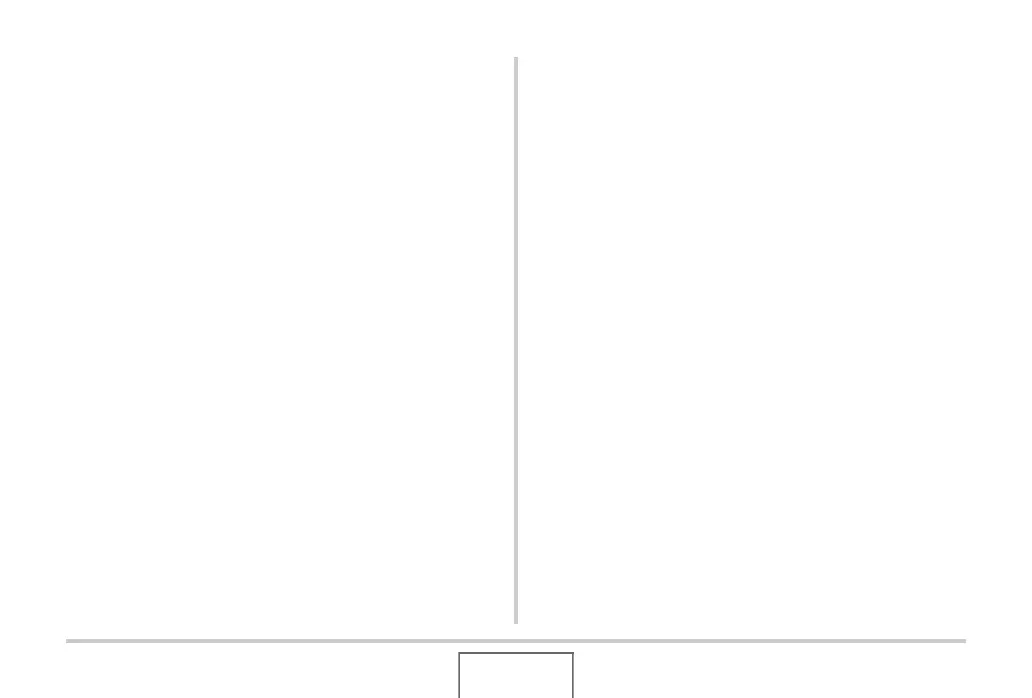34
INTRODUCTION
■ Battery Life
• Battery continuous operation times provided in this manual
represent the approximate amount of time before the camera
turns off due to low battery power when being powered by the
special battery under normal temperature (23°C (73°F)). They
do not guarantee that you will be able to achieve the indicated
level of operation. Actual battery life is greatly affected by
ambient temperature, battery storage conditions, the amount
of time spent in storage, etc.
• Leaving the camera on can run down battery and cause the
low battery warning to appear. Turn off the camera whenever
you are not using it.
• The low battery warning indicates that the camera is about to
turn off due to low battery power. Charge the battery as soon
as possible. Leaving low or dead batteries in the camera can
lead to battery leakage and data corruption.
■ Data Error Precautions
• Your digital camera is manufactured using precision digital
components. Any of the following creates the risk of
corruption of data in camera memory.
– While the camera is performing an operation, removing the
battery or memory card from the camera, or placing the
camera onto or removing it from the USB cradle
– While the operation lamp is flashing green after turning off
the camera, removing the memory card from the camera or
placing the camera onto or removing it from the USB cradle
– Disconnecting the USB cable, removing the camera from
the USB cradle, or disconnecting the AC adaptor from the
USB cradle while a data communication operation is being
performed
– Using a battery that is low
–Other abnormal operations
Any of the above conditions can cause an error message to
appear on the monitor screen (page 280). Perform the action
indicated by the message that appears.
