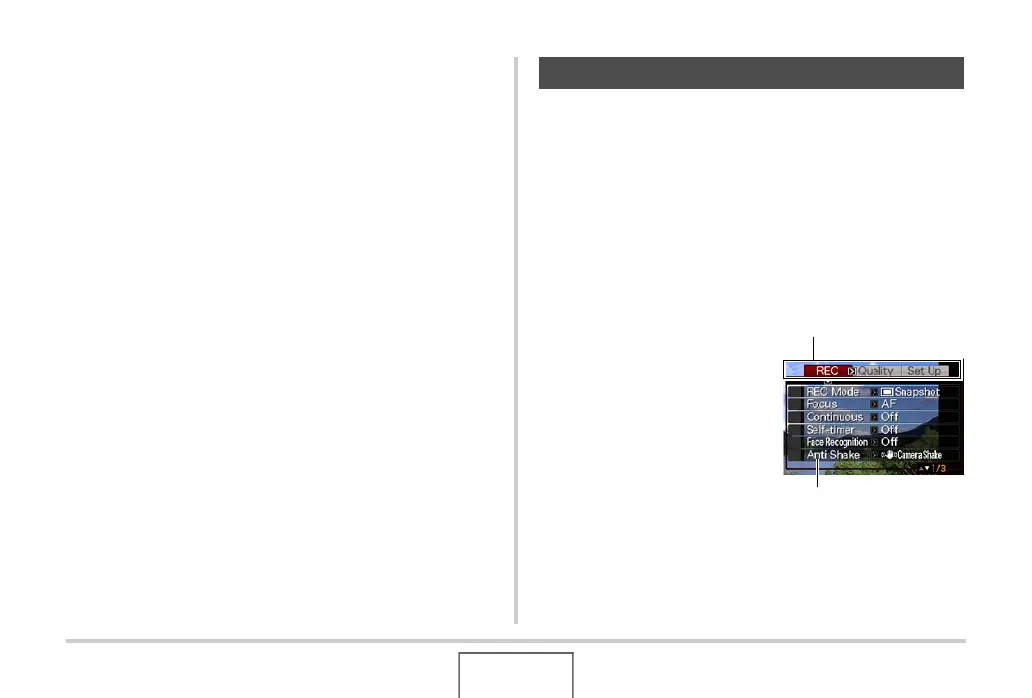52
GETTING READY
■ Memory Card Precautions
• If a memory card starts to behave abnormally, you can restore
normal operation by reformatting it. However, it is
recommended that you always take along more than one
memory card whenever using the camera far away from the
home or office.
• If you experience problems while trying to playback recorded
images, try re-formatting the memory card.
• As you record data to and delete data from a memory card a
number of times, it loses its ability to retain data. Because of
this, periodic re-formatting of a memory card is
recommended.
• Make sure that the battery is charged fully before starting a
formatting operation. Formatting may not be performed
correctly and the memory card may be damaged if the
camera powers down while formatting is in progress.
• Never open the battery cover while formatting is in progress.
Doing so can damage the memory card.
The following are menu operations you will need to use to
configure camera settings. Take a few moments to become
familiar with them.
• See “Menu Reference” on page 268 for information about
menu contents.
• You also can use the Operation Panel (page 56) to configure
some of the settings that appear on the menu screen. In any
case where the same setting can be configured both on the
Operation Panel and on the menu screen, the Operation
Panel operation is always shown.
Example Menu Screen
Press [MENU] to display the
menu screen.
• Menu contents are different in a
REC mode and PLAY mode.
This screen shows a REC
mode menu.
Using On-screen Menus
Tabs
Settings
