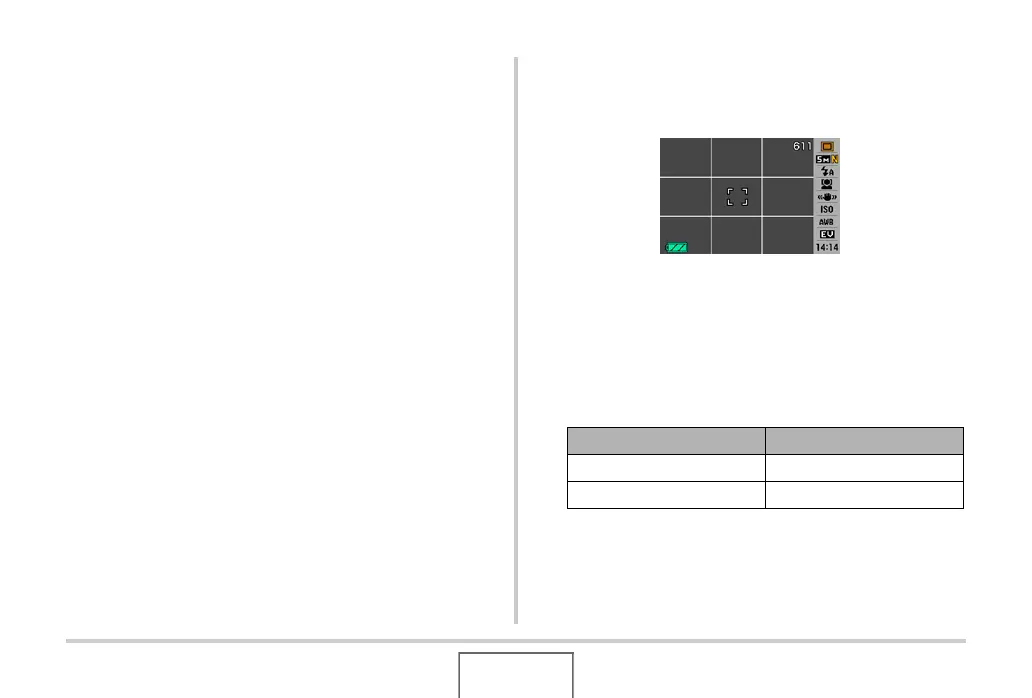155
ADVANCED SETTINGS
1. In a REC mode, press [MENU].
2. On the “REC” tab, select “L/R Key”, and then
press [X].
3. Use [S] and [T] to select the function you
want to assign and then press [SET].
After you assign a function, you can control its setting using
the [W] and [X] keys.
Selecting “Off” leaves the [W] and [X] keys with no function
assigned.
Displaying an On-screen Grid
The on-screen grid can be displayed on a REC mode monitor
screen for easy alignment when composing images.
1. In a REC mode, press [MENU].
2. On the “REC” tab, select “Grid” and then
press [X].
3. Use [S] and [T] to select the setting you want
and then press [SET].
To do this: Select this setting:
Display the grid On
Hide the grid Off
