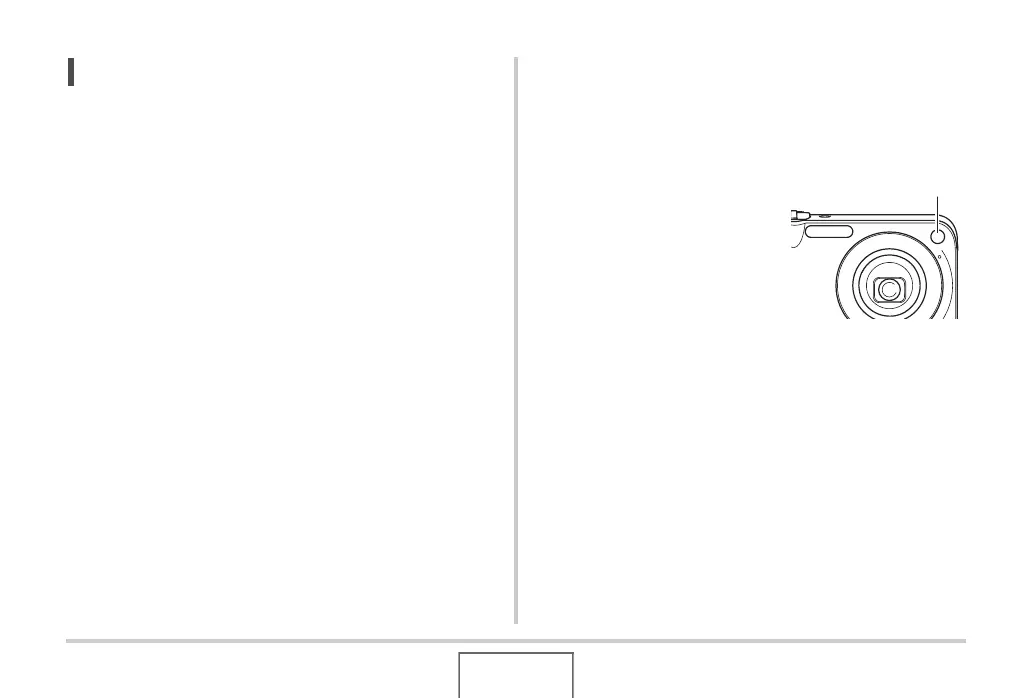70
SHOOTING A SNAPSHOT
NOT
• The “Fine” setting helps to bring out details when shooting
a finely detailed image of nature that includes dense tree
branches or leaves, or an image of a complex pattern.
Turning Off the AF Assist Lamp
The AF assist lamp emits light that helps the camera focus when
you half-press the shutter button under dark lighting conditions.
The AF assist lamp does not light when lighting is bright.
The initial factory default setting is
AF assist lamp on.
Turning off the AF assist lamp
using the following procedure is
recommended when shooting the
image of a nearby person.
AF Assist/REC light/
Self-timer Lamp
