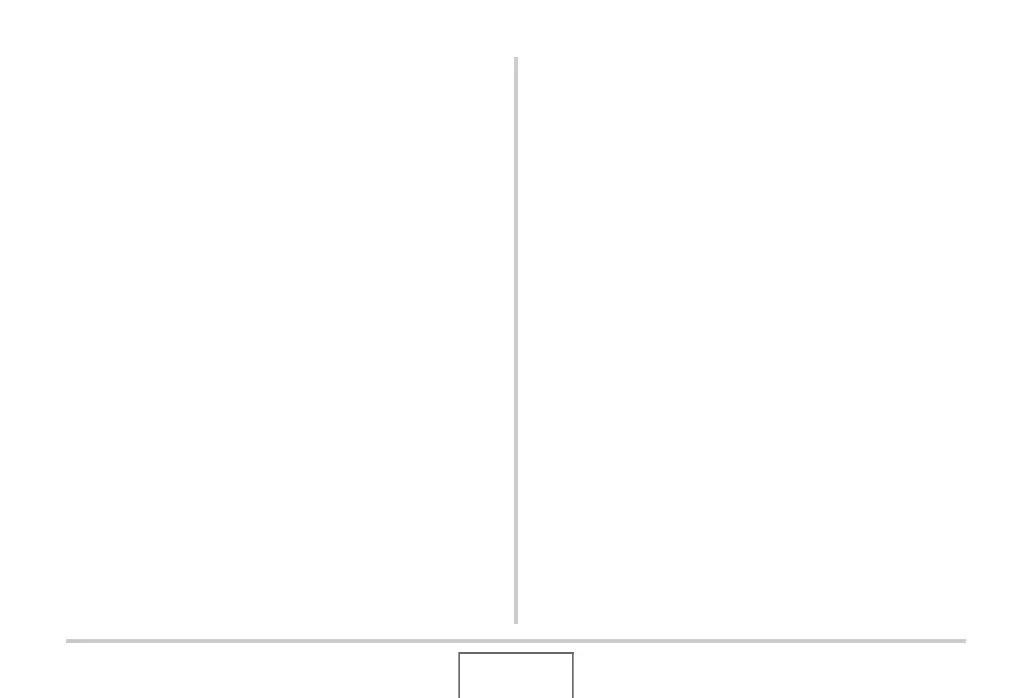99
SHOOTING A SNAPSHOT
Face Recognition Precautions
• The maximum number of faces that can be detected at one
time is five when “Speed” is selected for the “Priority” setting,
and ten when “Quantity” is selected.
• Detection of the following types of faces is not supported.
– A face that is partially obstructed b y hair, sunglasses, a hat,
etc
– A face that is shaded from the light
– A profile of a face that is not shot straight on
– A face that is tilted left or right
– A face that is very far away or very small
– A face that is very close or very large
– A face in an area that is very dark
• Face detection is not supported for animals or other non-
human subjects.
• Even if you have the face of a family member recorded, the
person’s facial expression, shooting conditions, or other
factors can make proper recognition (highest priority
assignment) impossible.
• Face recognition can be improved by recording multiple
versions of the same person’s face indoors and outdoors, with
different expressions, and at different angles.
• Face recognition in the Family First mode may be slower than
in the Normal mode because the camera needs time to
determine whether the faces in the image are the same as the
recorded faces. Also, compared with the Normal mode, the
Family First mode will not be able to recognize faces that are
far away and small.
• If the camera is unable to find a face when you press the
shutter button, it will focus on the center of the screen.
• Always make sure that Auto Focus (AF) is selected as the
focus mode when shooting with face recognition. Use of no
other focus mode is supported.
• When shooting with the camera held sideways (for a portrait
orientation shot), face recognition may take more time when
shooting with the camera held normally (landscape
orientation).
• Face recognition cannot be used in combination with any of
the following features.
– Images recorded with certain BEST SHOT scenes
(Business cards and documents, White board, etc., Old
Photo, ID Photo, Layout, Auto Framing, Monochrome,
Retro, Twilight)
–Movie mode, MOVIE BEST SHOT mode, Voice Recording
mode
