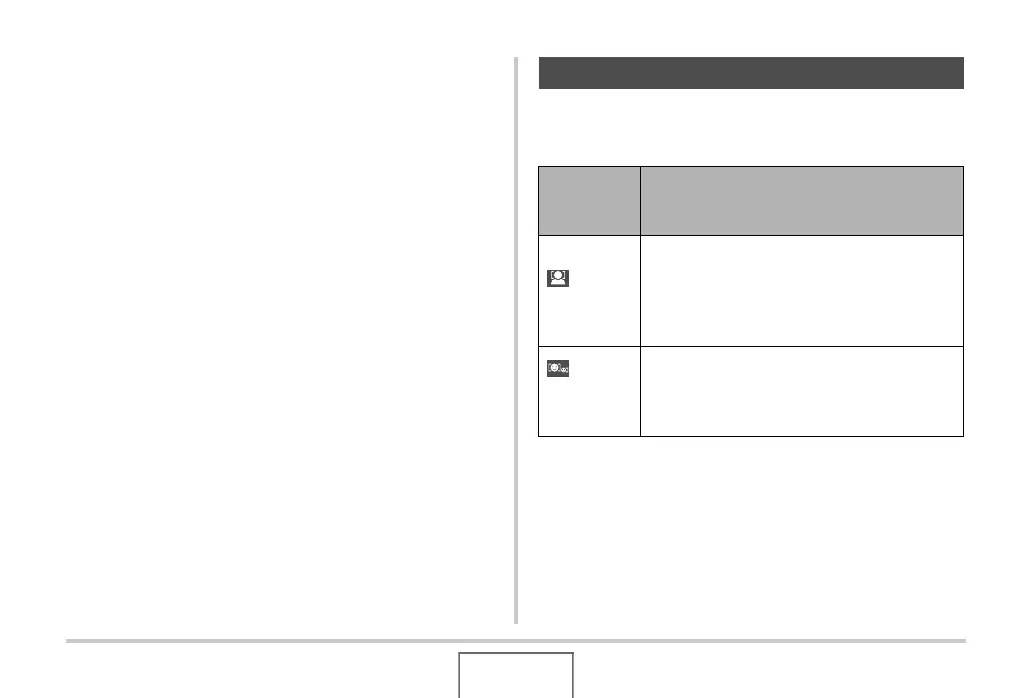93
SHOOTING A SNAPSHOT
• Using slow shutter speeds can cause digital noise to
appear in the image. Because of this, the camera performs
a noise reduction process automatically whenever the
shutter speed is 1/4 second or slower. The slower the
shutter speed, the greater the possibility that noise will be
generated in an image. Because of the time required for
noise reduction, it takes longer to record images shot at
slower shutter speeds. Do not perform any key operation
while an image recording operation is in progress.
• At shutter speeds slower than 1/2 second, the brightness of
the recorded image may not be the same as the brightness
of the image that appears on the monitor screen.
• Image Blur (page 137) is disabled during in the shutter
speed priority AE mode and manual exposure mode. You
can, however, turn on Camera Shake, if you like.
The face recognition feature gives priority to the human faces in
an image for focus and brightness settings. The following
describes to two available face recognition modes.
Face Recognition
Face
Recognition
Mode
Description
Normal mode
Detects human faces and adjusts focus and
brightness accordingly.
• When multiple faces are detected, image is
given to any relatively large face located in
the center of the image.
Family First
mode
Detects human faces. When multiple faces are
detected, this mode gives setting priority to the
faces of family members whose faces have
been registered using Record Family.
