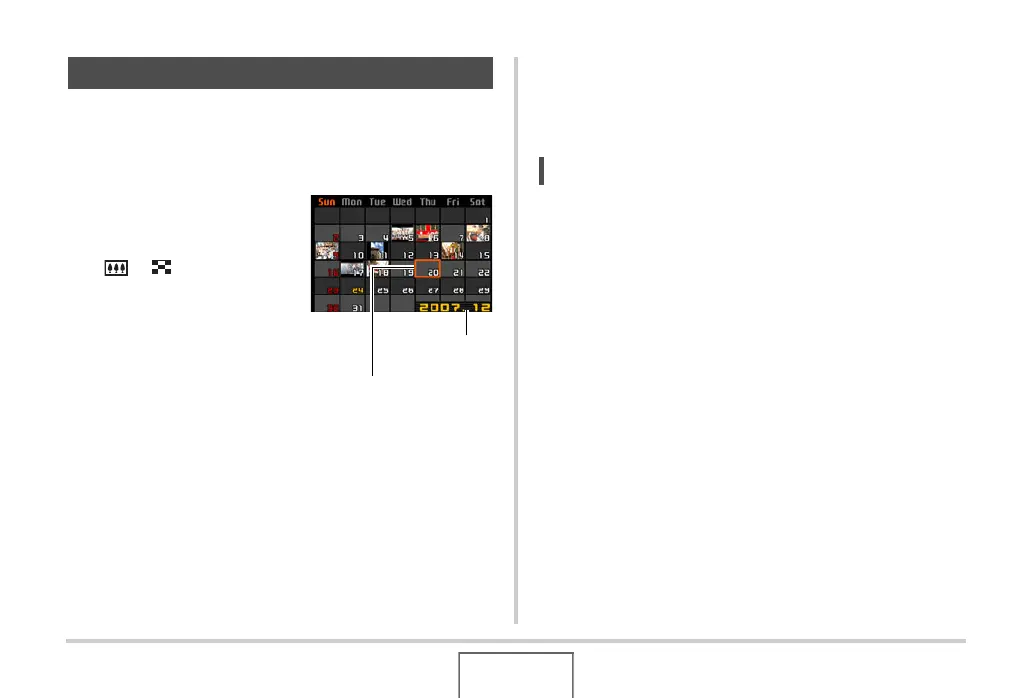175
VIEWING SNAPSHOTS AND MOVIES
Use the following procedure to display a calendar, which shows
the first image recorded on each date of a particular month. This
screen helps to make searching for an image quicker and
easier.
1. In the PLAY mode,
slide the zoom
controller towards
[] () twice.
This displays the calendar
screen.
• You can also display the
calendar by pressing
[MENU], selecting the
“PLAY” tab, selecting
“Calendar”, and then
pressing [X] to display the
calendar.
• To exit the calendar screen, press [MENU] or [BS].
2. Use [S], [T], [W], and [X] to move the
selection boundary to the date whose image
you want to view and then press [SET].
This will display the first image recorded on that date.
NOT
• The year and month on the calendar is displayed using the
same format as you selected for the “Date Style” setting
(page 212).
Using the Calendar Screen
Selection Boundary
Year/Month
