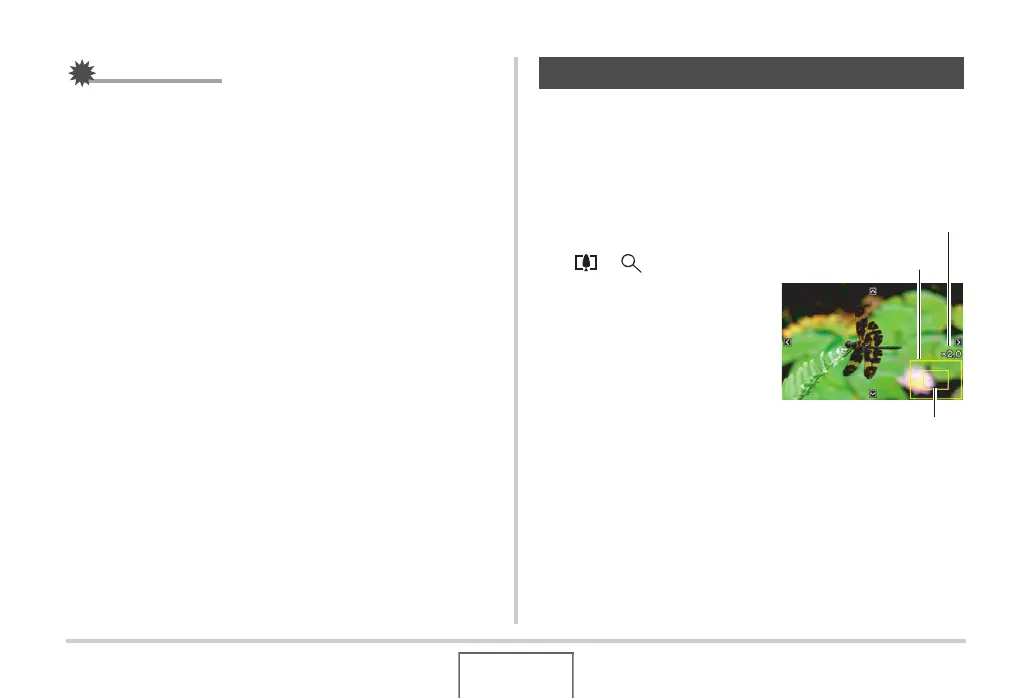173
VIEWING SNAPSHOTS AND MOVIES
IMPORTANT!
• Select the aspect ratio (4:3 or 16:9) that matches the type
of TV you plan to use. You may also need to configure the
aspect ratio setting on your TV as well. Incorrect aspect
ratio settings on the camera and/or the TV can result in
abnormal image display.
• Images will not display correctly unless the camera’s video
signal output setting matches the video signal system of
the TV or other video equipment.
• Images will not display correctly on a TV or video
equipment that is not NTSC or PAL.
Perform the following procedure to zoom the image currently on
the monitor screen up to eight times its normal size.
1. In the PLAY mode, use [W] and [X] to display
the snapshot you want to zoom.
2. Slide the zoom
controller towards
[] ().
You can use [S], [T], [W],
and [X] to move to a
different part of the image
after zooming.
Zooming the Displayed Image
Image Area
Zoom Factor
Part of the image that is
currently displayed.
