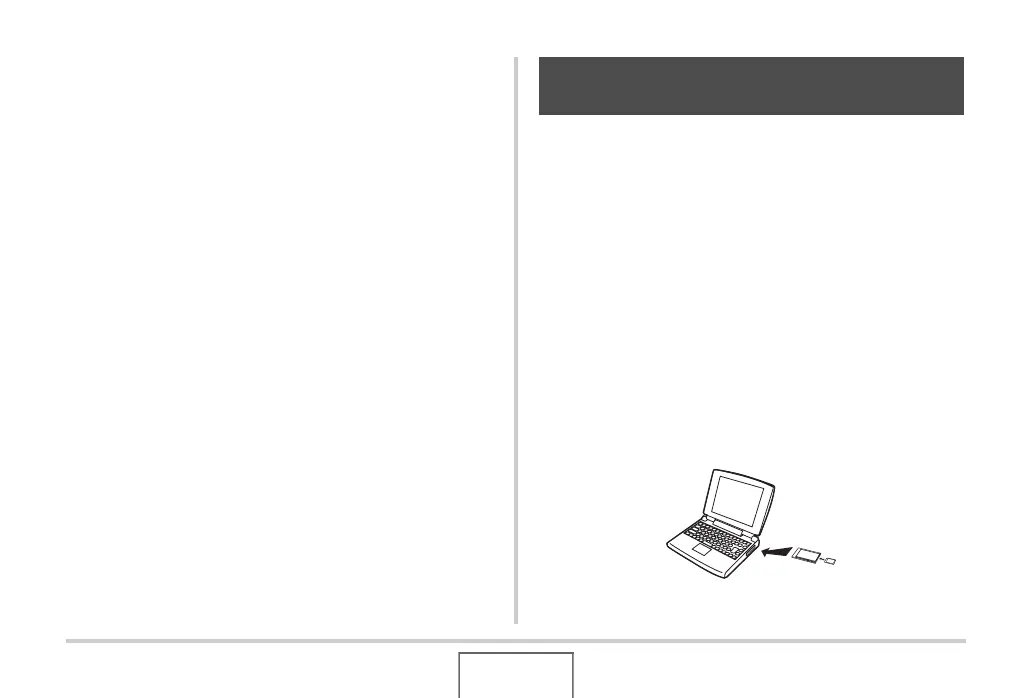258
USING THE CAMERA WITH A COMPUTER
Viewing User Documentation (PDF Files)
You must have Adobe Reader or Adobe Acrobat Reader
installed on your computer in order to view the contents of a
PDF file. If you don’t, go to the Adobe Systems Incorporated
website and install Acrobat Reader.
1. On the CD-ROM, open the “Manual” folder.
• Use the CD-ROM that has “User’s Guide included” on its
label.
2. Open the “Digital Camera” folder and then
open the folder for the language whose user’s
guide you want to view.
3. Open the file named “camera_xx.pdf”.
• “xx” is the language code (Example: camera_e.pdf is for
English.)
Registering as a User
Internet registration only is supported. Visit the following CASIO
website to register:
http://world.casio.com/qv/register/
The method you should use to read files from a memory card
depends on the type of computer you have. Some typical
examples are shown below. After you connect, use the same
procedures as those that you use when the camera is connected
to your computer via the USB cradle.
■ If your computer has a memory card slot
After checking to make sure that your computer’s card slot is
compatible with the memory card you are using to store images,
insert the memory card into the slot.
■ If your computer has a PC card slot
Use a commercially available PC card adapter that is
appropriate for the memory card. For full details, see the user
documentation that comes with the PC card adapter and your
computer.
Reading Files Directly from a Memory
Card
