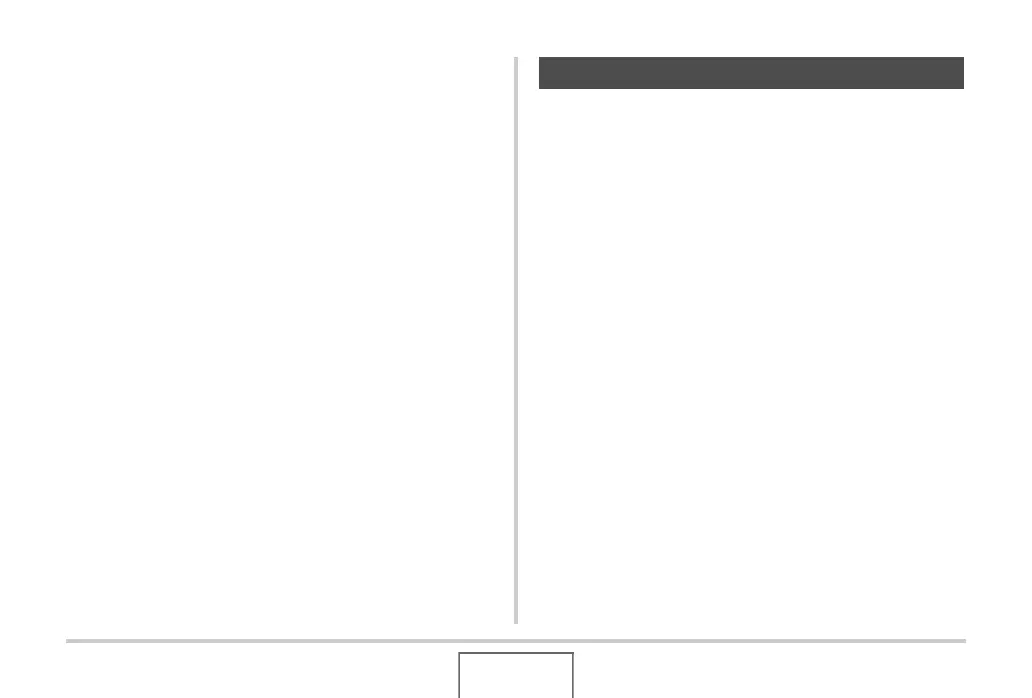43
GETTING READY
■ Storage Precautions
• Though a rechargeable lithium ion battery provides high
capacity in a compact configuration, long-term storage while
charged can cause it to deteriorate.
– If you do not plan to use a battery for some time, fully use
up its charge before storing it.
–Always remove the battery from the camera when you are
not using it. Leaving a battery in the camera can cause it to
discharge and go dead, which will require longer charging
when you need to use the camera.
–Store batteries in a cool, dry place (20°C (68°F) or lower).
Note the following precautions.
• The bundled AC adaptor is designed for operation with any
power supply in the range of 100V to 240V AC, 50/60Hz.
Note, however, that the shape of the power cord plug
depends on each country or geographic area. Before taking
the camera and AC adaptor along on a trip, check with travel
agent about the power supply requirements in your
destination(s).
• Do not connect the AC adaptor to a power supply through a
voltage converter or similar device. Doing so can lead to
malfunction.
■ Extra Batteries
Taking along extra fully charged batteries (NP-40) is
recommended while on a trip in order to avoid not being able to
shoot images due to the battery going dead.
Using the Camera in another Country
