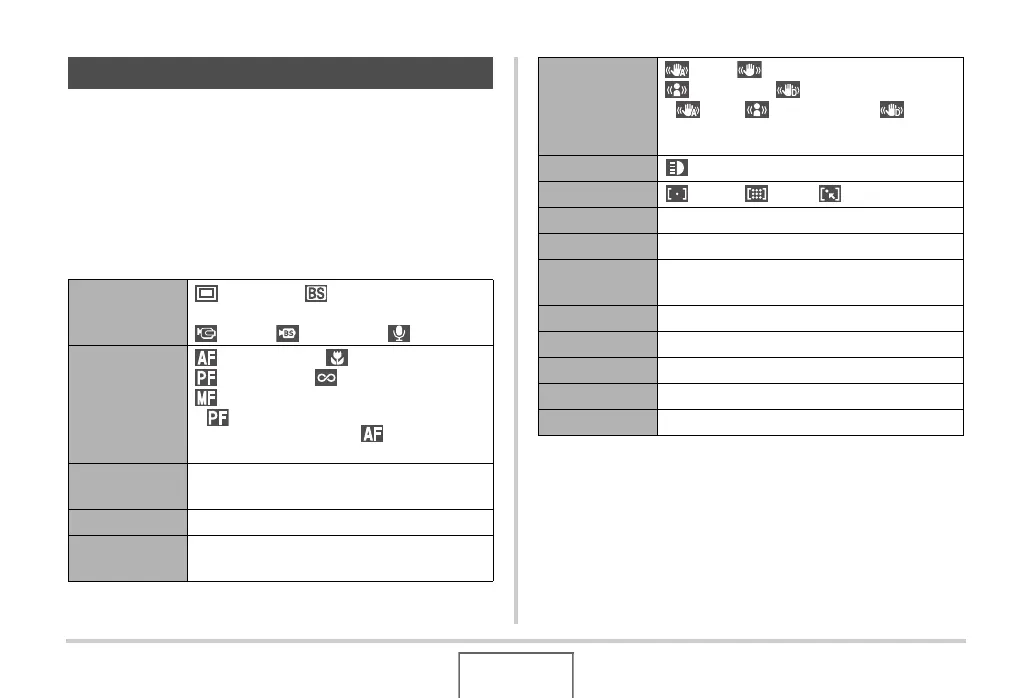268
APPENDIX
The tables in this section show the items that appears on the
menus that appear on the monitor screen when you press
[MENU]. The items included on the menus depend on whether
the camera is in a REC mode or PLAY mode.
• An asterisk (*) indicates reset default settings.
■ REC Mode
REC Tab Menu
Menu Reference
REC Mode Snapshot* / BESTSHOT /
A Aperture / S Shutter Speed / M Manual /
Movie / MOVIE BS / Voice
Focus (Auto Focus)* / Macro /
(Pan Focus) / (Infinity) /
(Manual Focus)
• (Pan Focus) is not displayed when
shooting snapshots, and (Auto Focus) is
not displayed while a movie is being recorded.
Continuous Normal Speed / High Speed / Flash Cont. /
Zoom Cont. / Off*
Self-timer 10 sec / 2 sec / X3 / Off*
Face
Recognition
Family First / Normal / Off* / Priority /
Record Family / Edit Family
Anti Shake Auto / Camera Shake* /
Image Blur/ DEMO/ Off
•Auto, Image Blur, and DEMO
are not displayed while a movie is being
recorded.
REC Light On / Off*
AF Area Spot* / Multi / Tracking
AF Assist Light On* / Off
Digital Zoom On* / Off
L/R Key Metering / EV Shift / White Balance / ISO /
Self-timer / Off*
Quick Shutter On* / Off
Audio Snap On / Off*
Grid On / Off*
Review On* / Off
Icon Help On* / Off
C
