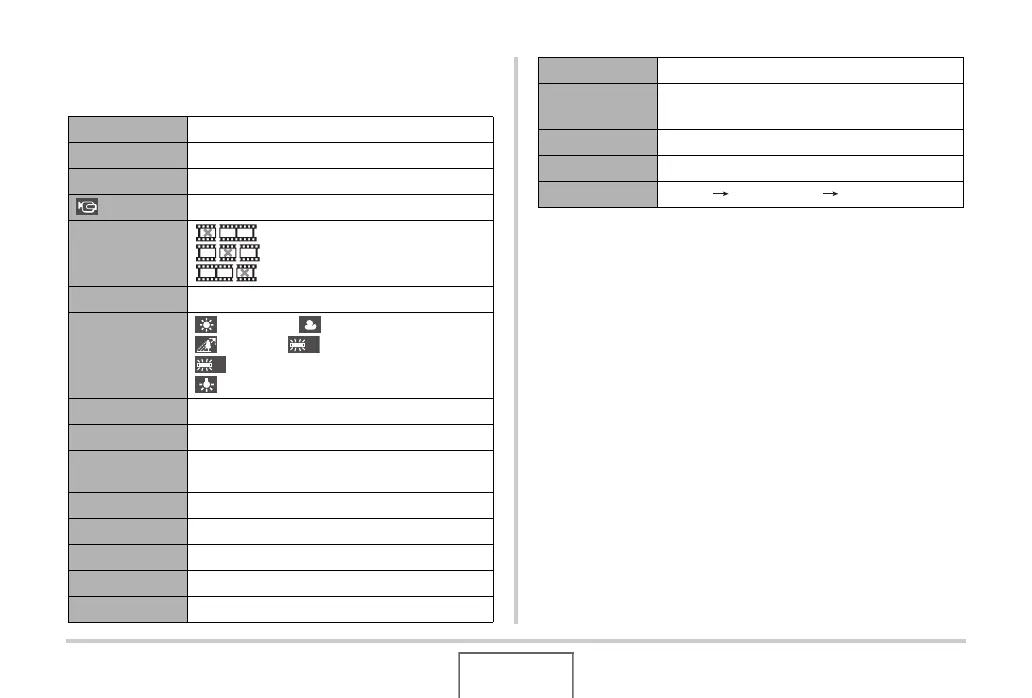271
APPENDIX
■ PLAY Mode
PLAY Tab Menu
“Set Up” Tab
• The contents of the “Set Up” tab are the same in a REC mode
and PLAY mode.
Slideshow Start* / Images / Time / Interval / Effect / Cancel
Layout Print –
MOTION PRINT 9 frames* / 1 frame / Cancel
Anti Shake On / Off*
Movie Editing Cut (Before) /
Cut (Between) /
Cut (After) / Cancel*
Dynamic Range Expand +2 / Expand +1 / Cancel*
White Balance (Daylight) / (Overcast) /
(Shade) / (Day White Fluorescent) /
(Daylight Fluorescent) /
(Tungsten) / Cancel*
Brightness +2 / +1 / 0* / –1 / –2
Keystone –
Color
Correction
–
Calendar –
Favorites Show* / Save / Cancel
DPOF Printing Select images* / All images / Cancel
Protect On* / All Files : On / Cancel
Date/Time –
N
D
Rotation Rotate* / Cancel
Resize 5M (2560 × 1920)* / 3M (2048 × 1536) /
VGA (640 × 480) / Cancel
Trimming –
Dubbing –
Copy Built-in Card* / Card Built-in / Cancel
C
