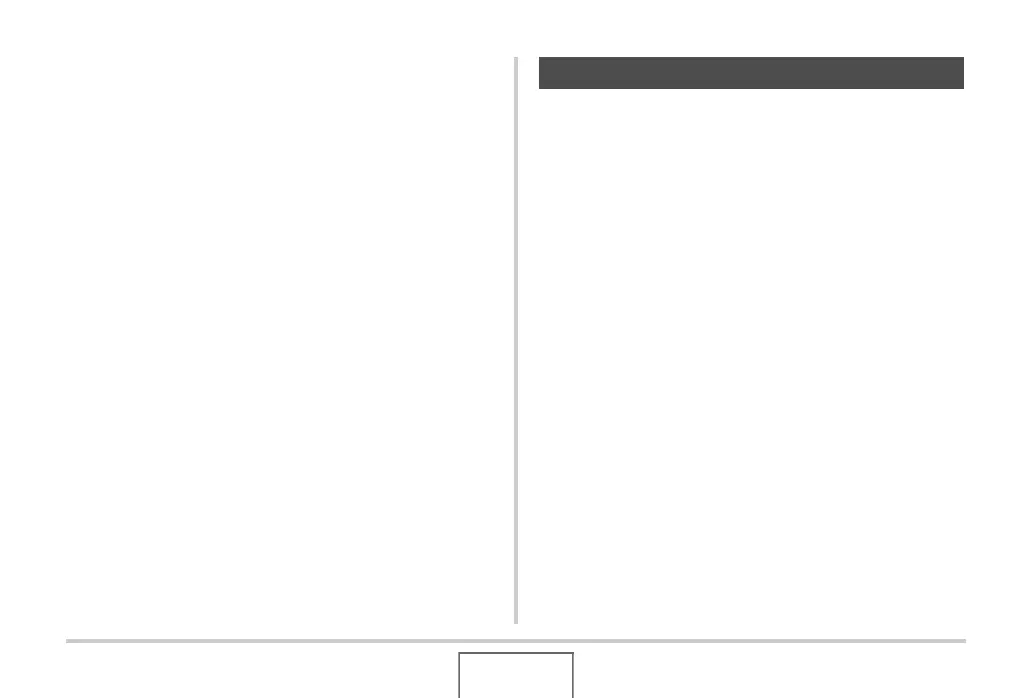23
INTRODUCTION
■ Powerful Print Features
• DPOF feature for easy specification of date stamping and the
number of copies (page 224)
• Timestamp feature that stamps the date into the image data
(page 151)
• Support for PictBridge and USB DIRECT-PRINT for easy at-
home printing on a printer that supports one of these
standards, without a computer (page 220)
■ LCD Panel
The liquid crystal panel of the monitor screen uses high-
precision technology that provides a pixel yield in excess of
99.99%.
This means that some pixels may not light or may remain lit at all
times. This is due to the characteristics of the liquid crystal
panel, and does not indicate malfunction.
Read this first!
