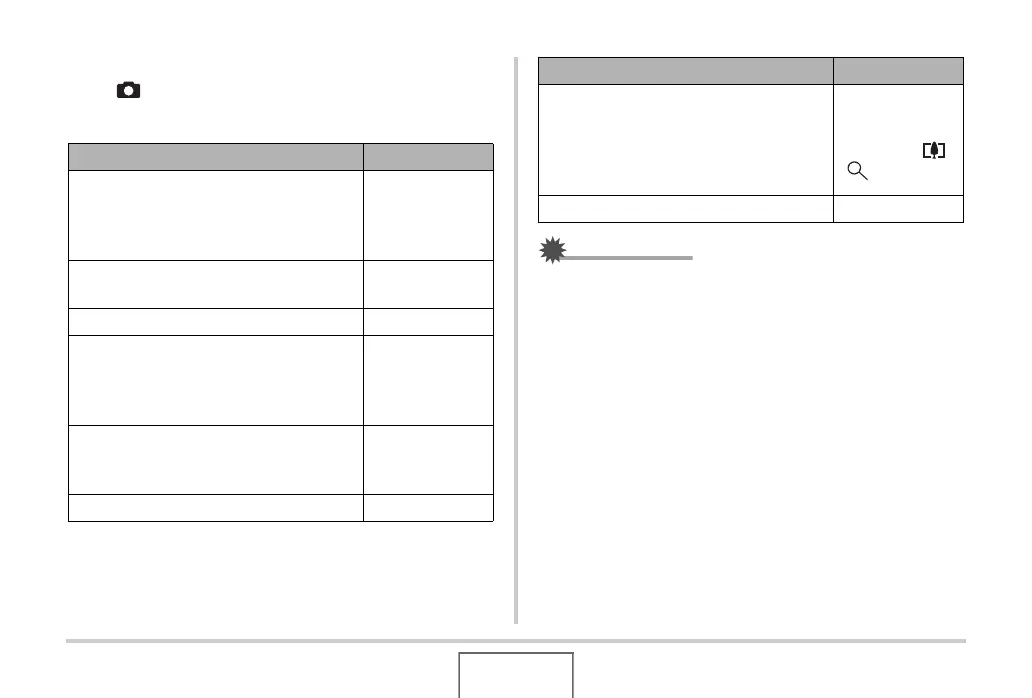163
VIEWING SNAPSHOTS AND MOVIES
To switch to a REC mode
Press [ ].
Movie Playback Controls
IMPORTANT!
• Playback may not be possible for movies not recorded with
this camera.
To do this: Do this:
Fast forward or fast reverse playback.
• Each press of either button increases
the speed of the fast forward or fast
reverse operation up to three steps.
Hold down [X] or
[W].
Return from fast forward/fast reverse to
normal playback
Press [SET].
Pause or restart playback Press [SET].
When paused, scroll forward or back
frame-by-frame
• Hold down either button to scroll non-
stop.
Press [X] or [W].
Adjust volume
• Volume can be adjusted only while
movie playback is in progress.
Use [S] and [T].
Toggle on-screen indicators on or off Press [DISP].
Zoom in up to 4.5X
• While an image is zoomed, you can use
[S] [T] [W] and [X] to move around and
view the parts of the image that do not
fit on the monitor screen.
Slide the zoom
controller in the
direction of [ ]
().
Stop playback Press [MENU].
To do this: Do this:
