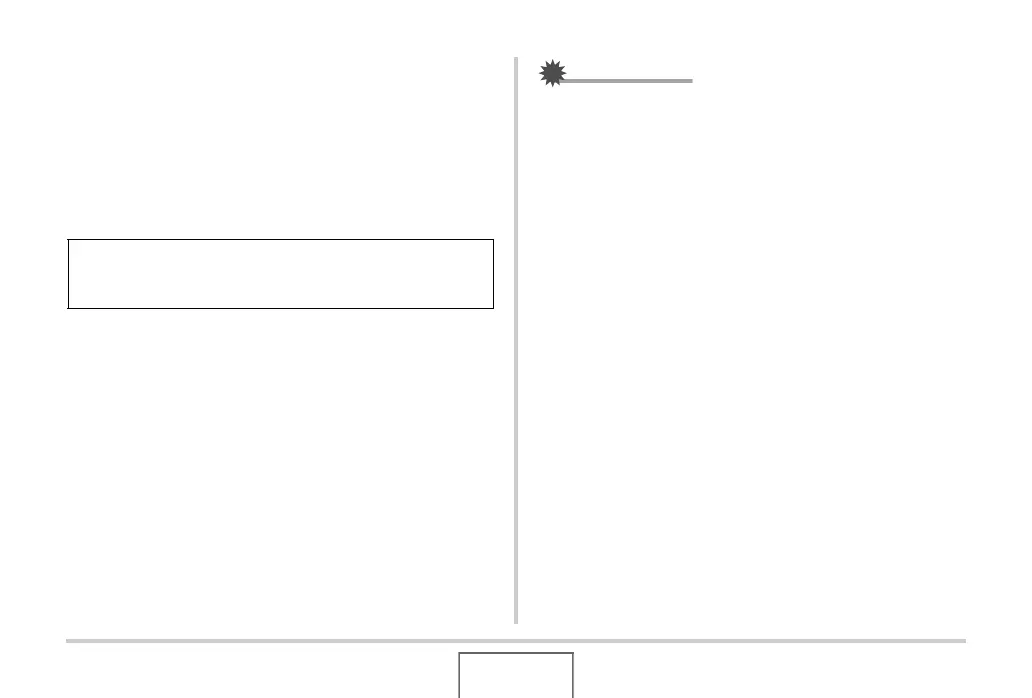40
GETTING READY
If the [CHARGE] lamp flashes red
This indicates that the camera or battery is faulty, or that the
battery is loaded in the camera incorrectly.
Remove the battery from the camera and check if its contacts
are dirty. If they are, wipe them off with a dry cloth and then
reload the battery into the camera. After confirming that the AC
adaptor is plugged into the power outlet and the USB cradle, set
the camera on the cradle again.
IMPORTANT!
• Use only the bundled USB cradle or the separately
available special charger unit (BC-30L) to charge the
special rechargeable lithium ion battery (NP-40). The
battery cannot be charged using any other type of charger
device. Attempting to use a different charger can result in
unexpected accident.
• Use only the AC adaptor that comes bundled with the
camera. Never use any other type of AC adaptor. Use of
the separately available AD-C30, AD-C40, AD-C620, or
AD-C630 is not supported.
■ Battery Life and Number of Images between
Charges
See page 286 for details.
If an error still continues to occur after you perform the above
steps, it could mean that the battery is faulty. Contact your
nearest CASIO authorized service center.
C
