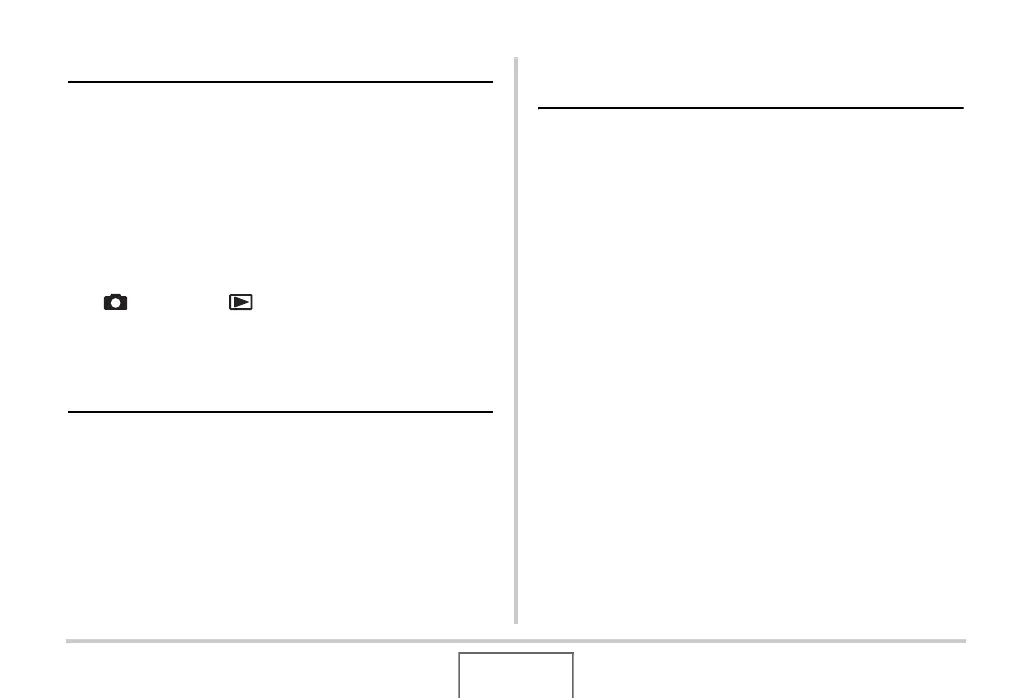7
CONTENTS
OTHER SETTINGS 207
Configuring Camera Sound Settings. . . . . . . . . . 207
Turning the Startup Screen On or Off . . . . . . . . . 209
Specifying the File Name Serial Number
Generation Rule . . . . . . . . . . . . . . . . . . . . . . . . . . . 210
Changing the Camera Date and Time Setting. . . 211
Using World Time . . . . . . . . . . . . . . . . . . . . . . . . . 213
■ Configuring World Time Settings 213
Changing the Display Language . . . . . . . . . . . . . 215
Changing the USB Port Protocol . . . . . . . . . . . . . 216
[ ] (REC) and [ ] (PLAY) Button
Settings. . . . . . . . . . . . . . . . . . . . . . . . . . . . . . . . . . 217
Formatting Built-in Memory . . . . . . . . . . . . . . . . . 218
PRINTING 219
Types of Printing . . . . . . . . . . . . . . . . . . . . . . . . . . 219
Using Professional Print Service . . . . . . . . . . . . . 220
Using Your Printer to Print Images . . . . . . . . . . . 220
Using DPOF to Specify Images to be Printed
and the Number of Copies . . . . . . . . . . . . . . . . . . 224
■ Date Stamping 226
Supported Protocols . . . . . . . . . . . . . . . . . . . . . . . 227
USING THE CAMERA
WITH A COMPUTER 229
What you can do . . . . . . . . . . . . . . . . . . . . . . . . . . 229
Using the Camera with a Windows Computer . . 230
■ Viewing and Storing Images on a Computer 234
■ Transfer of Images from the Camera
and Management of Images on the Computer 242
■ Playing Movies 243
■ Editing a Movie 245
■ Transferring Images to the Camera 246
■ Viewing User Documentation (PDF Files) 250
■ User Registration 250
■ Exiting the CD-ROM Menu 250
Using the Camera with a Macintosh . . . . . . . . . . 251
■ Viewing and Storing Images on a Macintosh 251
■ Transfer of Images from the Camera
and Management of Images on Your Macintosh 257
■ Playing Movies 257
■ Viewing User Documentation (PDF Files) 258
■ Registering as a User 258
Reading Files Directly from a Memory Card . . . . 258
Memory Card Data . . . . . . . . . . . . . . . . . . . . . . . . . 259
