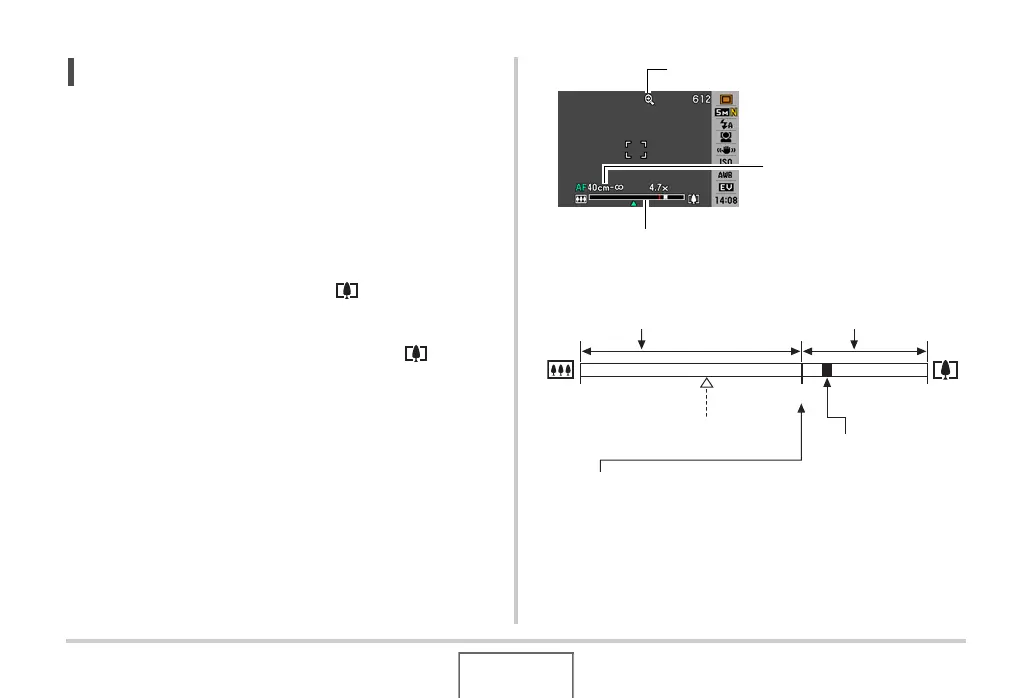74
SHOOTING A SNAPSHOT
NOT
• Performing a zoom operation changes the lens aperture.
• Use of a tripod is recommended to protect against hand
movement when using the telephoto setting (zoom in).
• Optical zoom is disabled while shooting a movie. Digital
zoom only is available while shooting a movie. Make sure
you select the optical zoom setting you want to use before
you press the shutter button to start shooting your movie.
■ Optical Zoom and Digital Zoom Switch Point
If you hold the zoom controller towards [ ] in step 2 of the
above procedure, the zoom operation will stop when the optical
zoom factor reaches its maximum. Momentarily releasing the
zoom controller and then holding it again towards [ ] will
switch to digital zoom, which you can use to set an even higher
zoom factor.
• When the zoom pointer moves past the maximum limit of
optical zoom. Also, the zoom bar indicates the approximate
zoom factor.
Digital Zoom Indicator
Zoom Bar
Focus Range
(Displayed when shooting
with Auto Focus, macro, or
manual focus.)
1X 12X to 45.2X*
Zoom Pointer
(Indicates current
zoom.)
Image Deterioration Point
Image starts to deteriorate from here.
* Point factor depends on image size.
Undeteriorated Image Quality
Range
Deteriorated Image Quality
Range
3X to 18.7X*
Optical/Digital Switch Point
