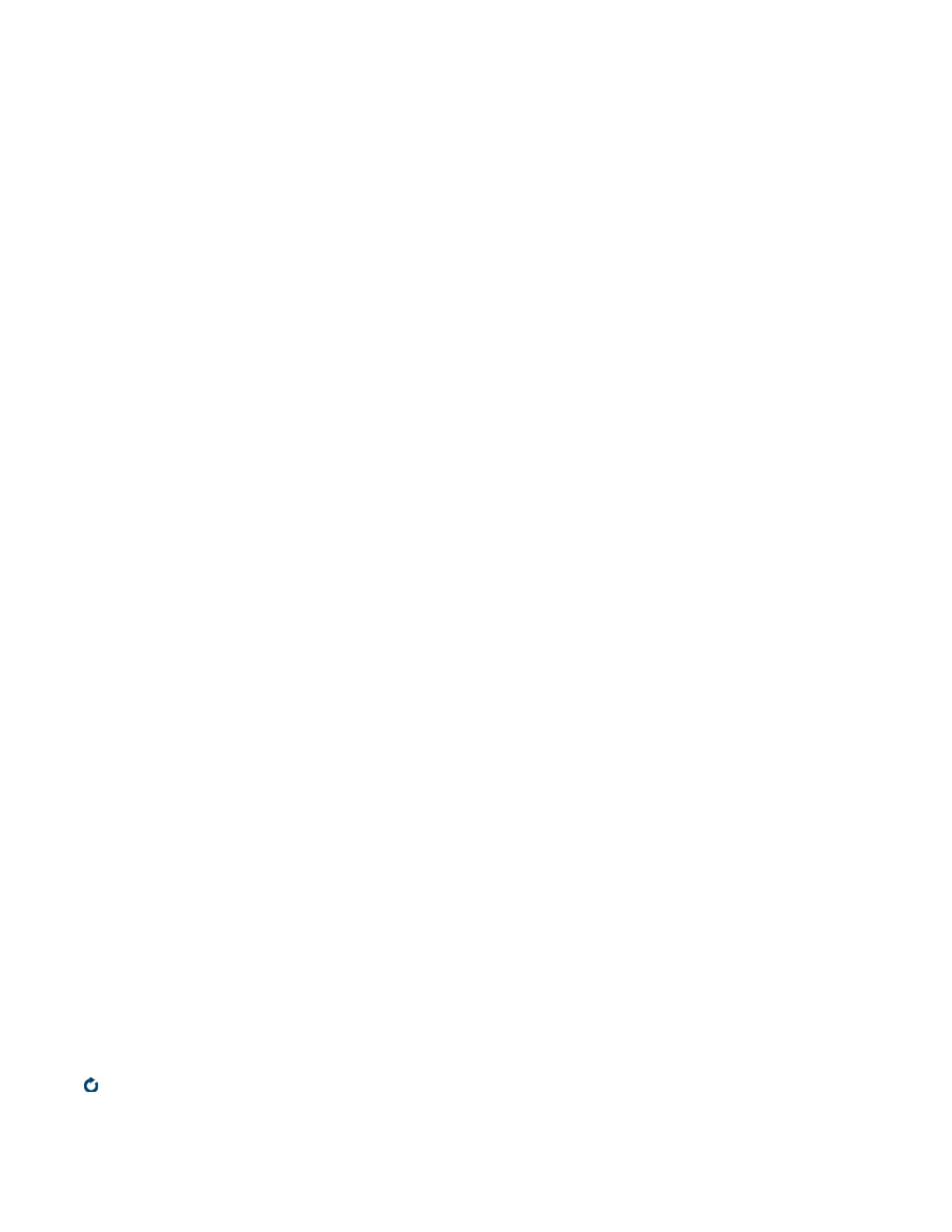19
Operation of the Liberty Blue
Operations in the Cycle Editor
The Cycle Editor allows for full customization of cycles using a number of modular, preset operations. An operation
is selected for a given step, and then the parameters for that operation are selected.
Addition Operations
Add Deprotection: This will add deprotection solution (in mL) from the deprotection bottle to the reaction vessel
through the bottom, then purge the line (in seconds) to the reaction vessel.
Add Reagent: This will add solution (in mL) from any of the 27 amino acid positions or from the activator or
activator base position through the Reagent line. Reagent: Any of the of the 27 amino acid positions, activator, or
activator base can be selected. Selecting “(from method)” will add from the amino acid the cycle is assigned to in
the method.
Add Main Solvent (MS2): This will add main solvent (in mL) to the reaction vessel through the Wash line.
Wash Operations
Wash: This will wash the vessel by adding main solvent (in mL) through the Wash line, bubbling the vessel, then
draining the vessel (in seconds).
Wash Thru Manifold: This will wash the manifolds and the vessel by adding main solvent (in mL) through the
Reagent line, purging the manifold to the vessel, bubbling, then draining the vessel (in seconds).
Microwave Operations
Microwave Deprotection: This will add deprotection solution (in mL) from the deprotection bottle to the reaction
vessel through the bottom, then purge the line to the reaction vessel. The microwave will then microwave the
vessel using the selected method, then drain the vessel.
Microwave Coupling: This will add amino acid, activator, and activator base (in mL) from the selected bottles to the
reaction vessel. The microwave will then microwave the vessel using the selected method, then drain the vessel.
• Amino Acid: This is the amino acid that will be added. Any of the of the 27 amino acid positions, activator, or
activator base can be selected. Selecting “(from method)” will add from the amino acid the cycle is assigned
to in the method.
• Delayed Reagent Time (After Purge): This is the time (in seconds) after the 30 second purge that the fourth
reagent (in mL) will be added to the reaction vessel. This should not exceed the total microwave time of the
selected microwave method.
• Delayed Reagent Bottle Position: Any of the of the 27 amino acid positions, activator, or activator base can
be selected. Selecting “(from method)” will add from the amino acid the cycle is assigned to in the method.
Microwave Coupling (Chloride Loading): This is the operation used for loading the rst amino acid on CEM
ProTide™ Chloride resin. The vessel is drained afterwards.
Microwave Method: This will run the selected microwave method and then drain the vessel.
Microwave Method NO DRAIN: This will run the selected microwave method, but will not drain the contents of the
reaction vessel after the method has nished.
Miscellaneous Operations
Swell Resin: This will add main solvent (in mL) to the reaction vessel through the Wash line, wait a specied time
(in seconds) to allow the resin to swell, then drain the reaction vessel.
Drain: This will drain the reaction vessel for the specied time (in seconds).
Creating a Cycle
Cycles allow for control of each action taken in a given step of a run. The Liberty Blue application software
comes with default cycles for each synthetic scale; however, cycles can be customized to accomplish a number of
