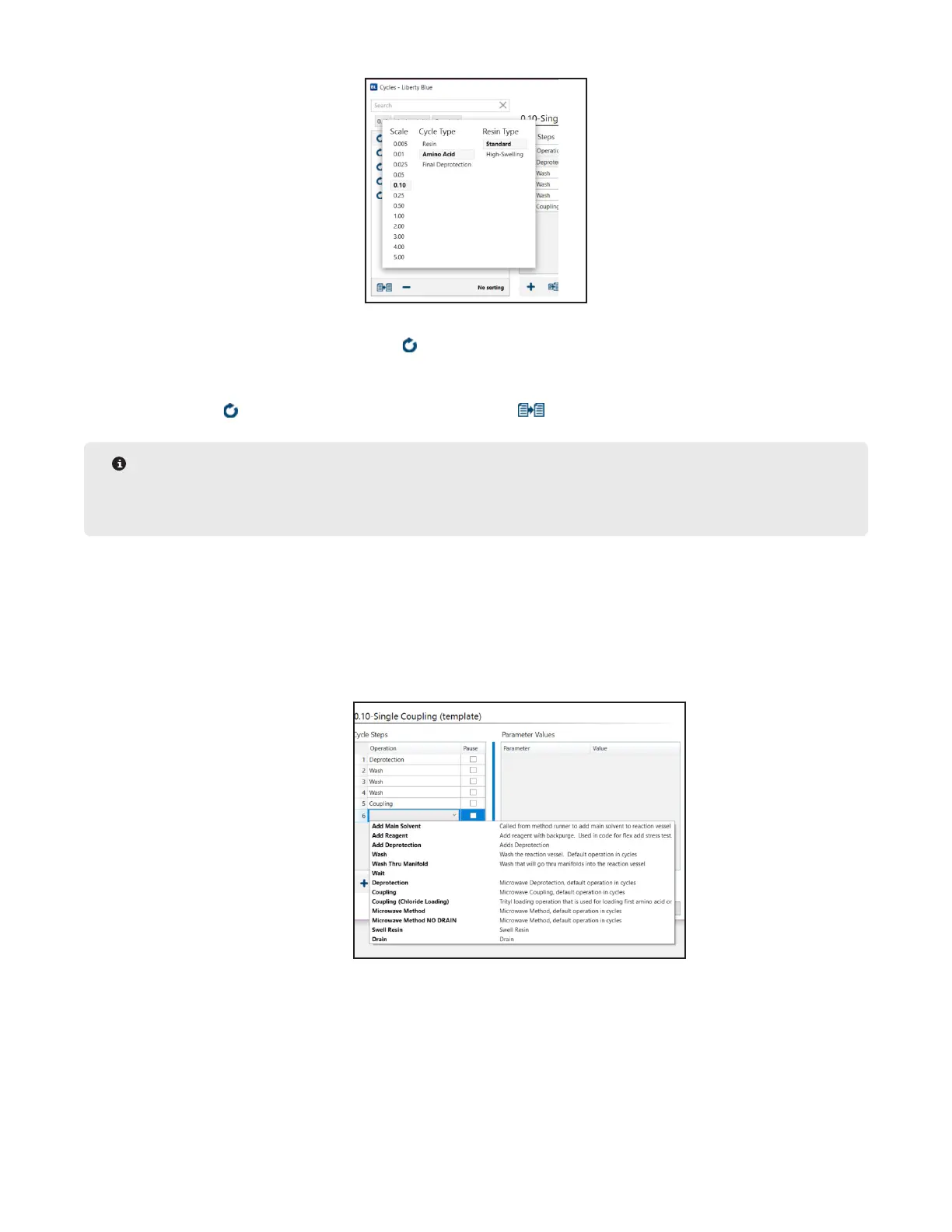20
Operation of the Liberty Blue
non-standard chemistries.
To create a new cycle:
1. Click on the lter buttons at the top of the Cycle Editor screen to open the lter list.
2. Select a scale, cycle type, and resin type. The currently selected parameter for each will be displayed in bold.
Click out of the lter list to open the selected cycle type.
3. Select a default cycle to use as a template and click the Duplicate button.
NOTE
A cycle will only be available for use in the Method Editor for methods created at that scale and with that
resin type.
4. The new cycle will appear named “(cycle name) 2”. Type a new name and press Enter.
5. Make any desired changes to the cycle.
5.1. To modify an existing step:
5.1.1 Click on the step to be modied to highlight it.
5.1.1.1 To change the operation, double-click the Operation box to open the operations drop-down
and select the operation to be performed.
5.1.1.2 To change the parameters, double-click on the parameter value in the Parameter Values
table. A pop-up will appear to congure the parameter. Make any changes, then click OK
to close the pop-up.
