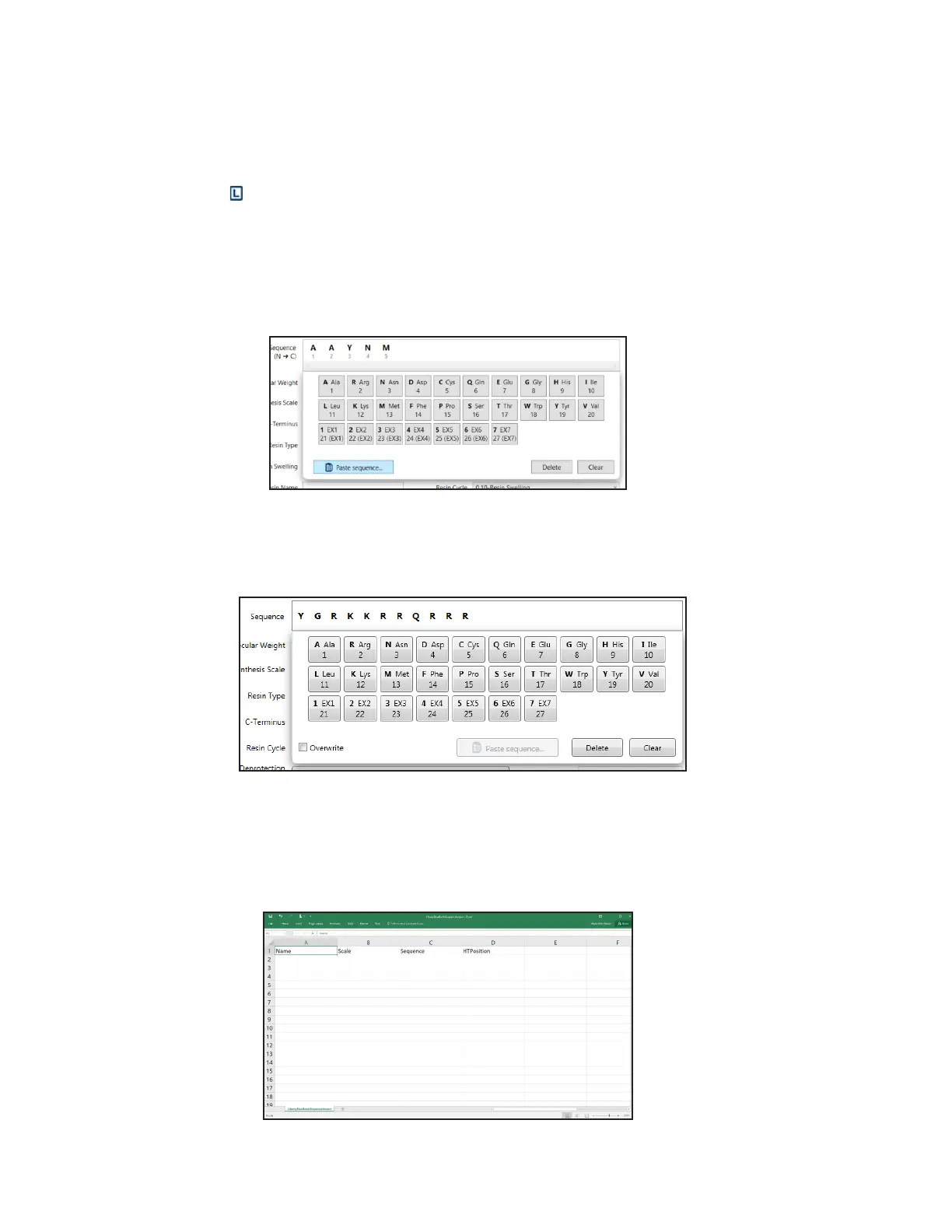25
Operation of the Liberty Blue
6.2. From the drop-down, select the desired cycle. This will change the cycle for that highlighted amino
acid only. To change the cycle for all amino
acids to the selected cycle, right-click the cycle and select
“Apply this cycle to all”.
7. When the method is complete, click Save to save the method.
Importing a Sequence to the Method Editor
When creating a new method, the sequence can be copied and pasted from outside the Liberty Blue application
software, allowing for the importation of sequences from documents, presentations, websites, etc. To paste a
sequence:
1. Highlight the sequence in the source document and press CTRL + C to copy to the system clipboard.
2. In the sequence editor, click the Paste Sequence button. (If the object on the clipboard is not able to be imported,
the Paste Sequence button will be inactive.)
3. If there are any amino acids in the sequence that are not a part of the current bottle setup, the Sequence
Importer will open and display the sequence. The amino acids shown in red will not be imported.
4. The sequence should be in N-terminal to C-terminal order.
5. If the sequence appears correct, click Import Sequence. The sequence will be loaded into the method.
Importing a Batch of Sequences to the Method Editor
1. From the Liberty Blue Software, save the Batch Sequence Import Template (File -> Import -> Save Batch Sequence
Import Template).
2. Open the Batch Sequence Import Template.