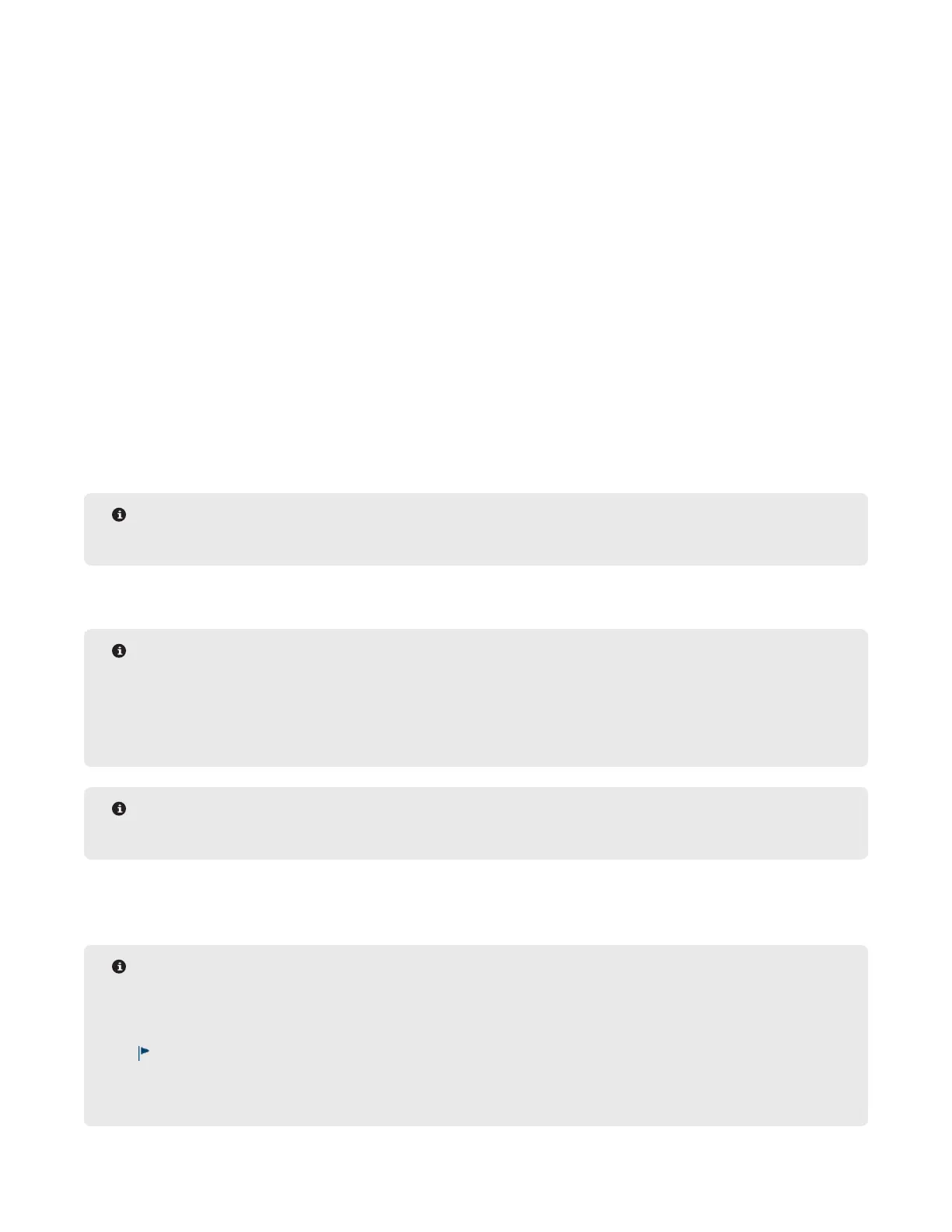24
Operation of the Liberty Blue
not affect the synthesis conditions.
5.2. Resin Type: The resin type will determine the rst coupling step of the reaction. If Preloaded is
checked, the software assumes the C-terminal amino acid is already loaded on the resin and
therefore skips that coupling. If Not Preloaded is selected, the rst coupling will proceed as normal.
If Chloride Loading is selected, a chloride coupling step will be used for the C-terminal amino acid
coupling.
5.3. Resin Swelling: Choosing the correct resin swelling condition ensures the resin is completely
submerged during a run. Select (HS) for high swelling resins such as PEG-based resins, and Standard
for polystyrene resins.
5.4. Resin Name: The resin name entered in this box will appear in the Method Report, but will not affect
the synthesis conditions.
5.5. Resin Loading: The substitution value entered in this box (in meq/g) will appear in the Method
Report, but will not affect the synthesis conditions.
5.6. Resin Cycle: The resin cycle determines the swelling conditions used to prepare the resin at the
beginning of the synthesis. Make sure the amino acid cycles match the Resin Swelling Cycle (HS
vs. Standard).
5.7. Final Deprotection Cycle: By default, the N-terminal protecting group is removed at the end of the
synthesis. Selecting an alternate Final Deprotection cycle allows control of this step.
5.8. Bottle Setup: If using a bottle setup other than the standard default, it must be selected prior to
entering the sequence.
NOTE
The Chloride Loading resin type is not available for Liberty Lite.
6. Assign cycles for each residue that will not use the default cycle.
NOTE
By default, the Double Coupling cycle is used for arginine. The default standard bottle setup uses
His(Boc). For other His derivatives, use Single 50°C 10 min Coupling cycle. The Single Coupling cycle
is used for all other amino acids. To restore all amino acids in a method to the default cycles, click on
Reapply Cycle Rules.
NOTE
Clicking the Quick Jump button will open a shortcut to all amino acids in the sequence.
6.1. From the Amino Acid Cycles table, click on the amino acid to highlight it, then double-click the cycle
to open the drop-down of available amino acid cycles.
NOTE
To select multiple amino acids, hold Ctrl and left-click the desired amino acids. This will highlight multiple
rows in the Amino Acid Cycles table. When all the desired amino acids are highlighted, click the Mark Rows
button at the top of the Amino Acid Cycles table. The total number of selected rows will be listed next to
the ag icon. When multiple rows are marked (indicated by a blue highlight), any change made to one
row will be made to all selected rows. When all changes are made, click the Clear button to deselect all
rows.