
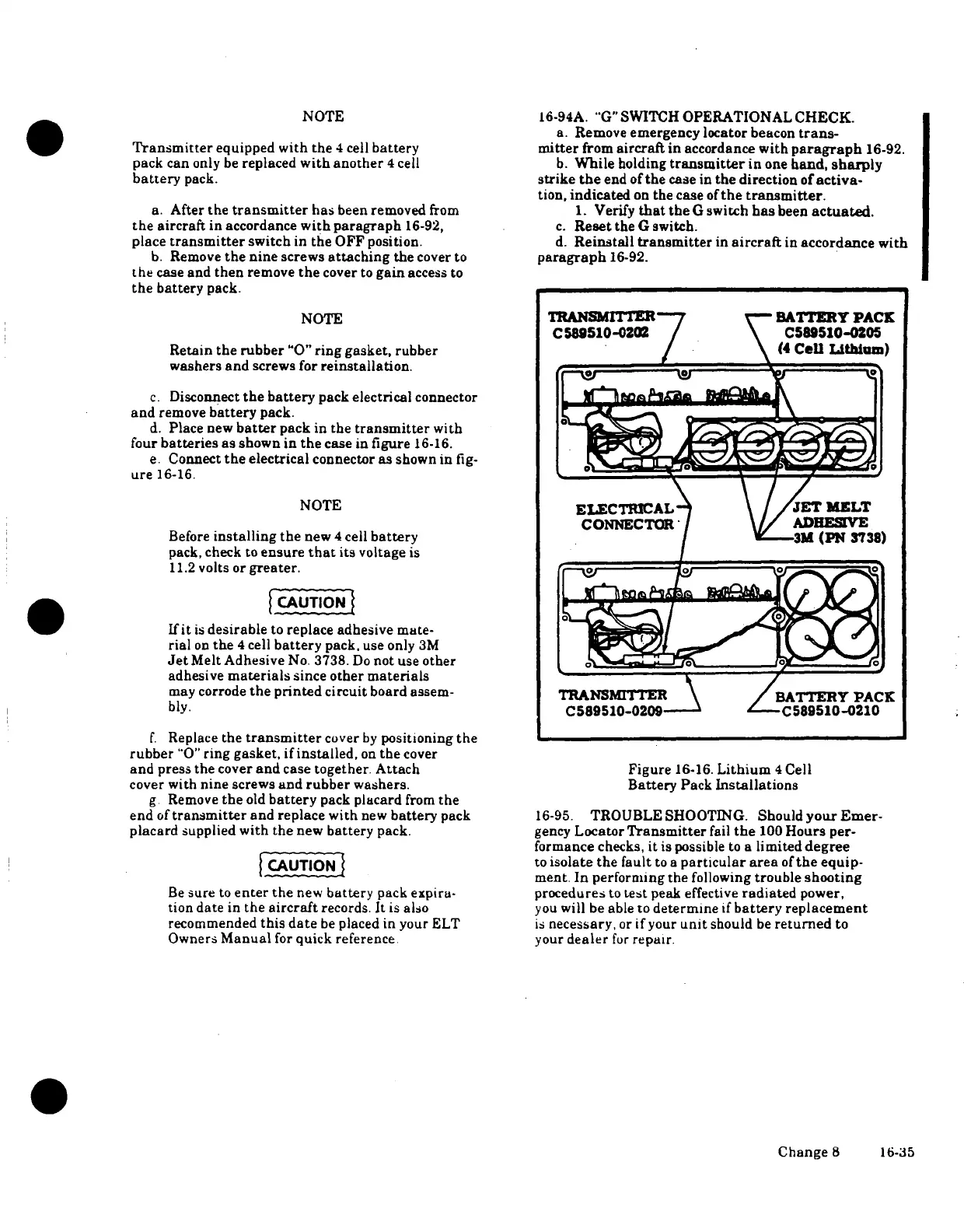 Loading...
Loading...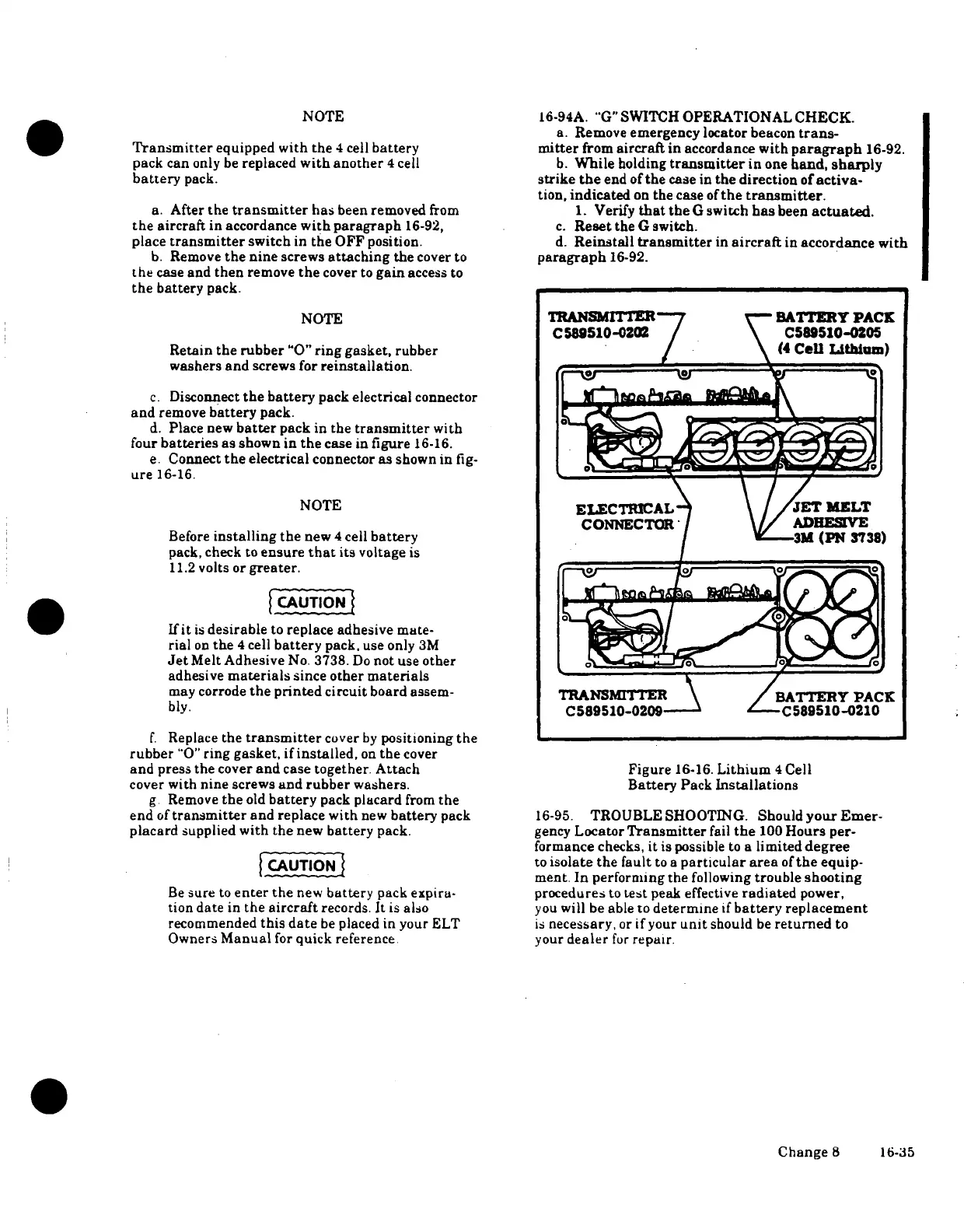
Do you have a question about the Cessna 177 SERIES and is the answer not in the manual?
| Manufacturer | Cessna |
|---|---|
| Engine Type | Piston |
| Wingspan | 35 ft 6 in (10.82 m) |
| Seating Capacity | 4 |
| Number Built | 4, 295 |
| Engine | Lycoming O-360 |
| Horsepower | 180 hp |
| Maximum Takeoff Weight | 2, 500 lb (1, 134 kg) |











