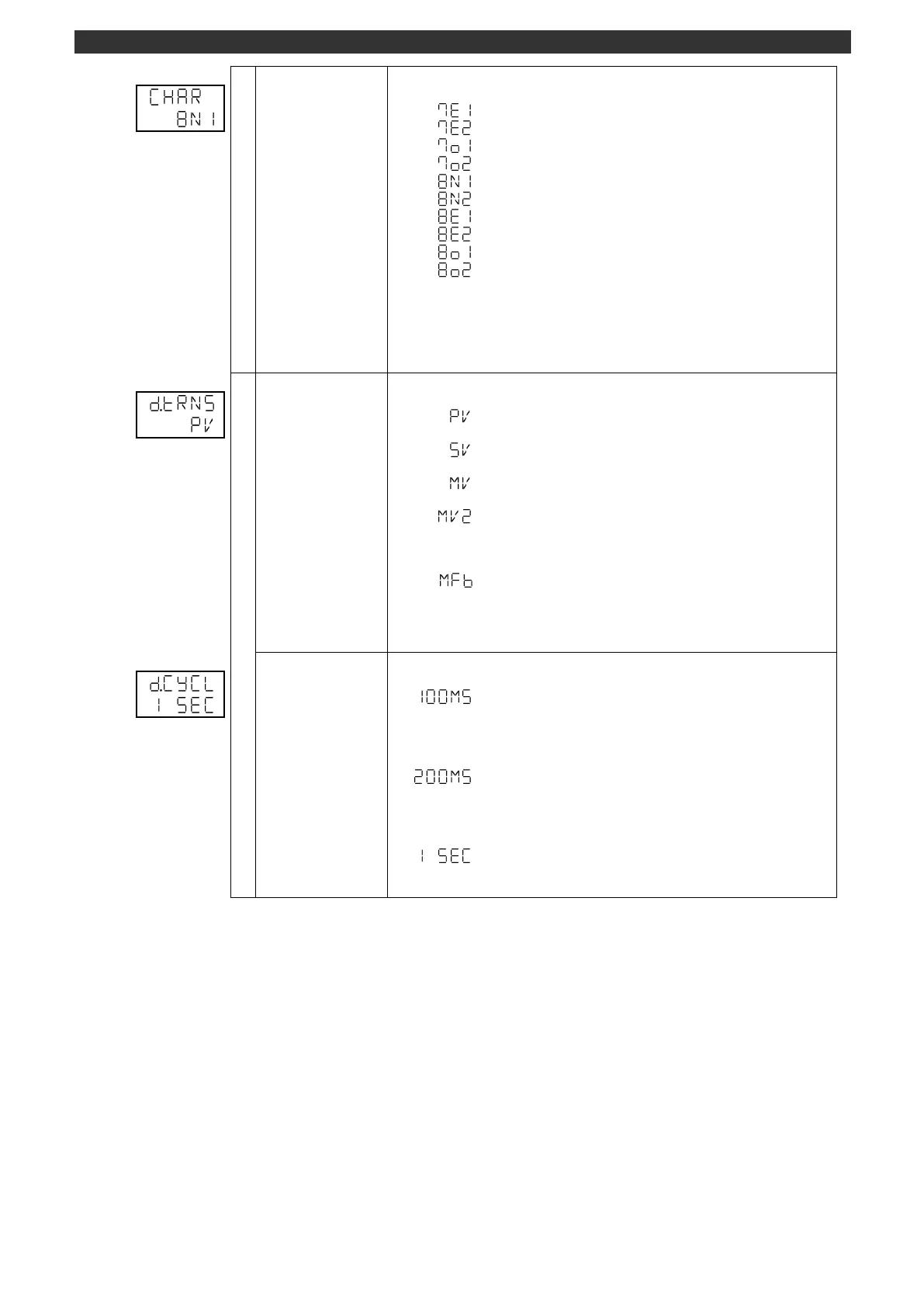[DB600] General Instruction Manual MODE a
- 101 -
Sets the communication character.
7-bit/even parity/stop bit 1
7-bit/even parity/stop bit 2
7-bit/odd parity/stop bit 1
7-bit/odd parity/stop bit 2
8-bit/no parity/stop bit 1
8-bit/no parity/stop bit 2
8-bit/even parity/stop bit 1
8-bit/even parity/stop bit 2
8-bit/odd parity/stop bit 1
8-bit/odd parity/stop bit 2
Use the [
], [
] and [ENT] keys to set the communication character.
For MODBUS RTU communication protocol, only 8-bit settings are available.
For Private communication protocol, only 7-bit/even parity/stop bit 1 setting is
available.
Digital transmission
type
Sets the digital transmission type.
Digital PV transmission: Transmits the measured value (PV) on
the operation screen digitally.
Digital SV transmission: Transmits the setting value (SV) on the
operation screen digitally.
Digital output 1 transmission:
Transmits the output 1 value on the operation screen digitally.
Digital output 2 transmission:
Transmit the output 2 value on the operation screen digitally.
* The display appears when the adjustment output 2 type is set
to other than "None".
Digital FB transmission: Transmits the measured value (FB) on
the operation screen digitally.
* The display is available for the ON-OFF servo output type.
Use the [
], [
] and [ENT] keys to set the digital transmission type.
Digital transmission
interval
Sets the digital transmission interval.
Performs digital transmission on a 100msec interval.
* Do not set this item when you use the product which does not
have the "Digital transmission interval" parameter in the sub
device (receiver). Commands may not be received because
of fast interval.
Performs digital transmission on a 200msec interval.
* Do not set this item when you use the product which does not
have the "Digital transmission interval" parameter in the sub
device (receiver). Commands may not be received because
of fast interval.
Performs digital transmission on a 1sec interval.
Use the [
], [
] and [ENT] keys to set the digital transmission interval.