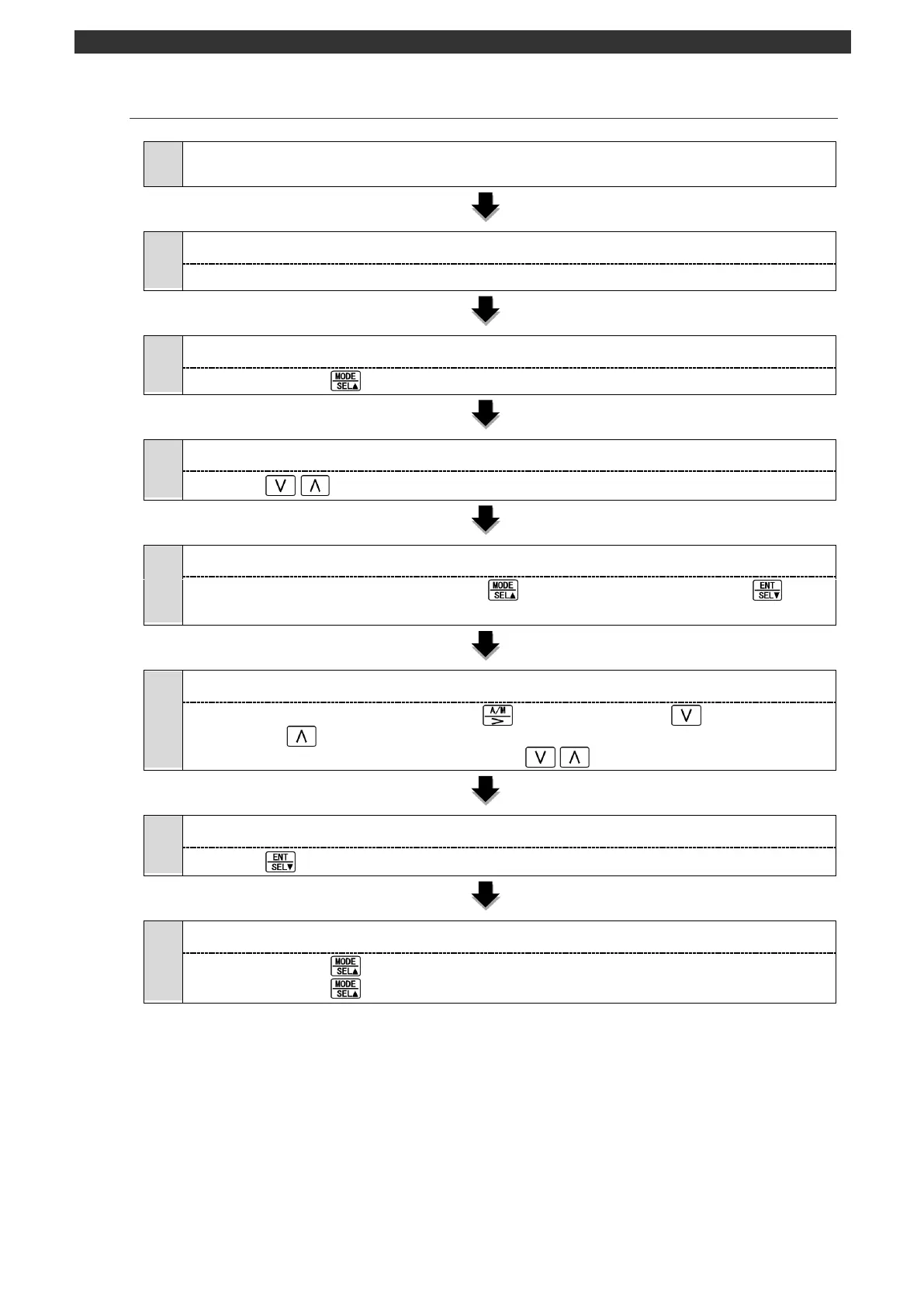[DB600] General Instruction Manual
- 62 -
5-1-2
Basic operations on the setting screen
Refer to the parameter directory list
See "9-3Parameter directory list
Switch to the MODE screen from the operation screen
Select the setting screen
The setting item switches by pressing the key (in the reverse direction) or key
(in the forward direction).
Set/select the setting value
Set or change a numeric value using the key (move the digit), key (decrease
the value) or key (increase the value).
Set or change a
data selection setting
using the / key.
Register the set contents
Press the key to register the set contents.
Switch to the operation screen from the setting screen
Press and hold the key to switch to the MODE initial screen.
Press and hold the key again to switch to the operation screen.