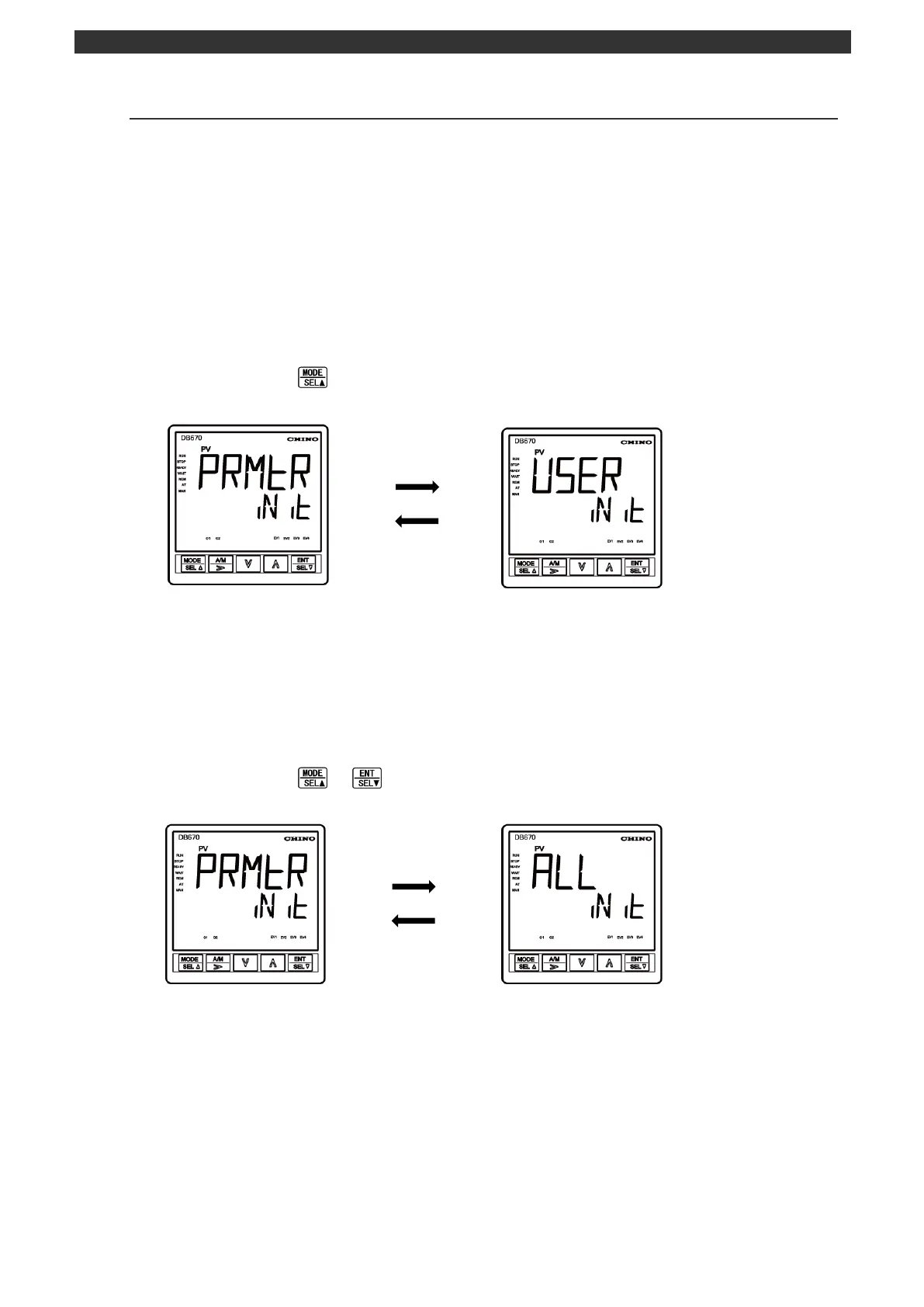[DB600] General Instruction Manual
- 36 -
2-5-1
Initialize parameter
Reset parameter setting value to the factory default state. Initialize parameter by following procedure. Also,
when initialization is performed, it cannot be return to the previous setting contents, therefore please pay
attention.
Refer to the section 9-2 about setting initial value.
Initialize user parameter 1.
Initialize user parameter except for MODEd (external input parameter) and MODE2 (program
parameter).
-Setting Procedure-
(1) Turn OFF the power supply.
(2) While holding key, turn ON the power supply.
(3) On the display, following parameter initialize screens are displayed alternately.
(4) After the initialization is finished, operation screen is displayed.
Initialize all user parameter 2.
Initialize all user parameter include MODEd (external input parameter) and MODE2 (program
parameter).
-Setting Procedure-
(1) Turn OFF the power supply.
(2) While holding + key, turn ON the power supply.
(3) On the display, following parameter initialize screens are displayed alternately.
(4) After the initialization is finished, operation screen is displayed.