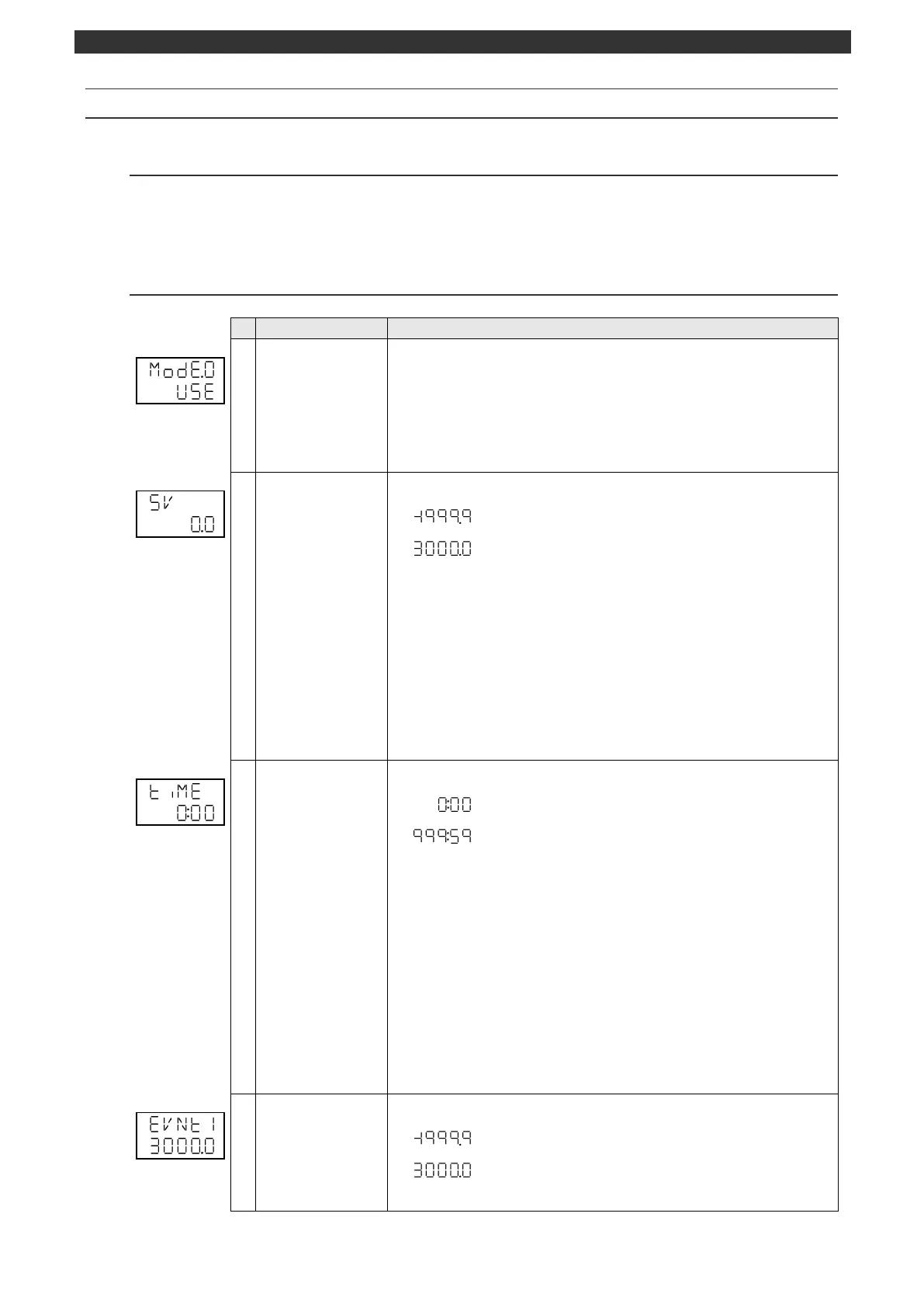[DB600] General Instruction Manual MODE 0
- 66 -
5-2 MODE0 [Executing parameter]
5-2-1
Setting overview
MODE0 allows you to set/change parameters during operation.
The set contents of MODE0 executing parameters are synchronized with MODE2 and MODE3
parameters of the same type.
5-2-2
Setting screen and function
MODE0 initial screen
(executing parameter)
MODE0 (executing parameter) initial screen
Pressing the [
] key makes a switch to the MODEt screen.
Pressing the [
] key makes a switch to the MODE1 screen.
No parameter is set by the [ENT] key.
[Switch to operation initial screen]
Press and hold the [MODE] key to display the screen set on the MODEt operation
initial screen.
Sets/changes an executing SV.
Target value during execution
The decimal point position follows the SV decimal point position.
Use the [
], [
] and [ENT] keys to set the executing SV. The setting range is limited
by "SV limiter (MODE5)".
Use the [>] key to move the cursor to the right digit.
[Constant value operation]
When the parameter is set/changed, the alarm event standby and keep operation
will be reset.
[Program operation]
The alarm event standby and keep operation will not be reset even when the
parameter is set/changed.
Sets/changes a time necessary for execution.
Time necessary for execution
* The unit can be set at "Program operation time unit (MODE2)".
For the case of [Hour : Minute], the setting range is 0 hour 00
minute to 999 hours 59 minutes.
For the case of [Minute : Second], the setting range is 0 minute
00 second to 999 minutes 59 seconds.
This display is available for the specification with program function.
The display appears when program operation is selected for "Program/constant
value operation switch (MODE2)".
Use the [
], [
] and [ENT] keys to set the executing step time.
Use the [>] key to move the cursor to the right digit.
Synchronized with the setting of "Step time (MODE2)". It will be changed
simultaneously with setting/changing of the parameter.
When the parameter is set/changed during program operation, the elapsed step time
will not be changed and the remaining step time will be re-calculated.
When the executing step time is set to a smaller value than the elapsed step time
during program operation, the process moves to the next step No. instantly.
Sets/changes an executing event value.
The decimal point follows the setting of "Event mode (MODE4)".
Absolute value alarm: SV decimal point