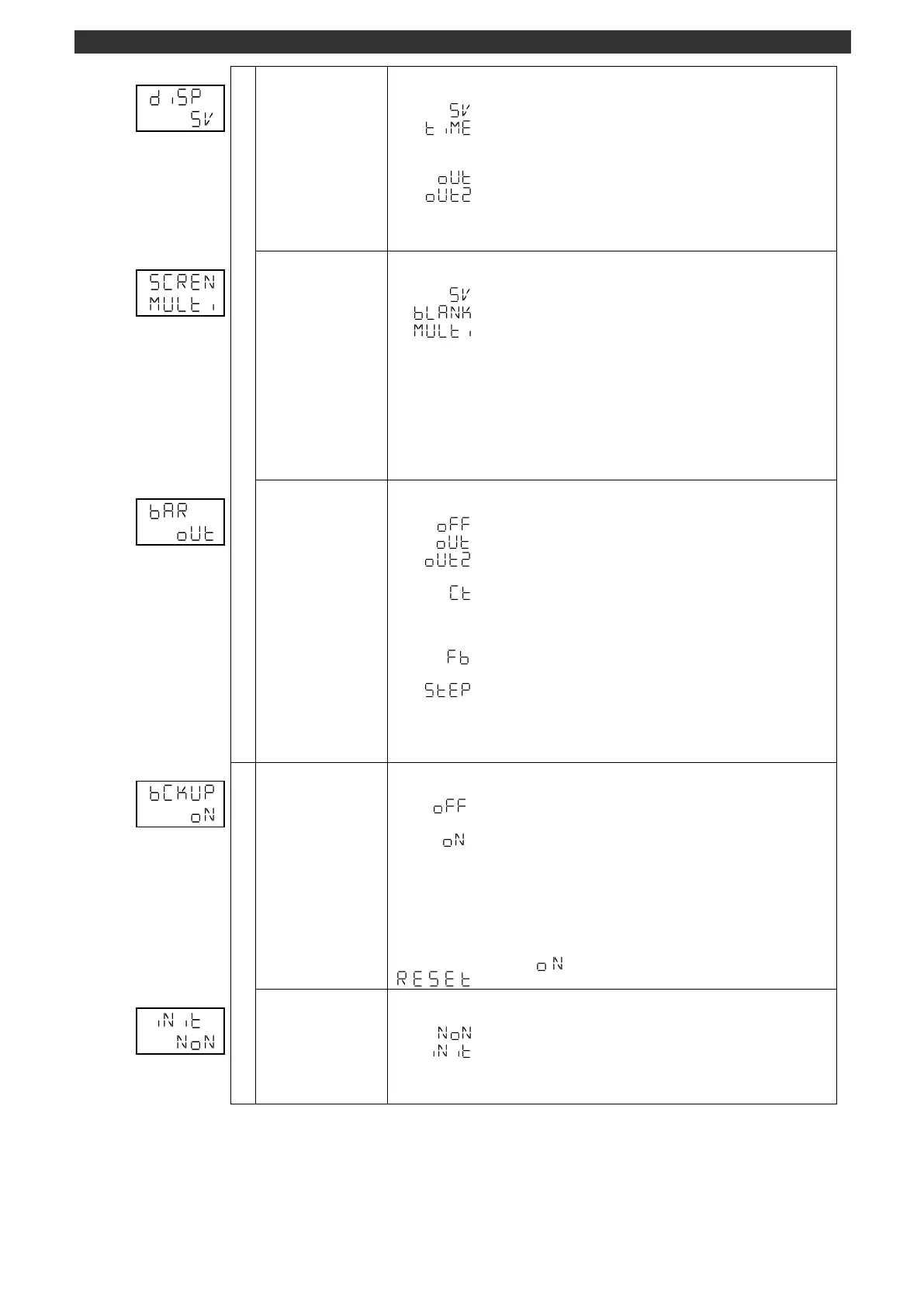[DB600] General Instruction Manual MODE d
- 110 -
Sets the operation initial screen.
PV/step time display screen
* This display is available for the specification with program
function.
PV/output 1 display screen
PV/output 2 display screen
* This display is available for the specification with 2 outputs.
Use the [
], [
] and [ENT] keys to set the operation initial screen.
Operation screen SV
display
Sets the operation screen SV display.
Multi display
[Constant value operation]
RUN/READY status -> SV display ->...
* The RUN/READY status does not show the RUN status.
[Program operation]
Program operation status -> SV display ->...
* The program operation status does not show the program
operation RUN.
Use the [
], [
] and [ENT] keys to set the SV display.
Analog output display for the output 1
Analog output display for the output 2.
* This display is available for the specification with 2 outputs.
CT measured value display
* This display is available for the ON-OFF pulse/SSR drive
pulse output type for the specification with heater
disconnection detection.
Feedback measured value display
* This display is available for the ON-OFF servo output type.
Program operation step elapsed/remaining time display
* This display is available for the specification with program
function.
Use the [
], [
] and [ENT] keys to set the operation screen bar display.
Sets the parameter storing.
Turns OFF the automatic backup function of all parameters
except the MODEt "Parameter storing".
Automatic backup is performed for the following parameters.
Parameters on the operation screen
MODE0 to MODEt parameters
Manual output value
Program operation drive/program operation elapsed time
Use the [
], [
] and [ENT] keys to set the parameter storing.
The [
] and [
] keys can be operated only when "Program/constant value operation
switch (MODE2)" is set to " " and "Program drive (operation screen)" is set to
" ".
No initialization. Initialization ended.
Use the [
], [
] and [ENT] keys to execute parameter initialization.