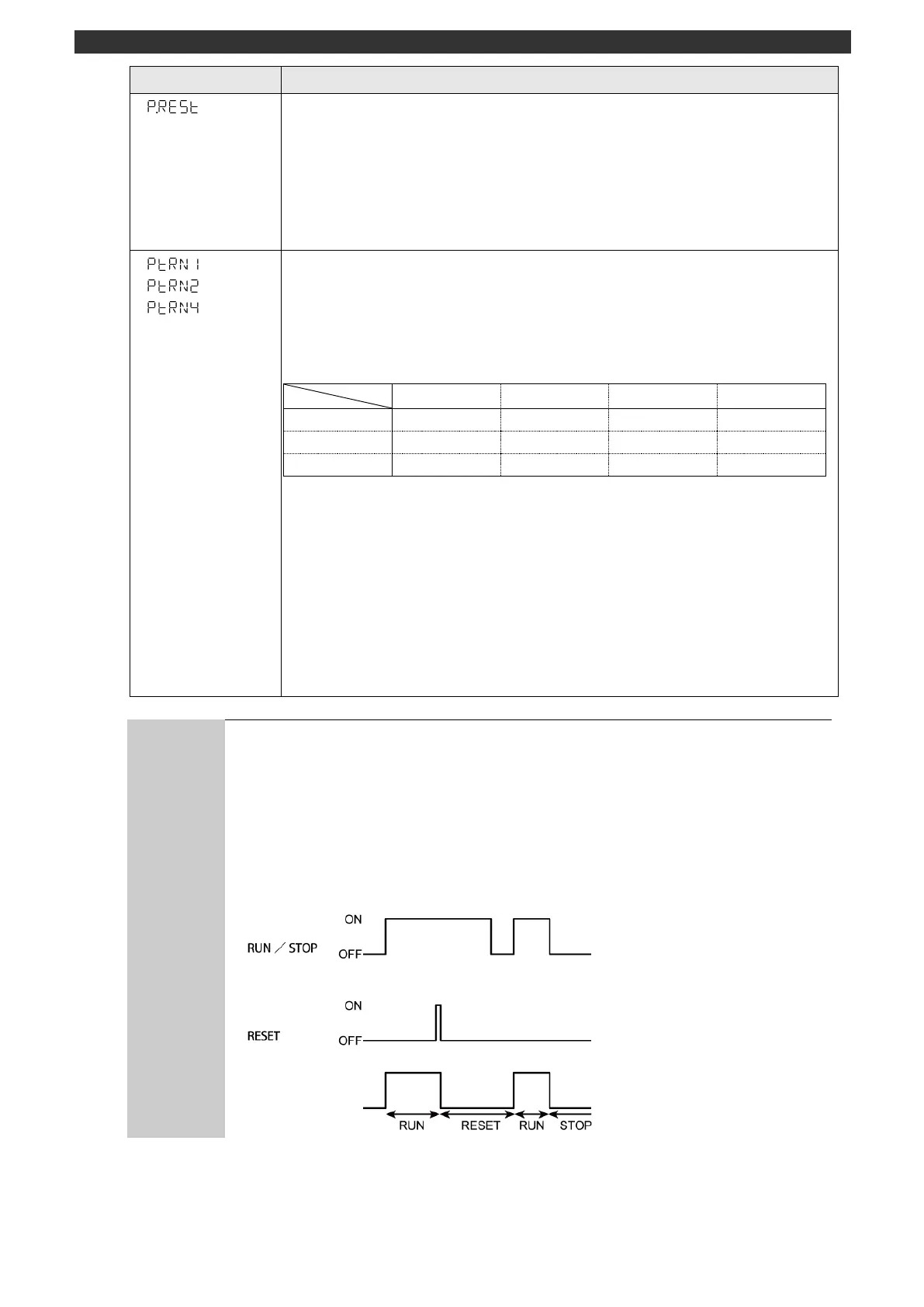[DB600] General instruction manual
- 130 -
" "
Program operation
RESET
Resets (cancels) the program operation.
Controls the specified external signal input with instantaneous signal. Switches to the
RESET status after approx. 1.0 second or more from entering the conduction (ON) state.
The non-conduction (OFF) state is entered immediately after a reset to restore the normal
condition.
The execution condition and operation are the same as those described in the section
4-3-3 "Program operation method".
" "
" "
" "
Program pattern 1
Program pattern 2
Program pattern 4
Selects the pattern (PTN) No.
The pattern No. selection is performed based on the control signal of BCD code.
Controls the specified external signal input with continuous signal. See the following table
for the relation between the BCD code and execution No. Bring the external signal input
into conduction (ON) depending on the desired pattern No. The pattern No. is selected
after approx. 0.5 seconds or more from entering the conduction (ON) state.
When the BCD code other than the above (pattern No. 1 to 4) is selected, the pattern No.
will not be changed and the previous No. will be retained.
Operation by keys or communication is unavailable while the pattern No. selection is
assigned to the external signal input. To select the pattern No. by keys on the program
operation screen, set the external signal input to the BCD code other than the above (PTN
No. 1 to 4).
Generally, bring all the three external signal inputs into non-conduction (BCD code: 0) to
select the pattern No. on the program operation screen.
The execution condition and operation are the same as those described in the section
4-3-3 "Program operation method".
Pattern No. selection change by external signal input during program operation
It does not affect the program being executed. The pattern No. is detected only
when the operation status is switched from the RESET (cancelled) status to RUN
(start) status.
The following figure shows the relation between the RUN/STOP input and RESET
input of program operation.