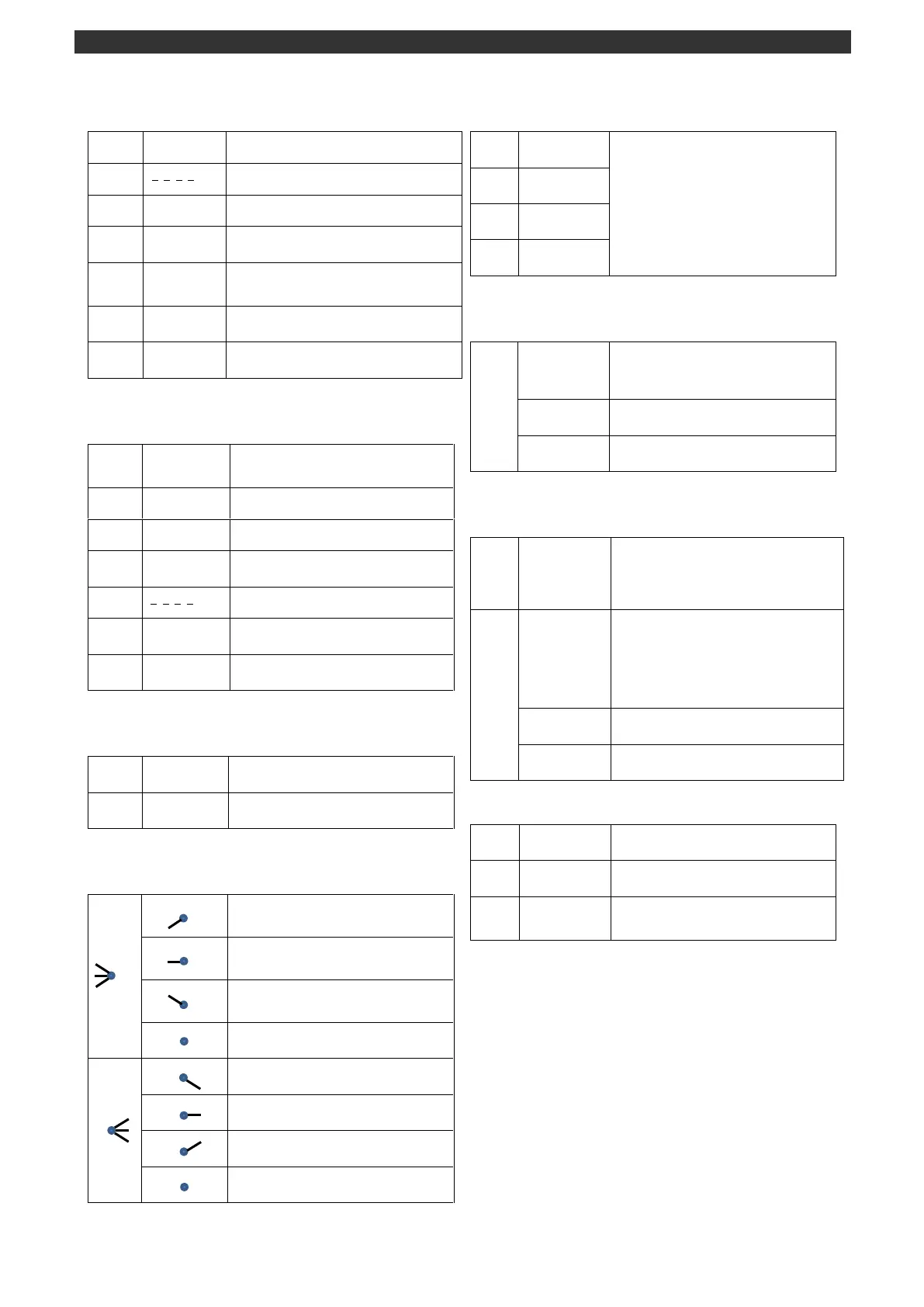[DB600] General Instruction Manual
- 39 -
⑦ Operating condition display
Constant value operation (program operation OFF)
Lights while constant operation RUN.
Lights while constant operation READY.
Lights when alarm event is reset.
Lights when alarm event is waiting.
Lights on remote SV during operation. (At
digital remote, lights after receiving
remote SV from communication)
Lights while executing PID auto tuning.
Blinks while FB auto tuning
Lights when manual output.
Blinks when preset manual output.
Program operation (program operation ON) *with program
function specifications
Lights while program operation RUN.
OFF when program operation is
RESET/ STOP/ END.
Lights while program operation STOP.
Lights while program operation RESET.
Lights when alarm event is reset.
Lights when alarm event is waiting.
Lights while executing PID auto tuning.
Blinks while FB auto tuning
Lights when manual output.
Blinks when preset manual output.
⑧ Setting value ramp display
Constant value operation (program operation OFF)
Lights SV rate of change rise is set
while SV is rise ramp.
Lights SV rate of change fall is set
while SV is fall ramp.
Program operation (program operation ON) *with program
function specifications
Lights (during STOP) /blinks (during
RUN) when Current step start SV <
Current step end SV
Lights (during STOP) /blinks (during
RUN) when Current step start SV =
Current step end SV
Lights (during STOP) /blinks (during
RUN) when Current step start SV >
Current step end SV
While program operation RESET/END
Lights when
Next step start SV > Next step end SV
Lights when
Next step start SV = Next step end SV
Lights when
Next step start SV < Next step end SV
While program operation RESET
Next step is step END/Pattern link
⑨ Pattern No. (program operation ON) *with program function
specifications
Executing pattern No. lights while
displaying operation screen/ MODE0
executing SV and displaying executing
step time.
Currently setting pattern No. lights
while displaying MODE2.
Entire pattern No. lights on entire
pattern common setting screen.
⑩ Execution No./ step No.
Constant value operation (program operation OFF)
Setting No. lights when selecting
execution No. for constant value
operation while displaying operation
screen/ MODE0 screen.
While displaying MODE3 screen, group
No. is displayed.
While displaying MODE4 screen, event
No. is displayed.
Program operation (program operation ON) *with program
function specifications
Lights while displaying operation screen.
Executing step No. is displayed while
displaying operation screen/ MODE0
executing SV and displaying executing
step time.
Lights while displaying setting screen of
MODE0.
・ Selected No. of execution No. for
program operation is displayed
・ While setting No.0, previously set last
execution No. except for No.0 is
displayed.
While displaying MODE3 screen, group
No. is displayed.
While displaying MODE4 screen, event
No. is displayed.
⑪ Operation screen display
Lights while displaying [PV/SV] of
operation screen.
Lights while displaying [PV/OUT] of
operation screen.
Lights while displaying [PV/OUT2] of
operation screen.
*with 2 output specifications