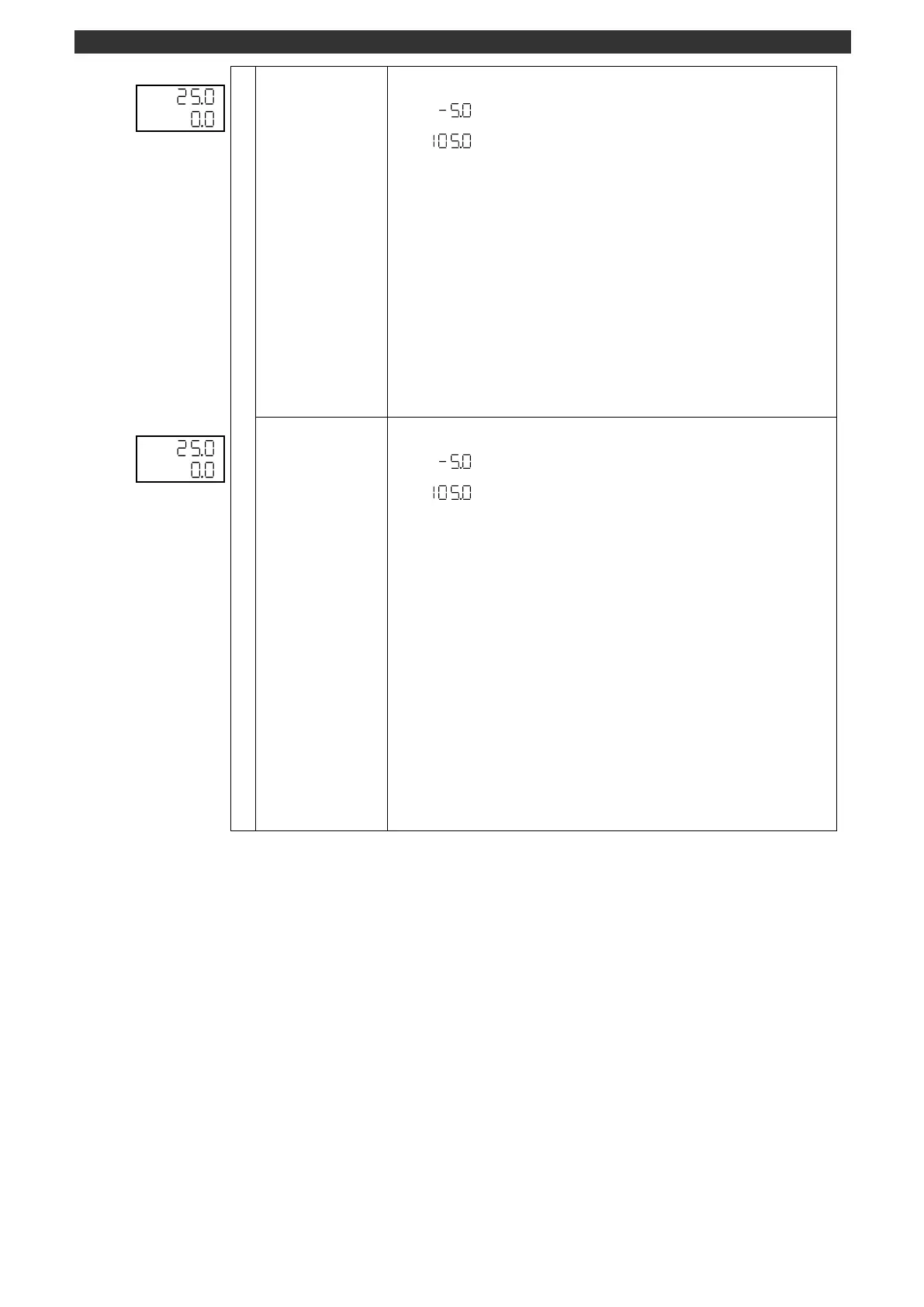[DB600] General Instruction Manual Operation screen (constant value operation)
- 43 -
Displays the output 1 value.
Output 1 value
[
%
]
* The setting range is limited by "Executing output limiter
(MODE0)".
While the PV/OUT1 screen is displayed, [OUT] in the front lights.
The number of decimal places is 1.
[AUTO output]
[MAN] turns off.
The output value cannot be changed by the [
] or [
] key.
[MANUAL output]
An arbitrary output value can be set using the [
] or [
] key. The output value will be
set without pressing the [ENT] key.
[Operation/MODE screen switch]
Press and hold the [MODE] key to display the MODE0 initial screen.
[AUTO/MANUAL output switch]
Press and hold the [>] key to switch the output between AUTO and MANUAL.
Displays the output 2 value.
Output 2 value
[
%
]
* The setting range is limited by "Output limiter for output 2
(MODE7)".
Displayed with 2 output specifications.
PV/OUT2 screen is displayed, [OUT2] in the front lights.
The number of decimal places is 1.
[AUTO output]
[MAN] turns off.
The output value cannot be changed by the [
] or [
] key.
[MANUAL output]
An arbitrary output value can be set using the [
] or [
] key. The output value will be
set without pressing the [ENT] key.
[Operation/MODE screen switch]
Press and hold the [MODE] key to display the MODE0 initial screen.
[AUTO/MANUAL output switch]
Press and hold the [>] key to switch the output between AUTO and MANUAL.
When switch to the MANUAL output, it will be switched to the PV/OUT1 (operation
screen) automatically.