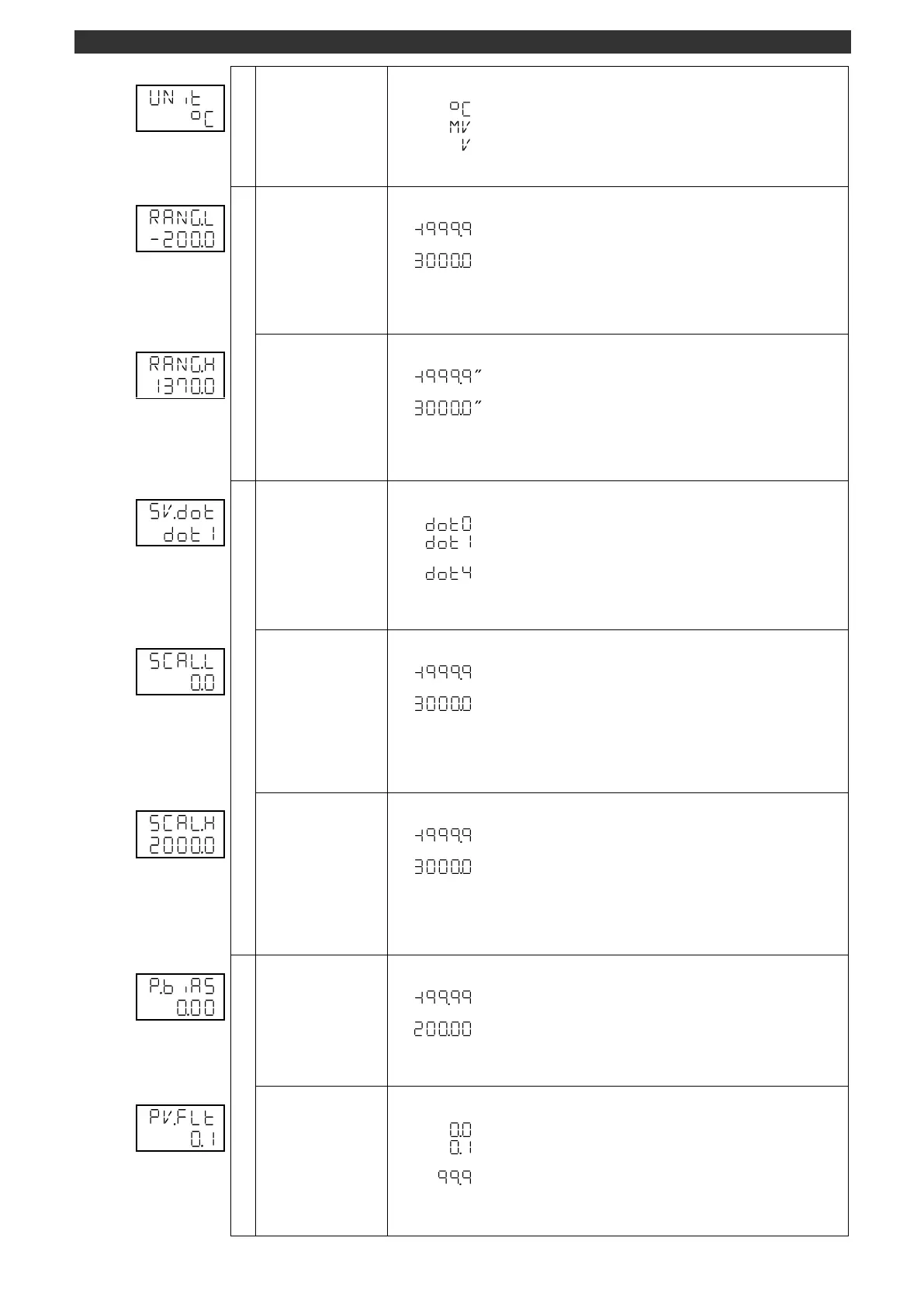[DB600] General Instruction Manual MODE 5
- 88 -
No parameter is set/changed by the [], [] and [ENT] keys.
Measuring range lower
limit
Sets the lower limit of measuring range.
-1999.9 to 3000.0
* The unit can be ºC, V or mV.
Setting range differs depending on the input type.
Use the [], [] and [ENT] keys to set the lower limit of measuring range.
Use the [>] key to move the cursor to the right digit.
In the range of lower limit < upper limit can be set.
Measuring range upper
limit
Sets the upper limit of measuring range.
-1999.9 to 3000.0
* The unit can be °C, V or mV.
Use the [], [] and [ENT] keys to set the upper limit of measuring range.
Use the [>] key to move the cursor to the right digit.
In the range of lower limit < upper limit can be set.
Linear scale decimal
point
(Linear input)
Sets the decimal point for linear scale.
1 to 4 digits after decimal point
The display appears when the input type is linear input (mV, V).
Use the [], [] and [ENT] keys to set the decimal point for linear scale.
Linear scale zero
(Linear input)
Sets the linear scale zero.
The display appears when the input type is linear input (mV, V).
Use the [], [] and [ENT] keys to set the linear scale zero.
Use the [>] key to move the cursor to the right digit.
The setting can be either zero < span or zero > span.
Linear scale span
(Linear input)
Sets the linear scale span.
The display appears when the input type is linear input (mV, V).
Use the [], [] and [ENT] keys to set the linear scale span.
Use the [>] key to move the cursor to the right digit.
The setting can be either zero < span or zero > span.
Sets the sensor correction.
-199.99 to 200.00
The unit can be °C, V or mV.
Use the [], [] and [ENT] keys to set the sensor correction.
Use the [>] key to move the cursor to the right digit.
Use the [], [] and [ENT] keys to set the digital filter.
Use the [>] key to move the cursor to the right digit.