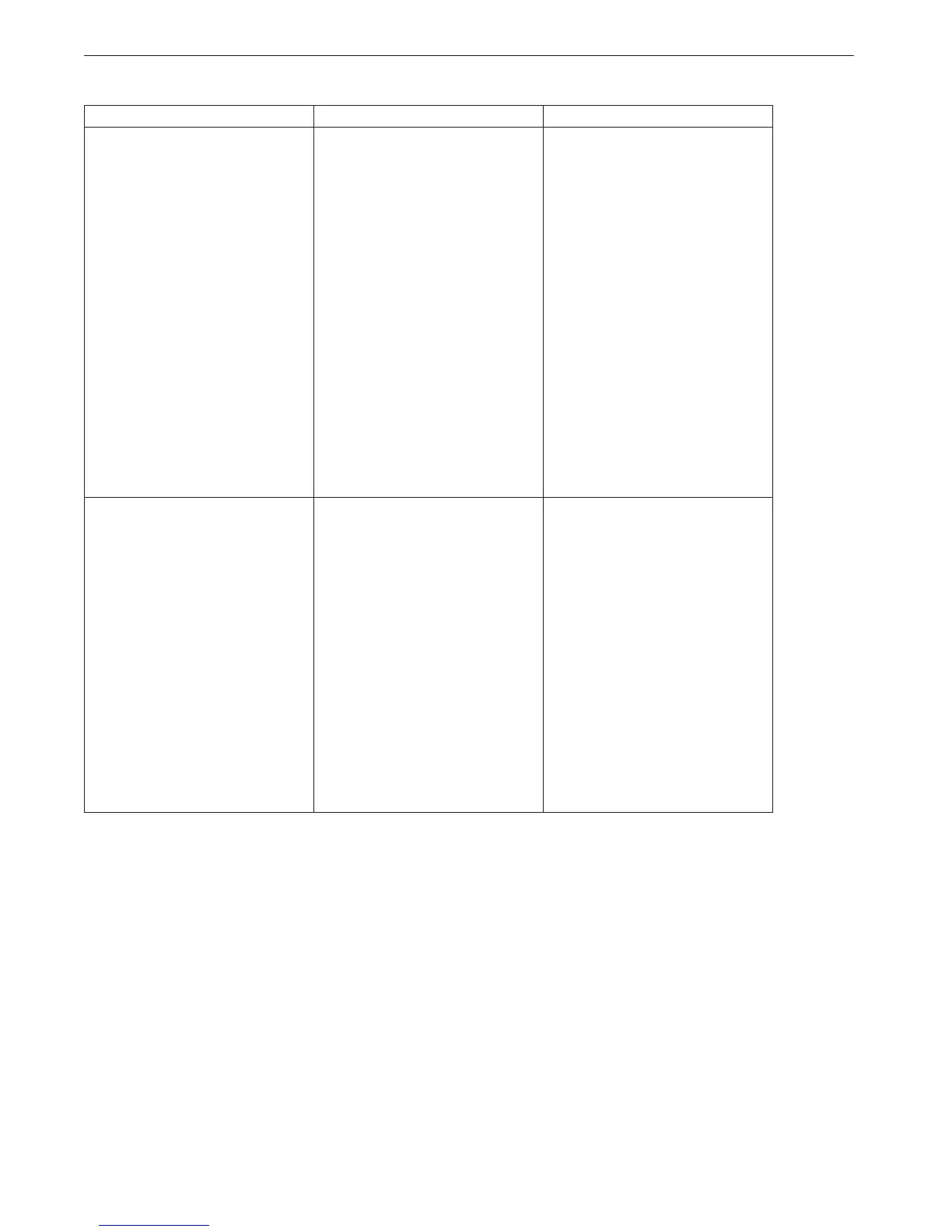Troubleshooting Chore-Tronics® 3 Control
120
MT2398C
Equipment and Potentiometer Troubleshooting Continued.....
Problem Possible Cause Possible Solution
Pot not responding alarm (exter-
nal pot)
A.) Main Curtain cable and/or
Potentiometer cable caught,
or broken.
B.) Return spring frozen or broke
i
nside Potentiometer assem-
bly.
C.) Potentiometer not connected
to
Control and/or bad connec-
tion between Potentiometer
and Con
trol.
D.) Bad Potentiometer.
E.) First Opening movement too
small.
A.) Make sure that both the Main
Curtain
cable and the Potenti-
ometer cable can move freely.
Make sure Poten
tiometer
cable does not drag on grom-
met. Make sure there is ade-
quate weight to keep Main
Curtain
cable taught.
B.) Check Cable wrap on wheel.
Repair or
replace spring.
C.) Connect Potentiometer to the
Con
trol and/or look for bad
connection and correct.
D.) Replace Potentiometer
E.) Make Sure that the first open-
ing movement causes at least
a 10-coun
t change Potentiom-
eter reading.
Pot outside limits alarm (internal
po
t).
A.) Potentiometer has not been
calibrated (especially new
installations).
B.) Gear not making contact with
screw
.
C.) Limit switch(es) has been
m
oved on the Curtain
machine.
D.) Potentiometer not connected
to
Control and/or bad connec-
tion between Potentiometer
and Con
trol.
E.) Bad Potentiometer.
A.) Go to the "Setup" screen and
scro
ll down to the Main Cur-
tain calibration to set up the
open
and close limits of the
Curtain.
B.) Loosen Potentiometer assem-
bly mounting bolts and slide
until gear makes contact with
th
e screw.
C.) If limit switches have been
m
oved, then re-calibration is
required.
D.) Connect Potentiometer to the
Con
trol and/or look for bad
connection and correct.
E.) Replace Potentiometer.