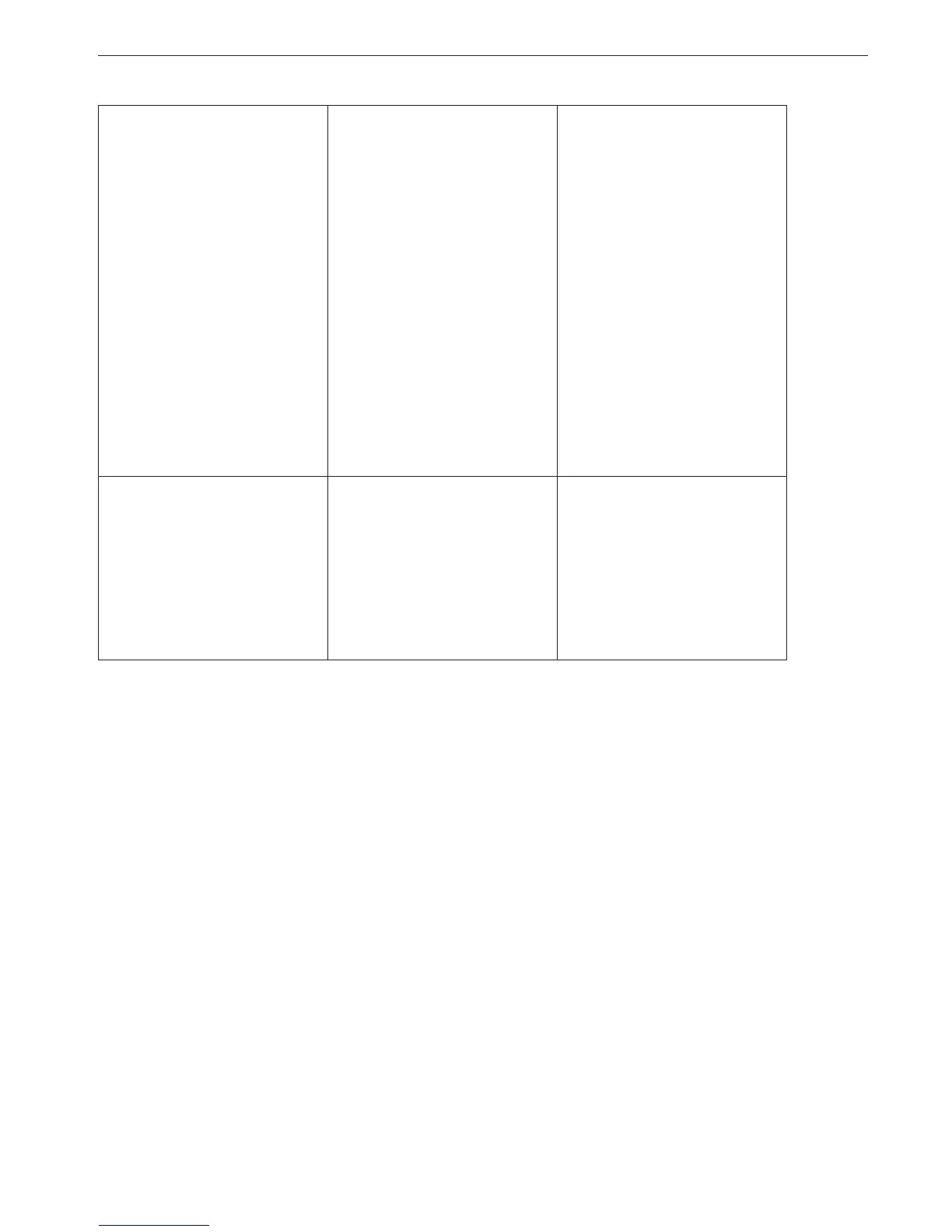Chore-Tronics® 3 Control Troubleshooting
MT2398C
121
Equipment and Potentiometer Troubleshooting Continued....
Pot outside limits alarm (external
pot).
A.) Potentiometer has not been
calibrated (especially new
installations).
B.) Potentiometer cable is wrap-
ping around the Main Curtain
cable.
C.) Limit switch(es) has been
m
oved on the Curtain
machine.
D.) Potentiometer not connected
to
Control and/or bad connec-
tion between Potentiometer
and Con
trol.
E.) Bad Potentiometer.
A.) Go to the Setup screen and
scroll down to the Main Cur-
tain calibration to set up the
open
and close limits of the
Curtain.
B.) Unwrap Potentiometer cable
from
main cable. Consider
installing Anti-twist balls to
keep Potentiometer cable
from wrapping, or possibly
change how the pot cable
attaches to the main cable.
C.) If limit switches have been
m
oved, then re-calibration is
required.
D.) Connect Potentiometer to the
Con
trol and/or look for bad
connection and correct.
E.) Replace Potentiometer.
Pot reading is not stable (changing
more
than 3 counts when the Cur-
tain machine is not running).
A.) Did not use Twisted Pair Wire.
B.) Ran Potentiometer wire close
t
o, or in same conduit with
high voltage lines.
A.) Make sure that the wire used
to
connect the Potentiometer
to the Control is a twisted
pair unshielded wire.
B.) Keep Potentiometer and Tem-
perature Sensor wire away from
hi
gh voltage lines. When high
voltage lines must be crossed, be
sure to cross as close to 90
degrees as possible.