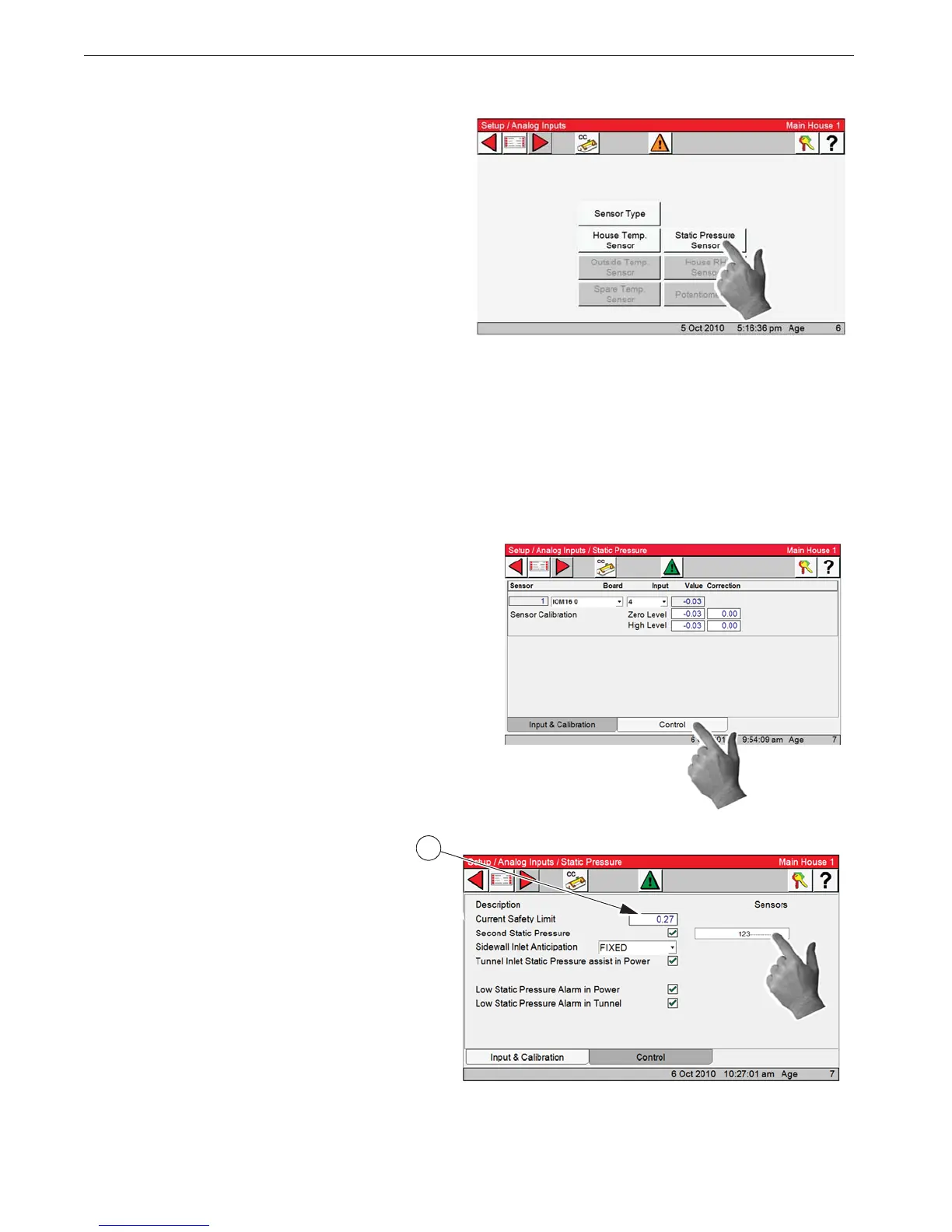1. Select the Static Pressure Sensor button
2. Assign Static Pressure input as you did for the House Temperature
Sensors. Calibration is also done from this screen.
3. Select the Control Tab button
In this screen you set up the specifications for the Stat-
ic Pressure Sensors
4. Current Safety Limit
Static Pressure Safety limit- Example: When the
static pressure stays above 0.20 for a continuous
minute, the Tunnel Curtain (if in Power Mode)
and the Inlets (if in Tunnel Mode) will open until
the static pressure reduces below 0.20. Once the
problem is fixed and the static pressure reduces
below 0.18, the Control returns to normal opera-
tion. The safety limit can be set from .18 to .27.
This situation will always result in a High Pres-
sure Alarm.
4