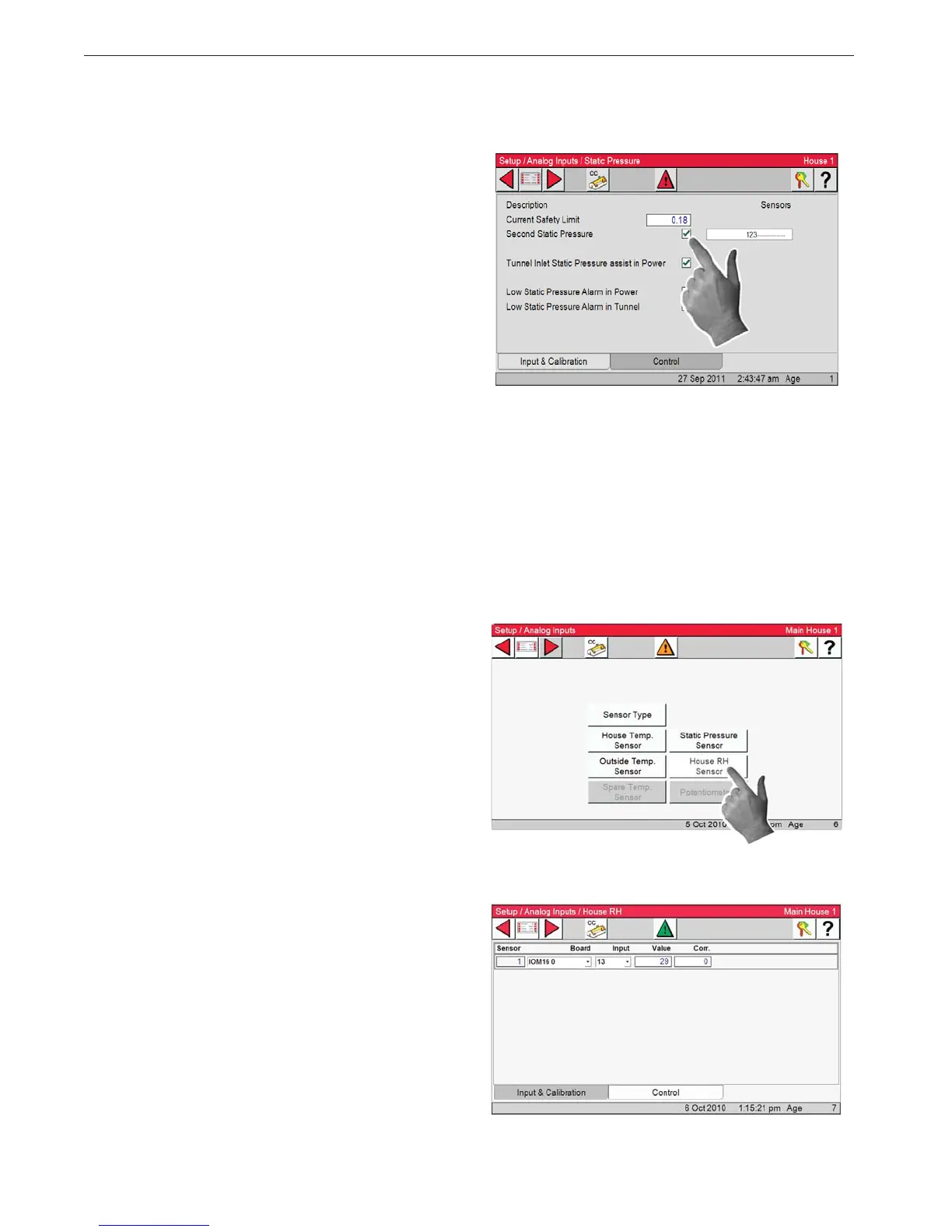8. Tunnel Inlet Static Pressure assist in Power
If in the Power Mode, there is inadequate inlet area
to keep the static pressure within the high control
limits, the Tunnel Curtain will open to give addition-
al air inlet area. The Inlets are given continuous open
signals as the Tunnel Curtain takes over the respon-
sibility of controlling the static pressure. The static
pressure has to be above the high Static Pressure
Control limit continuously for one minute with 3 or
more Fans running for this to happen. Responsibility
for Static Pressure Control is passed back to the In-
lets as soon as there are fewer than 3 Fans running or
the Tunnel Curtain cannot bring the static pressure
back into the control range (while closing) from the
low side. The static pressure has to be below the low Static Pressure Control limit continuously for
one minute for this to happen.
Select the Back button twice after the Static pressure has been assigned and Control screen is com-
pleted
1. House Relative humidity Sensor
From the Setup/Analog Input screen select House
RH sensor Button.
2. Assign the House RH sensor input as you did
the House Sensors. Calibration is also done from
this screen. See next manual section "Calibrating
Analog Inputs".