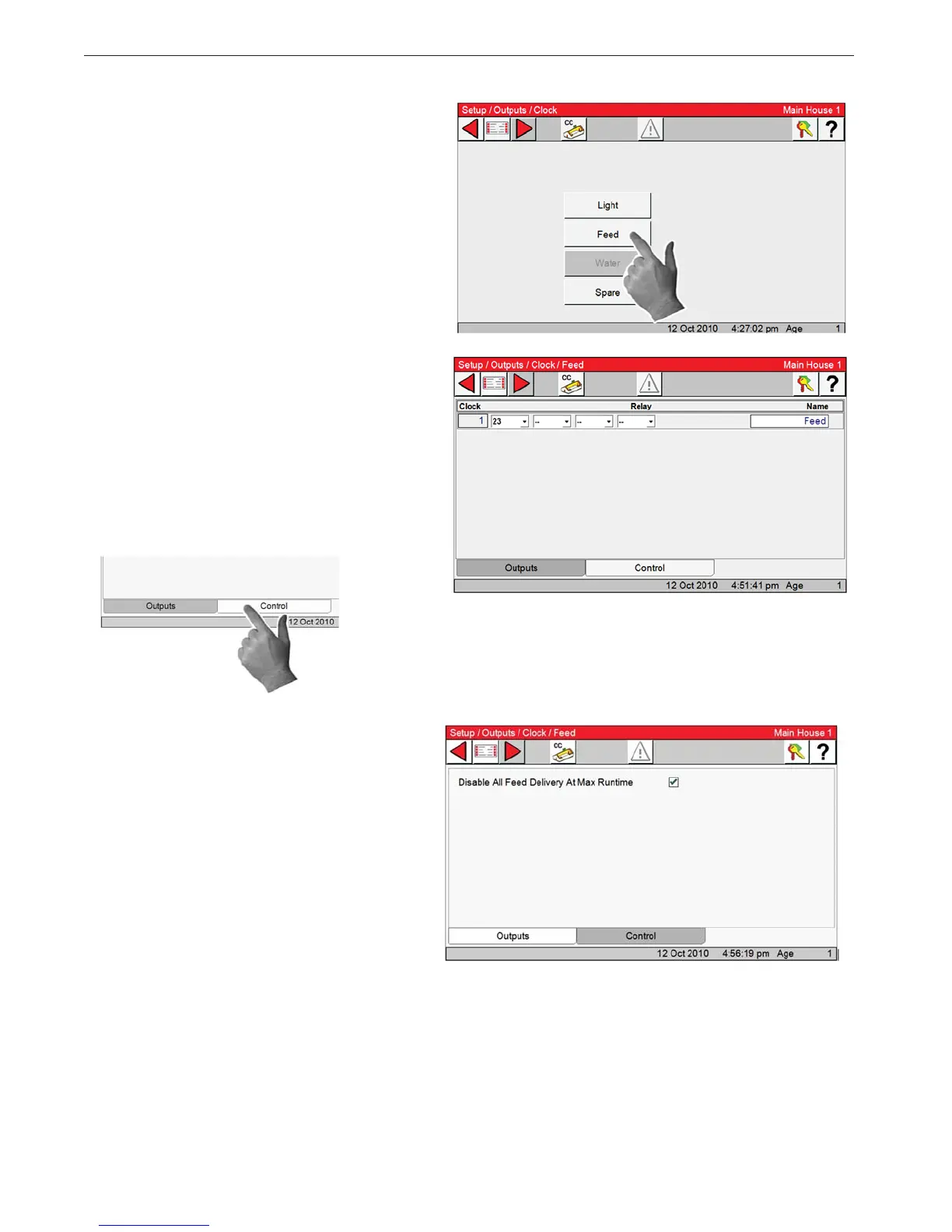1. Press the Feed button.
2. Enter the Relay or Relays that the feeders
have been wired to. Only one Feed clock can
be assigned with up to four relays. All four re-
lays will be activated at the same time.
3. Select the Control Tab.
4. If the you wish to turn the Fill System OFF,
check the box.
If a Dry Contact Relay whose coil is energized
when the fill system's Hopper Level Switch
calls for the fill system to run is connected to
a digital input of the Control Then the Control
can be set to detect excessive fill system run
time and activate the Alarm Relay.