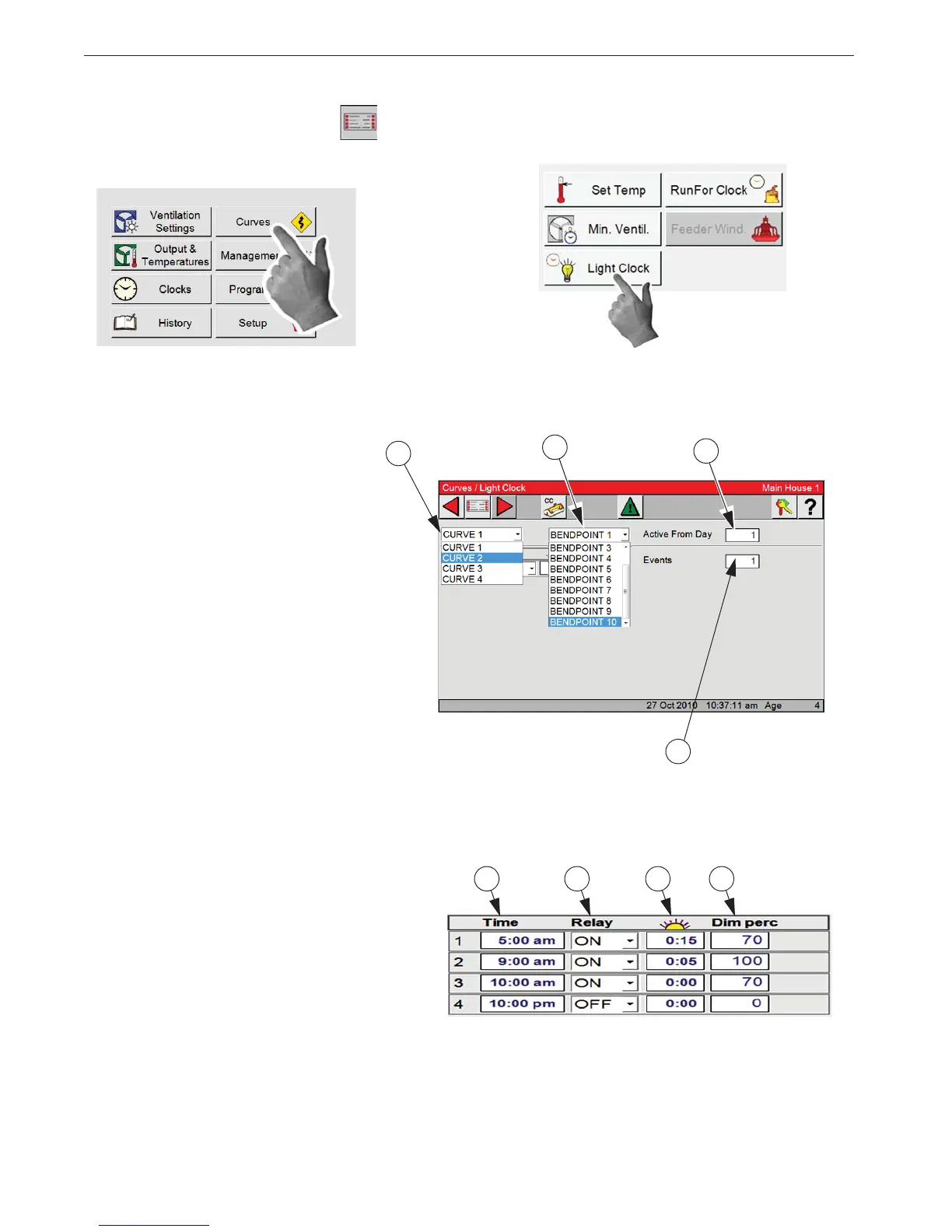1. Select the Main menu button.
2. Select the Curves Button.
3. Select the Light Clock button.
4. Curves- Four different curves can be setup and assigned to four different Light clocks. For light
level spiking and for the use of independent clocks to control different light types (incandescent
and fluorescent for example) within the house. Select the curve you want to setup from the drop
down.
5. Bend Point- This is the current dis-
played bend point of the Light Clock
Curve. Only one bend point can be
shown at a time. Up to ten bend points
can be used on each Curve. Select the
Bend point you want to setup from the
drop down.
6. Active From Day- This is the day that
current bend point will become the ac-
tive light clock settings.
7. Events- The Control allows a maxi-
mum of 24 events. Each event the user chooses whether the Relay (if used) assigned to the clock
turns on or off, what the dimmer (if used) level setting should be at the time of the event and how
long it should take to get to that dimmer setting (sunrise/sunset time).
4
5
6
7
8. Time- Enter the time of day.
9. Relay- Turns the relay assigned to the
Light clock that the curve has been as-
signed to on or off.
10. Enter the amount of time you want to
ramp up or down the output to the Dim-
mer. If OFF is selected in the relay column
the lights will be turned off with no ramp-
ing.
11. Dim perc- Enter the percentage of light level wanted.
See Next Page for Example.....
8 9
10 11