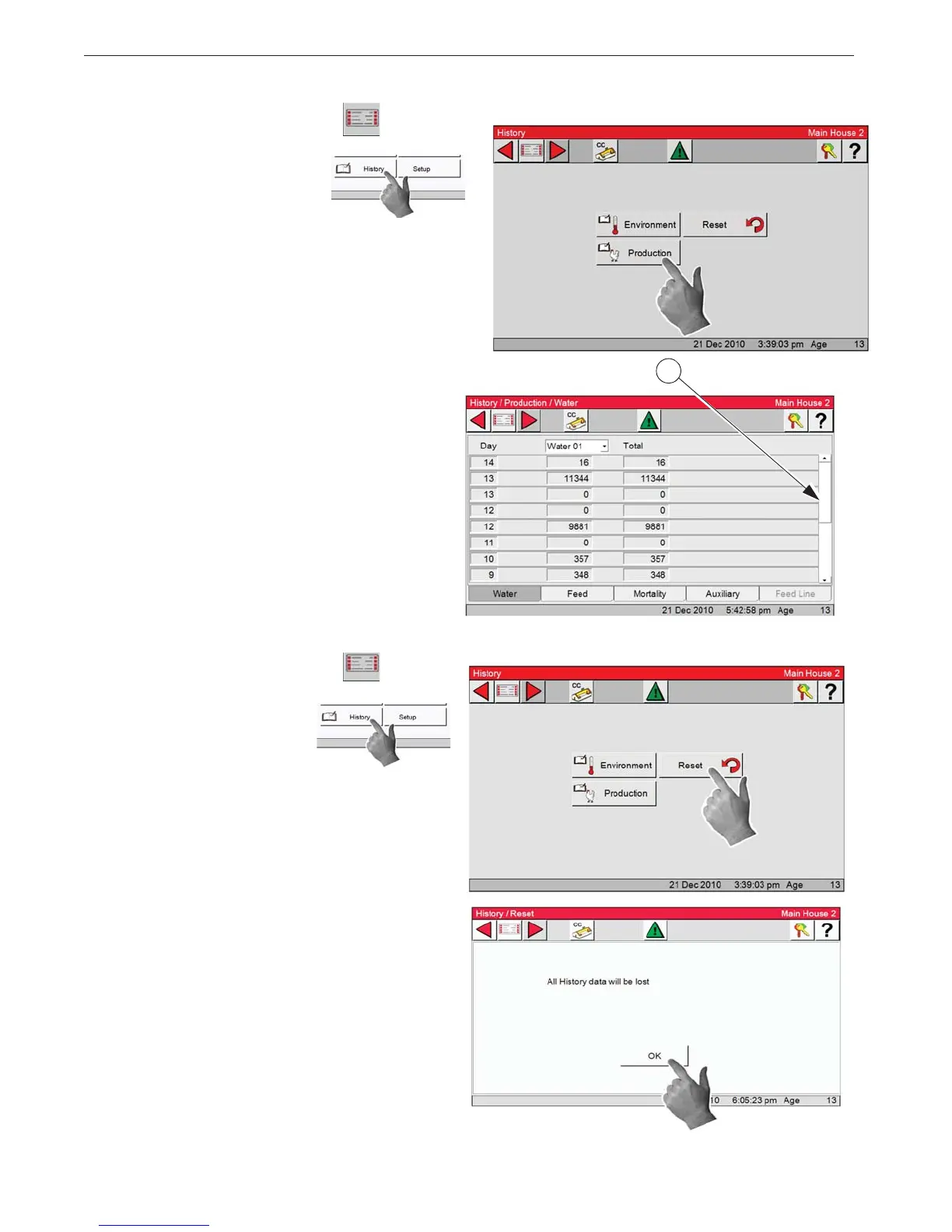1. Select the Main menu button.
2. Select the History button.
3. Select the Production button.
4. To view production history for; Water, Feed, Mor-
tality, Auxiliary, or Feed line, select the Tab at the
appropriate Tab at the bottom of the screen. Water
History has been selected in the example.
5. Use the Slide Bar at the right of the screen to
scroll through the history.
Some of the history selections have more than
one sensor. To view select the sensors from the
drop drown in the upper left of the screen.
Note: Tabs that are grayed out have no history,
because no sensor has been installed.
1. Select the Main menu button.
2. Select the History button.
3. Select the Reset button.
4. If "OK" is selected, all History will be lost.