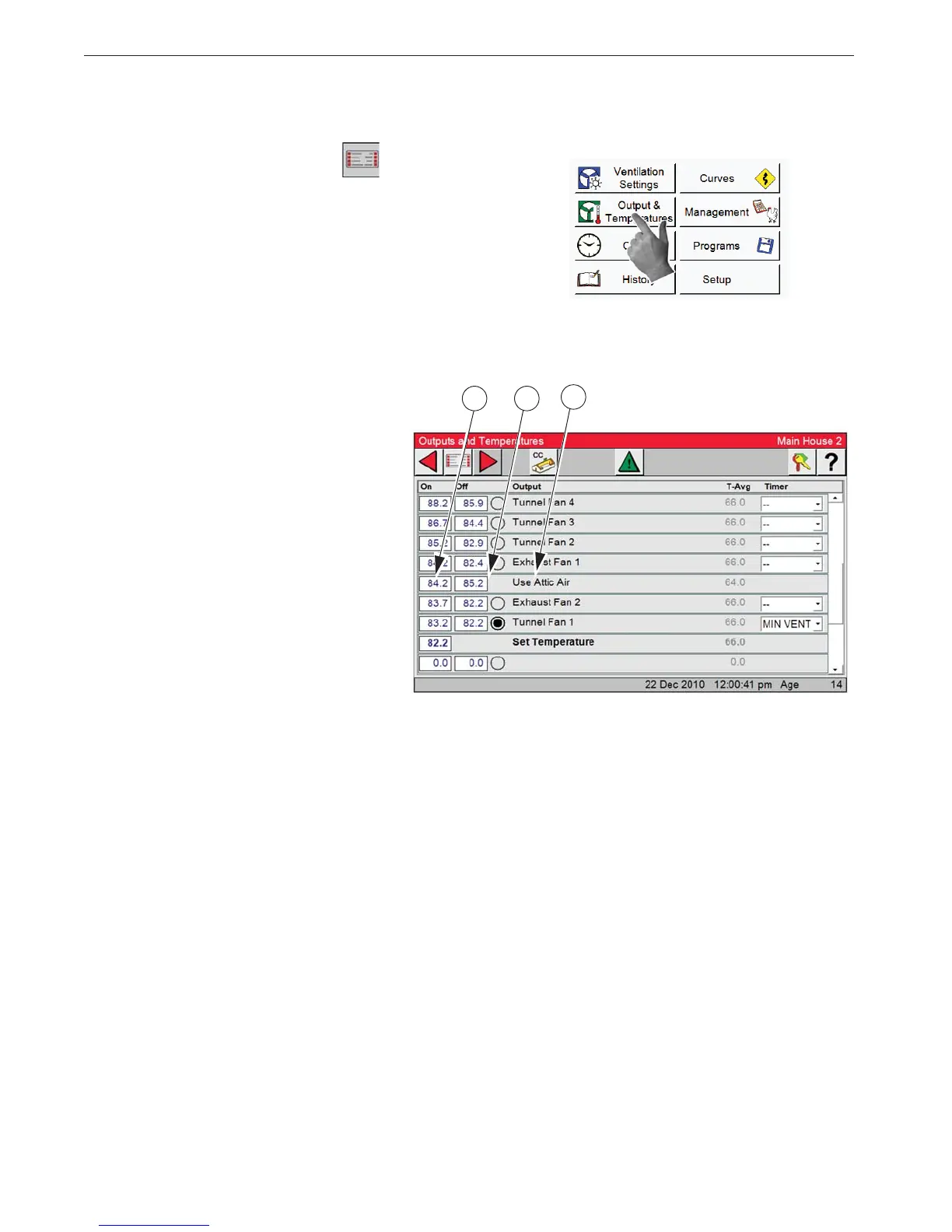Setting the parameters for the Ceiling Inlet is done in the Outputs and Temperature screen.
1. Select the Main menu button.
2. Select the Outputs and Temperature button.
3. In the output column you will see "Use Attic Air output".
4. To the left are an ON and Off temperature.
Example:
a) On temp of 84.2. All the air will come from the attic if the temperature of the sensor(s) assigned to
the Ceiling inlet is at or below the
on temperature.
b) if the temperature of the sensor(s)
assigned to the Ceiling inlet is
above the on temperature but at or
below the Off temp of 85.2. and
the static pressure stays above the
high setting for one minute the
Side wall inlets will open to main-
tain the correct static pressure and
allow the mixing of attic and out-
side air.
c) If the temperature of the sensor(s)
assigned to the Ceiling inlet is
above the Off temperature the
Ceiling inlet will close. The Side-
wall inlets may open or close to maintain the correct static pressure.
d) If the temperature drops below the ON temp the Sidewall inlets will close and the Ceiling inlets will
open to maintain static pressure. If the static pressure is above the high setting the Sidewall inlets
will open to maintain the correct pressure.