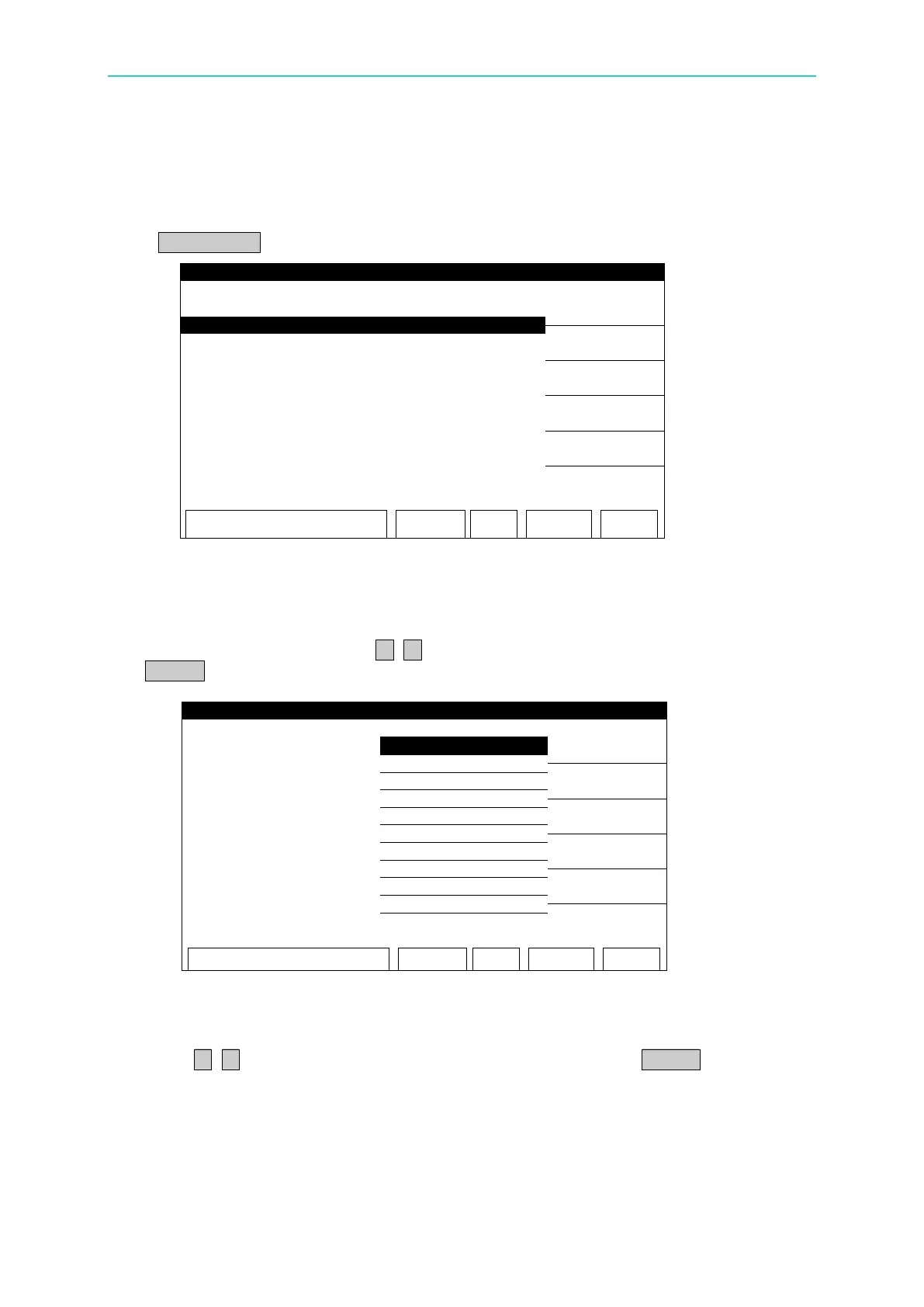Operation
4.5 Setting PROGRAM
4.5.1 How to Get in PROGRAM Setting Screen
Press MAIN INDEX in any screen will show the following:
4.5.2 Setting Program Procedure
1. In MAIN INDEX screen, press ▲, ▼ to move the highlight to [PROGRAM] and press
ENTER to enter into the program setting screen as shown below:
2. When in PROGRAM screen, use Function Keys [NEW] to add new test steps from 1 to
10.
3. Use Function Keys [UP] and [DOWN] to switch to previous or next test step.
4. Press ▲, ▼ to move the highlight to the item to be set and press ENTER to confirm it.
