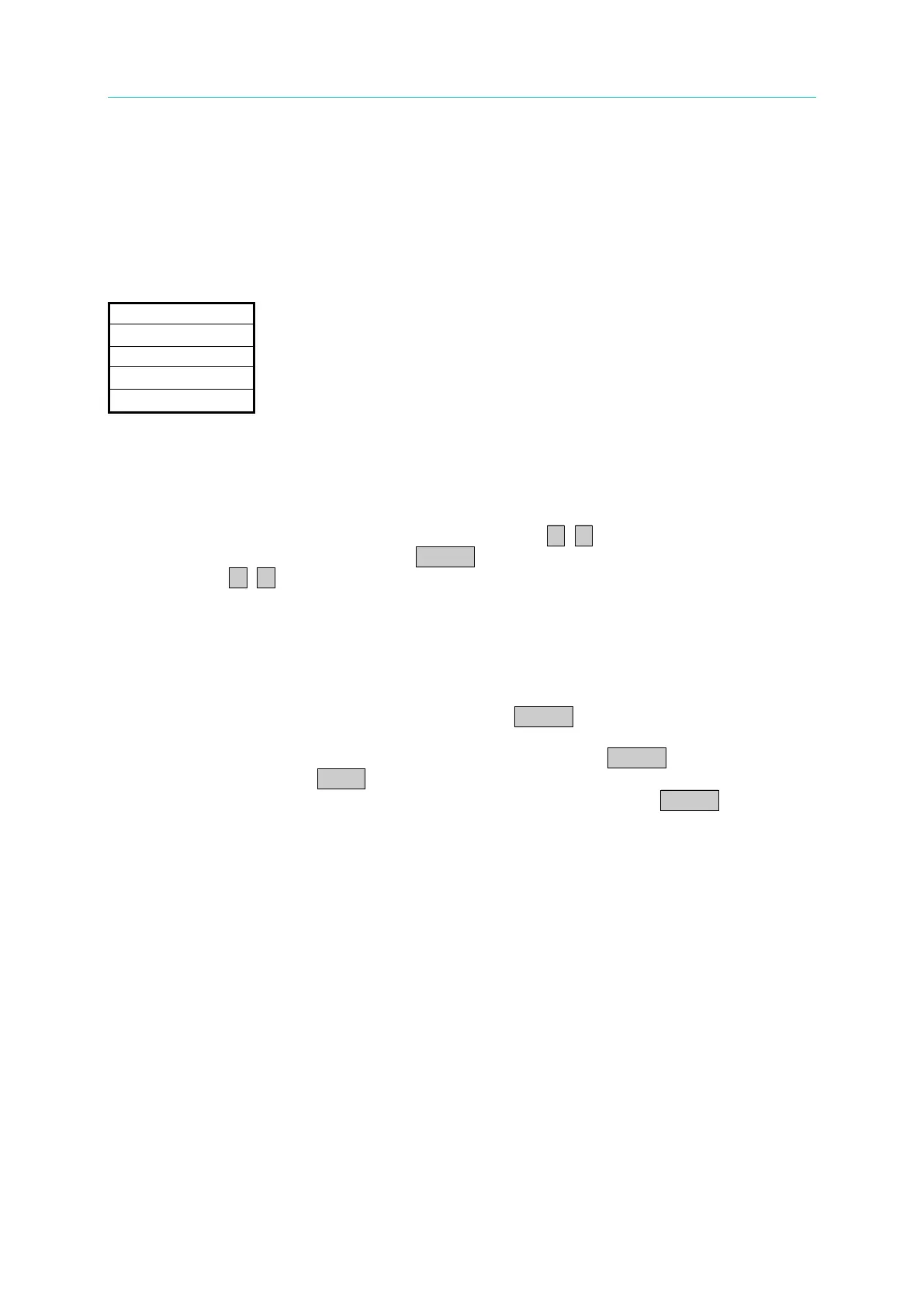Multi-Channel Sync Hipot Tester 19020/19020-4/19021/19021-4/19022/19022-4
User’s Manual
6.2.4 Command Format
The function of GPIB interface is to input the ASCII code composed commands in order to do
remote control and setting. The command string is formed by [command+parameter].
Semicolon “;” can be used to connect any two commands with end code at last. The End
Code is in one of the following formats which can be identified by the Tester itself:
End Code
+
+
+
+
6.2.5 Panel Description
1. Setting Address
● When “SYSTEM” appears on the title bar, press ▲, ▼ to move the highlight to
[SYSTEM CONFIG] and press ENTER to go to SYSTEM CONFIG screen.
● Press ▲, ▼ again to move the highlight to [GPIB] and use the Function Keys [UP]
and [DOWN] to select the GPIB Address.
● When the setting is done, press Function Key [EXIT] to end the setting.
2. Remote & Panel Control
● When the message box “Remote” is reversed it indicates the Tester is in remote
control state.
● When in remote control state, it can use the ENTER key on panel to switch the
Tester to panel control state.
● When in remote control state, all keys are invalid except ENTER (switch to panel
control state) and STOP (reset the Tester) keys.
● The GPIB LLO [Local Lockout] command can be used to make ENTER key invalid.
6.3 RS232 Specification
6.3.1 Data Format
Baud Rate: 9600∕19200∕38400
Transmission Bit: 1 start bit + 8 data bits + 1 stop bit
6.3.2 Command Format
The function of RS232 interface is to input the ASCII code composed commands in order to
do remote control and setting. The command string is formed by [command+parameter].
Semicolon “;” can be used to connect any two commands with end code at last. The End
Code one of the following formats:
