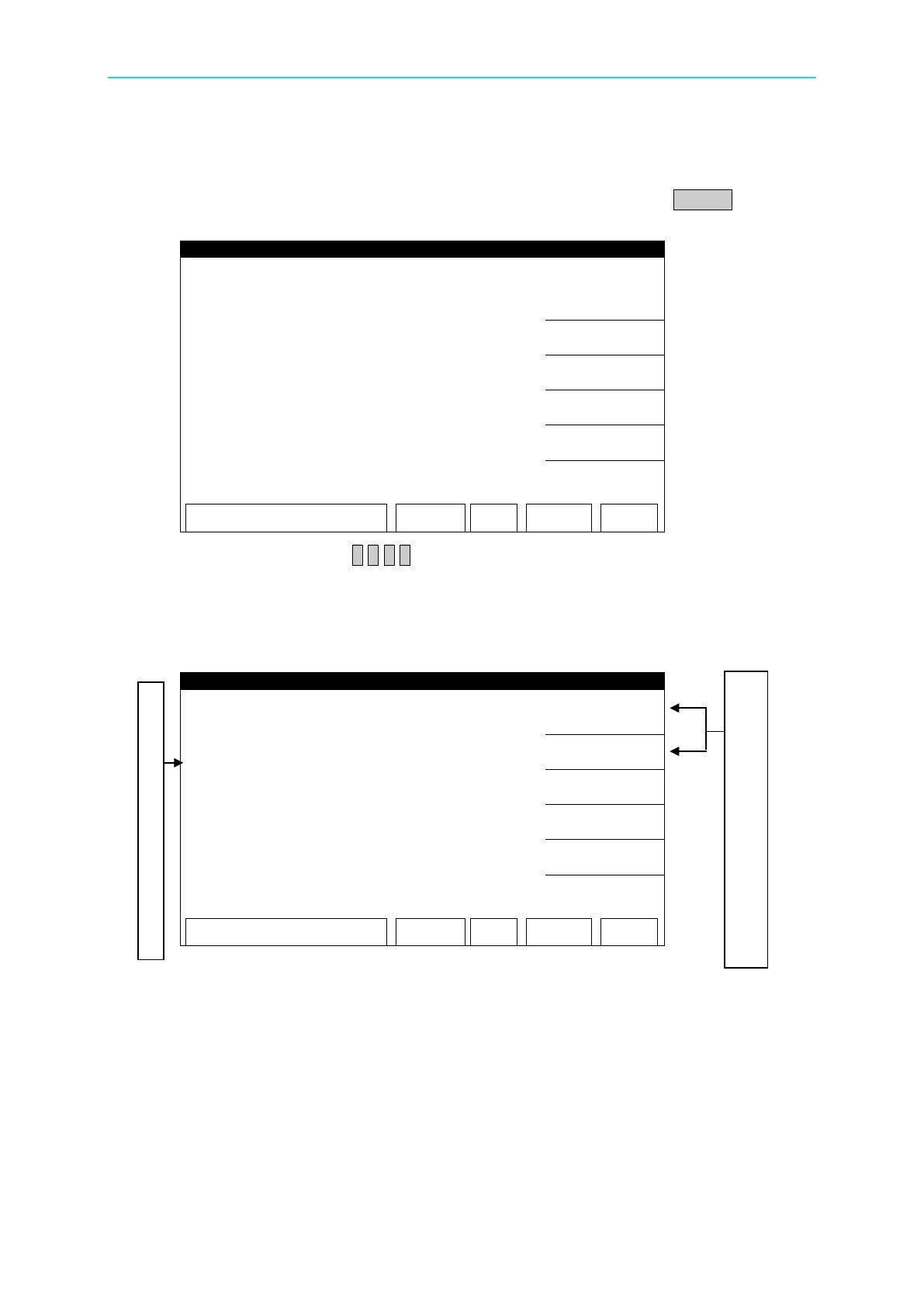Calibration Procedure
7.1 Entering Calibration Screen
When in SYSTEM screen, move the highlight to CALIBRATION and press ENTER to go to
CALIBRATION setting screen as shown below:
Key-in the calibration password 7 9 3 1 to enter into the calibration mode.
7.2 Selecting the Channel for Calibration
As the figure shown above, use Function Key [NEXT CH] and [PREV CH] to select the
channel to be calibrated and the screen will show the channel under calibration.
︰
Use these two functions keys to select the
channel to be calibrated.
It shows the channel under calibration.
