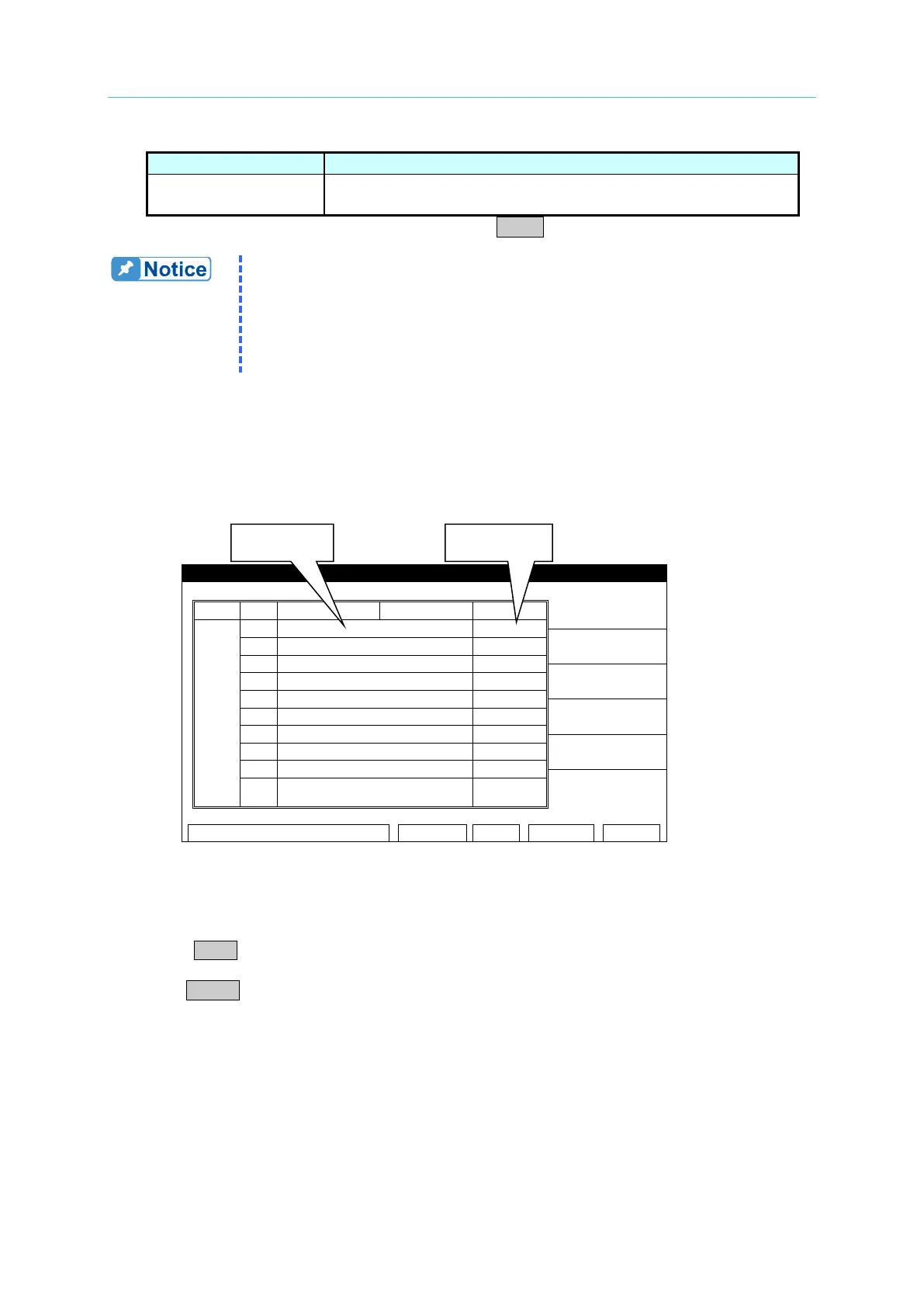Multi-Channel Sync Hipot Tester 19020/19020-4/19021/19021-4/19022/19022-4
User’s Manual
FAIL State:
FAIL
The Open/Short Capacitance reading exceeds the OPEN/
SHORT setting.
To stop test output in any condition, just press STOP.
1. Every time the cable or fixture is changed for OSC, be sure to run
OFFFSET in advance to ensure the test accuracy.
2. It is necessary to run GET Cs when testing a new UUT or replacing a
UUT for OSC tests. Read the standard capacitance from the test
sample as the standard value.
3. For using OSC GET CS, see section 4.7.3 for detail information.
4.8.5 Test Procedure for PA Test
1. Connect the UUT properly following the connection method.
2. In the power on screen shown below:
PA
Illustration:
PA means it is in pause mode. “Position 1” is the message set to display and “Position 2”
is the test result.
3. Press STOP to prepare for test. The status line shows “STANDBY”.
4. Press START to activate the test
When this key is pressed it starts PA MODE. If action time is set for PA MODE, the
status line will show a counter to count down. If the test time is set to CONTINUE, the
status line will show PAUSE and wait for the input of START signal to end PA MODE.