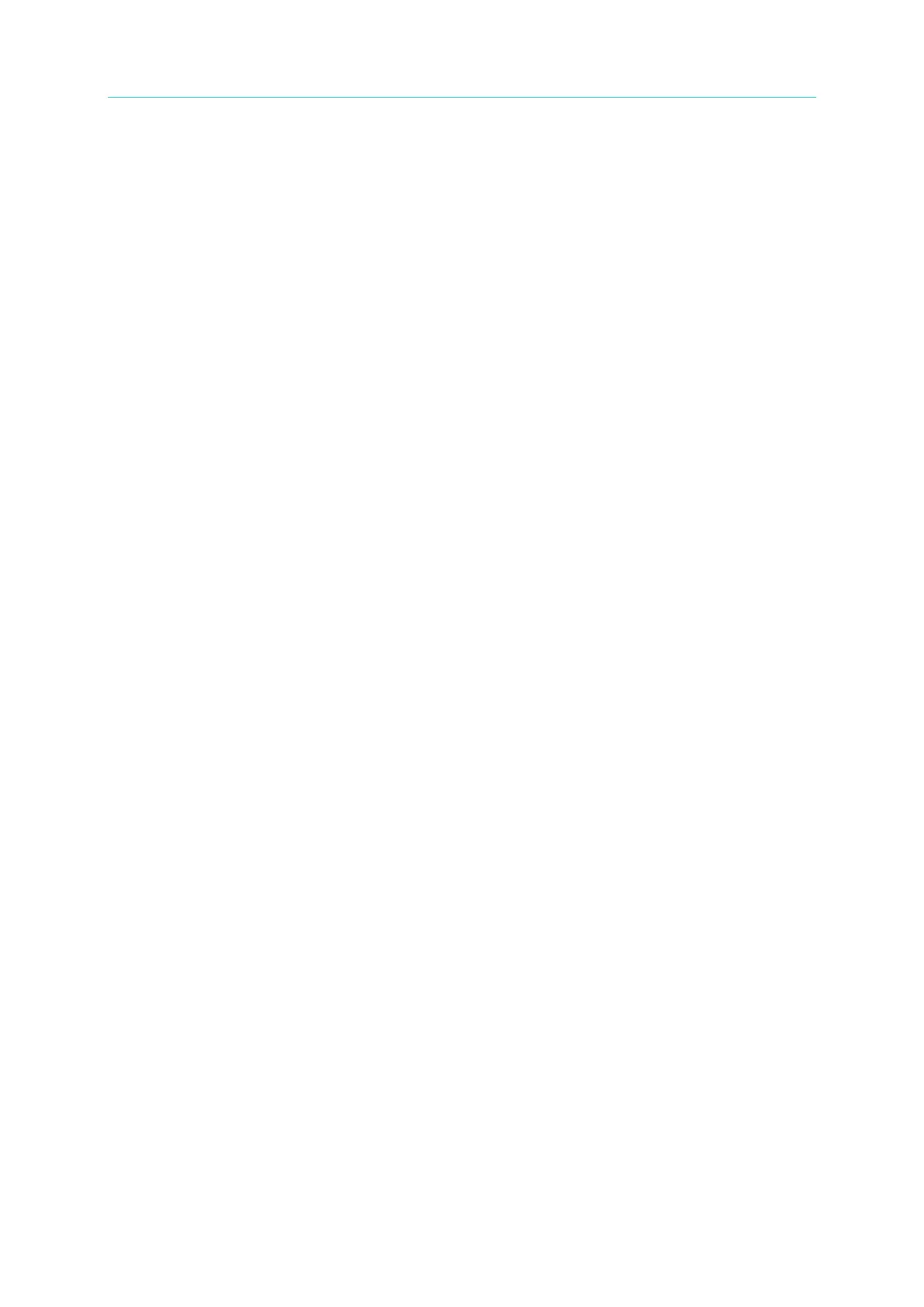Multi-Channel Sync Hipot Tester 19020/19020-4/19021/19021-4/19022/19022-4
User’s Manual
(9) GND Terminal:
It is the safety grounding terminal. Please use an appropriate tool to connect it to earth
properly. If it is not properly grounded, the Tester chassis may contain high voltage when
the power circuit or any device’s cable is shorted with the grounding terminal, and it is
very dangerous as anyone who touches it may cause electric shock incident. Therefore,
the safety ground terminal must be connected to earth properly.
(10) AC Input:
It contains a three-wire AC power socket. The AC power required by the Tester is
supplied by this power socket. The power socket or connecting cable can be interrupt
device.
(11) High Voltage Module:
It is the combination of high voltage output circuits. Be sure the anchor screws are
secured.
(12) High Voltage Output Channel:
It is the high potential terminal for high voltage output. The output terminal that belongs
to high potential output terminal usually has high voltage output. Thus, it is very
dangerous. Do not touch it especially when the DANGER LED is on with high voltage
output.
(13) RTN/LOW Channel:
It is the common test terminal that is the reference terminal for high voltage test. It is the
low potential terminal that almost equals to chassis grounding terminal.
4.3 Notices before Using & Procedure
1. Before plugging in the AC power cord, make sure the power in use matches the power
indicated on the rear panel and the switch is OFF.
2. Read the precautions described in Chapter 3 carefully and keep them in mind before
power-on the Tester.
3. Once the Tester is powered on, it will start self-test. If any abnormal occurs, turn off the
power switch immediately and unplug the power cord.