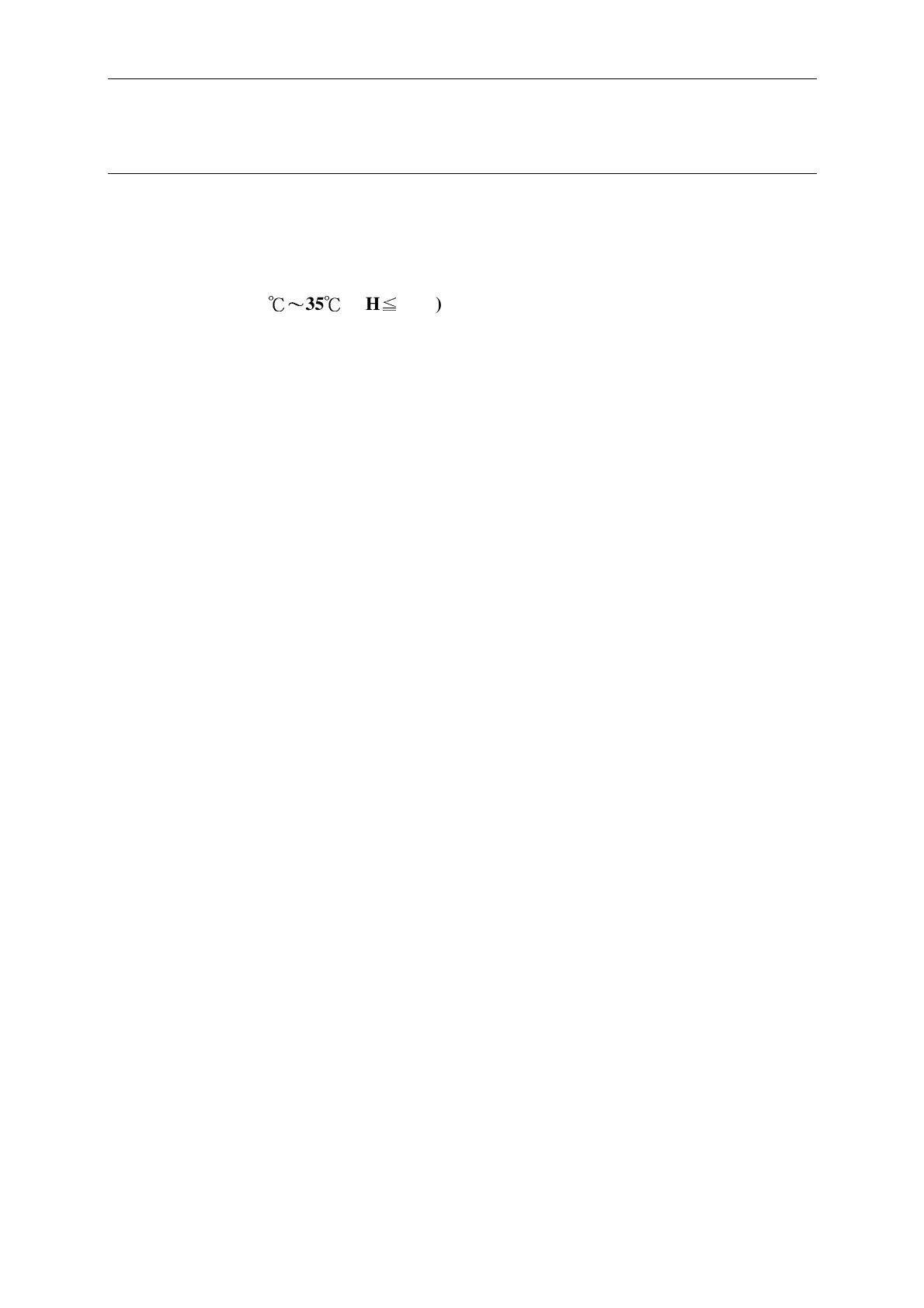Automatic Transformer Test System 3300/3302 User’s Manual
Table of Contents
1. Introduction...................................................................................................................1-1
1.1 General................................................................................................................1-1
1.2 Brief Specifications..............................................................................................1-2
1.3 Incoming Inspection.............................................................................................1-3
2. Specifications (15
℃〜
35
℃
RH
≦
75%).......................................................................2-1
2.1 Measurement Functions.......................................................................................2-1
2.2 Test Signals..........................................................................................................2-2
2.3 Measurement Range.............................................................................................2-2
2.4 Measurement Accuracy........................................................................................2-3
2.5 Accuracy..............................................................................................................2-3
2.6 Correction Functions............................................................................................2-5
2.7 List Sweep (3302 only)........................................................................................2-6
2.8 Comparator Function (3302 only) ........................................................................2-6
2.9 Interfaces.............................................................................................................2-6
2.10 Others..................................................................................................................2-6
3.
Installation ..................................................................................................................3-1
3.1 Ambient Environment..........................................................................................3-1
3.2 Power-Line Connection ...................................................................................3-1
3.3 Fuse.....................................................................................................................3-2
3.4 Power Regulation .............................................................................................3-2
3.5 Connecting Unknown.......................................................................................3-2
3.6 The Contrast of LCD Display .........................................................................3-2
4. Panel Description...........................................................................................................4-1
4.1 Front Panel Description .......................................................................................4-1
4.2 Rear Panel Description.........................................................................................4-4
4.3 System Parameters Setting Description................................................................4-6
4.3.1 System Configuration...................................................................................4-6
4.3.2 System Time Setting Description................................................................4-11
4.3.3 Recall The Data From The Memory ...........................................................4-12
4.3.4 Store The Data Into Memory......................................................................4-12
4.3.5 Memory Management Instruction...............................................................4-13
4.3.6 User Password Setting................................................................................4-13
4.3.7 Scan Test Box (Box Test)...........................................................................4-14
4.3.8 Memory Card Management Function.........................................................4-14
4.3.9 Print Testing...............................................................................................4-15
4.3.10 RS-232 Setup.............................................................................................4-15
4.4 Operation Instruction .........................................................................................4-16
4.4.1 Open Test...................................................................................................4-16
4.4.2 Short Test...................................................................................................4-18
4.4.3 Single Transformer Test .............................................................................4-20
4.4.4 Test Fixture (Scan Box) Operation .............................................................4-24
4.4.5 Test Procedure Description.........................................................................4-34
4.4.6 Different Frequency Setting In The Different Windings:.............................4-34
4.4.7 ACR Setting Description............................................................................4-35
4.4.8 Zx. Setting Description...............................................................................4-36