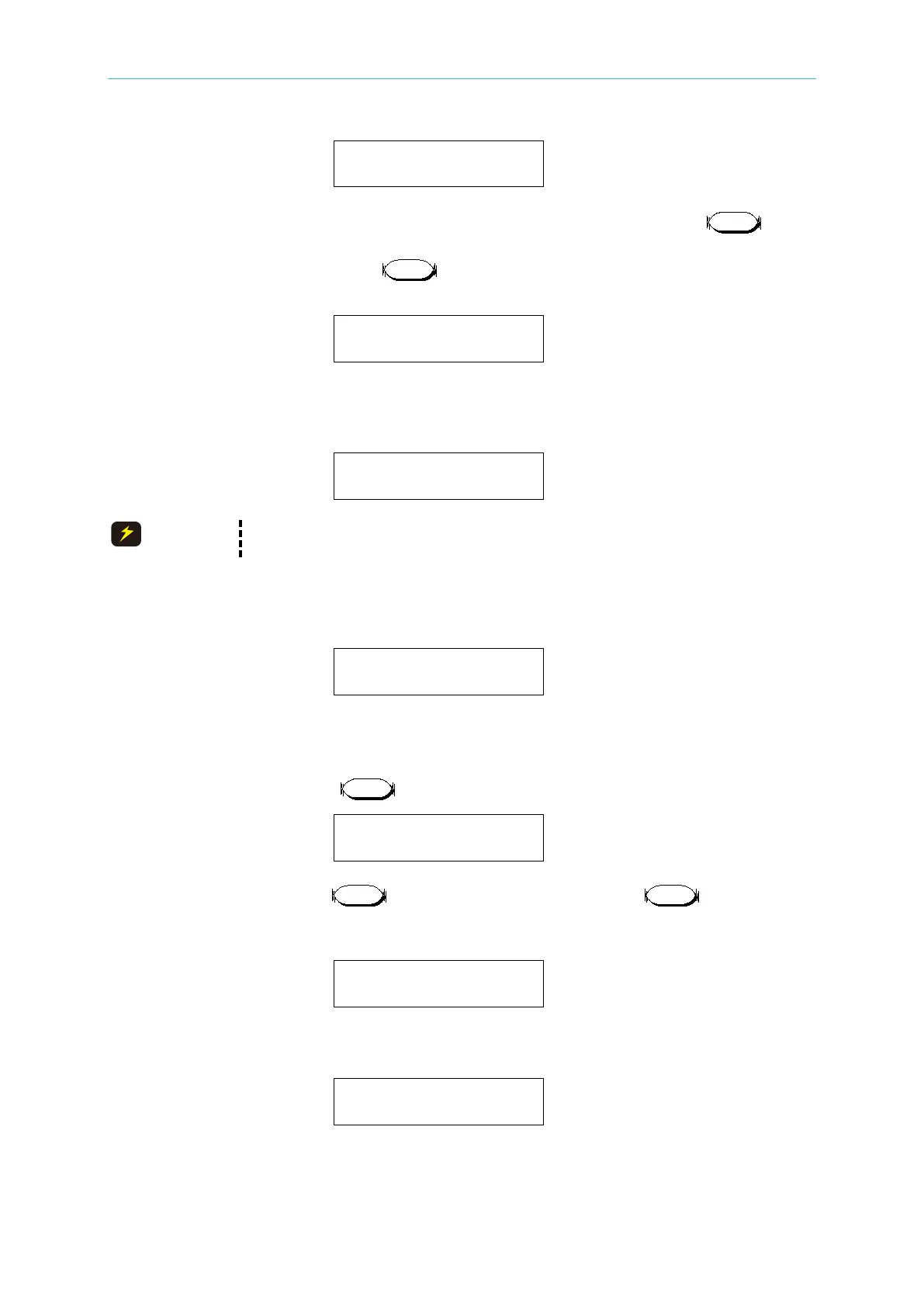Programmable DC Electronic Load 63600 Series Operation & Programming Manual
CV_TYPE:VOLT_PSU
Set All Run mode. When All Run is set to ON, the Load on/off is controlled by key
on the any module of the Mainframe. Under other circumstances the Load on/off is
individually and simply controlled by key on the module. The default setting of All
Run is ON.
ALL RUN: ON
Set External wave mode. Under CC mode operation, the load module can be programmed
to use internal waveform simulation or use an external driving current as waveform generator.
The default setting of External wave mode is OFF.
EXT_WAVE: ON
When using an external drive current as the waveform generator, the
minimum drive current is 0.2mA.
Set sign of voltage for display. The Electronic Load will show minus sign for the voltage if
you select MINUS. It will not show any sign if you select PLUS. The default setting is PLUS.
The displayed digits are five, but select MINUS of SIGN OF VOLT. will occupy one digit.
SIGN OF V: PLUS
Set measurement average samples. This function will take some measurement data
samples that you set to average and then update on the display. The default of WINDOW_T
is 0.02s and the setting range is 0.001s~10s. The user can use the Rotary knob to set the
required parameter and press .
WINDOW_T: 10.000s
Select short key mode. Set key mode for Load module. The key can be
set for toggle on/off mode, or active by pressing (HOLD mode). The default setting of
SHORT mode is TOGGLE.
SHORT_KEY: TOGGLE
Select module SOUND on/off. When you press the key on the module, it will produce a
sound if sound = ON. The default setting of sound is ON.
SOUND : ON