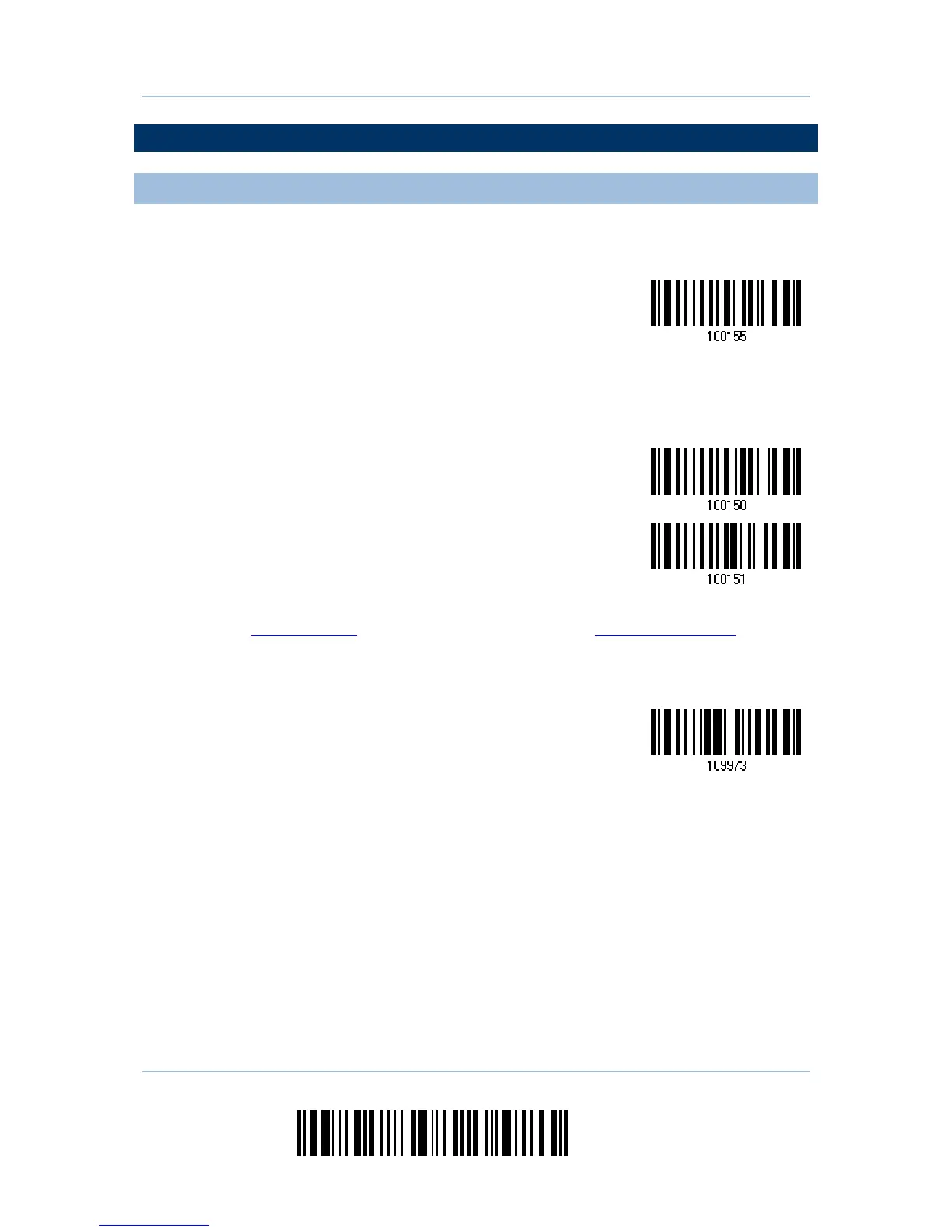1663 Barcode Scanner User Guide
222
Enter Setup
ENTERING PIN CODE FOR AUTHENTICATION
USE PRESET PIN
1) In the configuration mode, read the barcode below to use a preset PIN for
authentication.
Use Preset PIN
2) Read one of the barcodes to specify the PIN code, in decimal or hexadecimal.
By default, the PIN code is set to “0000”. Maximum 16 characters are allowed.
Enter PIN in
Hexadecimal…
nter PIN in
Decimal…
3) Read the “
Decimal Value” barcode on page 219 or the “Hexadecimal Value” barcode
on page
220 for the desired digits or character string.
Read the “Clear PIN Code” barcode first if you need to re-input the PIN code.
Clear PIN Code
4) Read the “Validate” barcode to complete this setting.