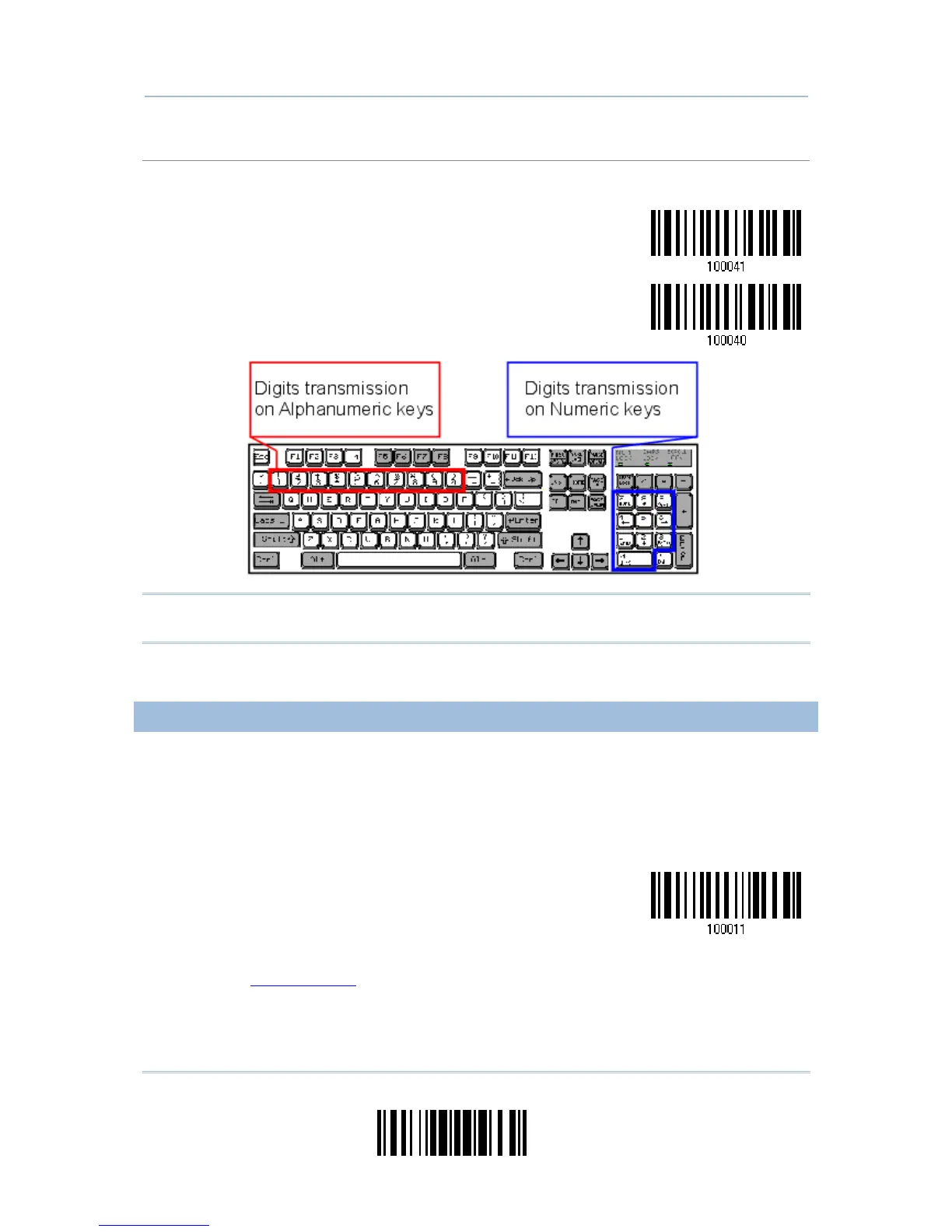Numeric Transmission
By default, the alphanumeric keypad is used for transmitting numerics. Select “Numeric Keypad” if
want to use the keys on the numeric keypad.
Numeric Key
*Alphanumeric Key
Note: If selecting “Numeric Keypad”, the Num Lock status of the physical keyboard
should be "ON".
2.6.3 INTER-CHARACTER DELAY
By default, the inter-character delay is set to zero. Specify a value, ranging from 0 to
254 in units of milliseconds, to match the computer response time of the keyboard
interface. Such delay time is inserted between every character being transmitted. The
longer the delay time is, the slower the transmission speed will be.
Inter-Character
Delay… (*0~254)
1) Read the barcode above to specify the inter-character delay.
2) Read the “
Decimal Value” barcode on page 219 for the desired inter-character delay
(in milliseconds).
3) Read the “Validate” barcode on the same page to complete this setting.