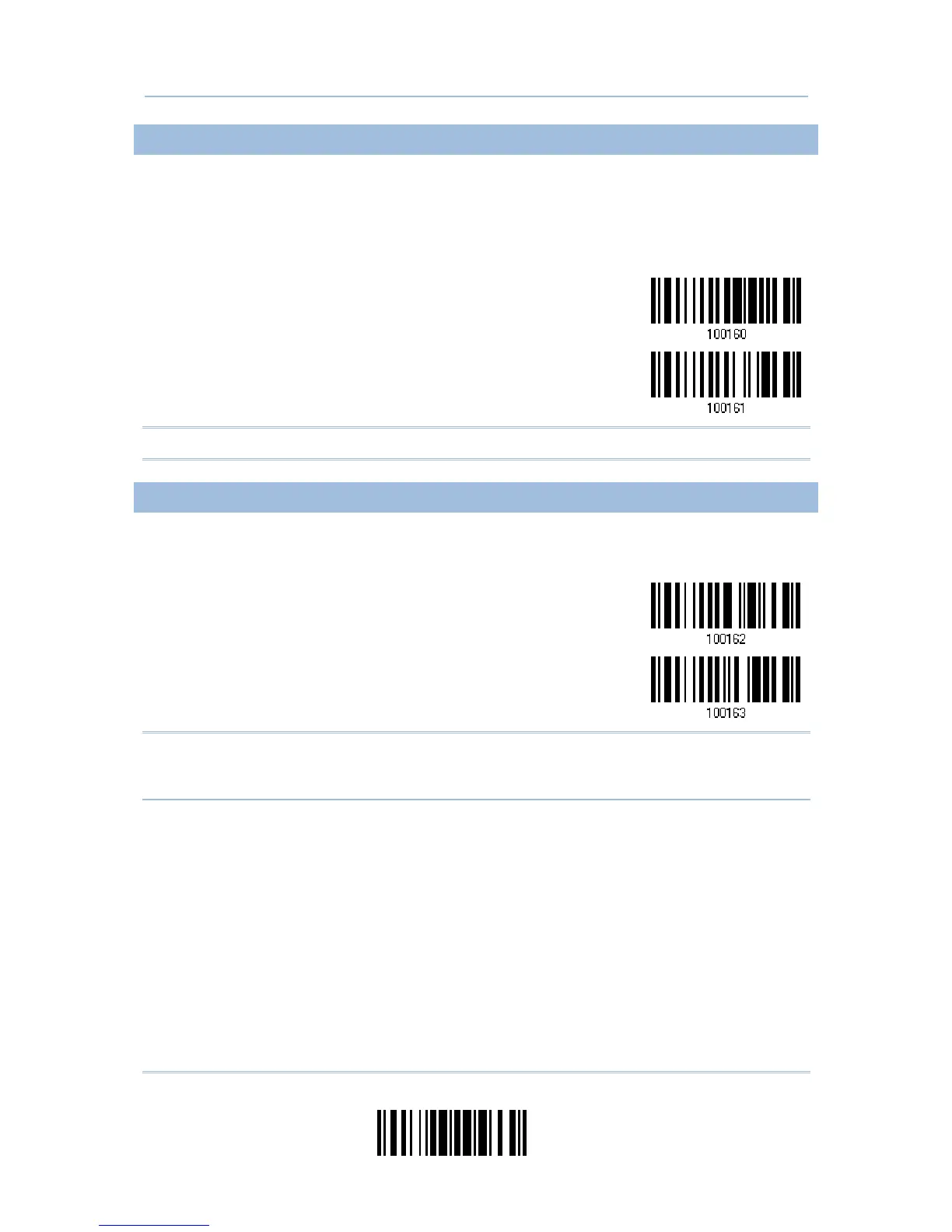2.1.9 SIMPLE PAIRING FOR IPHONE/IPAD
The required window of pairing passcode is always pop-up when you are using a
Bluetooth
®
connection to iPhone or iPad. Scan the barcode below to enable Bluetooth
®
simple pairing for iOS so that the passcode required window will not be appeared during
a connection. You can connect to iPhone/iPad more quickly. By default, this function is
set to Disable.
*Disable
Enable
Note: Simple pairing only supports to the device with Bluetooth
®
v2.1 or later.
2.1.10 TRANSMIT SPEED
By default, the BT HID transmit speed is set to normal. Users can have the scanner work
in quicker transmit speed by reading the Fast barcode.
*Normal
Fast
Note: Data loss may occur while transmitting data continuously with Fast mode enabled
in the Android platform. Therefore, it’s recommended to employ the Normal mode for
Android-based devices.